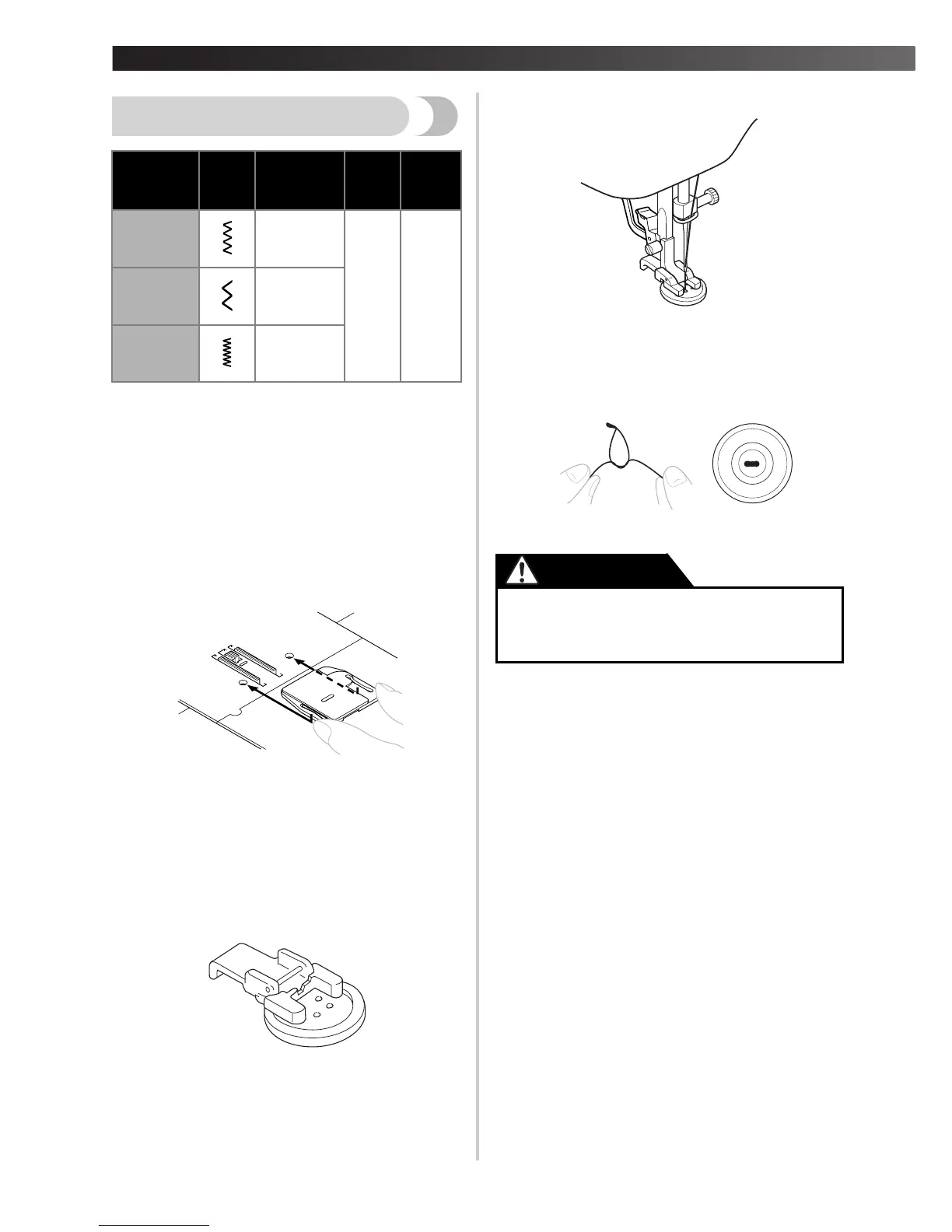42
Sewing Buttons
1
Measure the distance between the
buttonholes and set the pattern selection dial
to the Zigzag Stitch for the width you want.
2
Remove the power supply plug from the
outlet.
3
Change the foot to the Button sewing foot.
4
Place the darning plate on the needle plate.
5
Connect the power supply plug into the wall
outlet.
6
Put a button between the foot and the fabric
and make sure that the needle enters the holes
without hitting the button. If it hits, see Step
1.
7
At a slow speed, sew about 10 stitches.
8
Remove the material from the machine. Cut
the upper and lower threads and tie both
threads at the back of the material.
Stitch
Name
Pattern
Stitch
Width
[mm (inch.)]
Foot Other
Zigzag
Stitch
3.0
(1/8)
Button
Sewing
Foot
Darning
Plate
Zigzag
Stitch
5.0
(3/16)
Zigzag
(Satin)
Stitch
5.0
(3/16)
● Make sure the needle does not hit the
button during sewing. The needle may
break and you may be injured.
CAUTION
