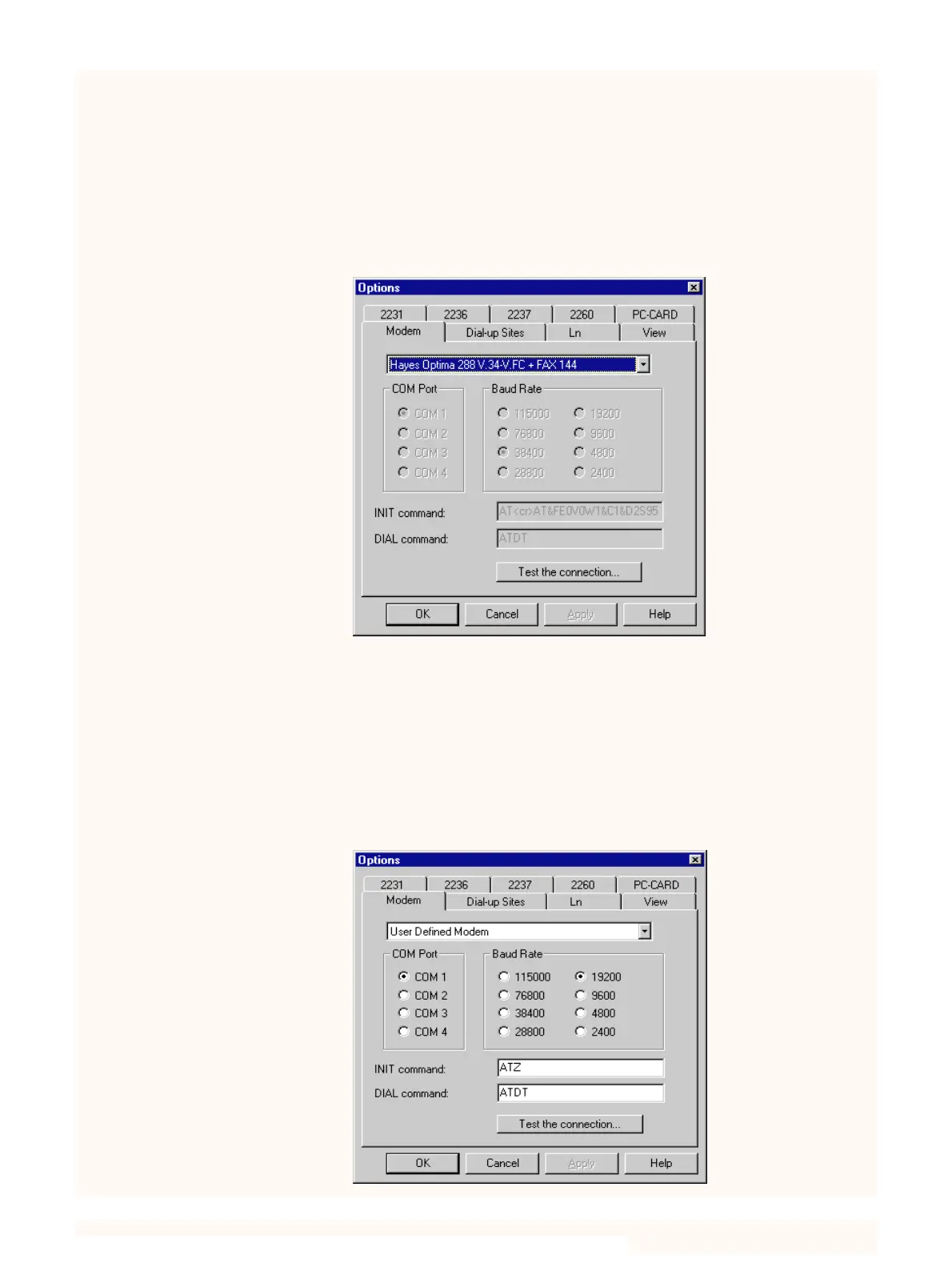8
Setting up the Home-base Modem
After connecting the modem to your PC using the modem-PC cable, you
can configure the PC software. If you use Windows95 or
WindowsNT4.0, you must install the modem via the control panel in
Windows first.
Start the Evaluator Type 7820. Choose Options… on the Tools menu.
Next select the Modem tab. Again if you use Windows95 or NT4.0, your
modem is already known by the system, so all you have to do is select
it on the drop-down list.
If you want to test the connection to the modem, you can click on the
Test the connection… button, whereby you launch the Serial Communi-
cations Debugging Tool. On this screen you can test the modem connec-
tion by selecting the Test Modem in the Function box in the lower right
corner.
If you use Windows3.10 or 3.11 or if you have problems getting your
modem to work under Windows95/NT4.0 you should create a User
defined modem set-up in Evaluator:
