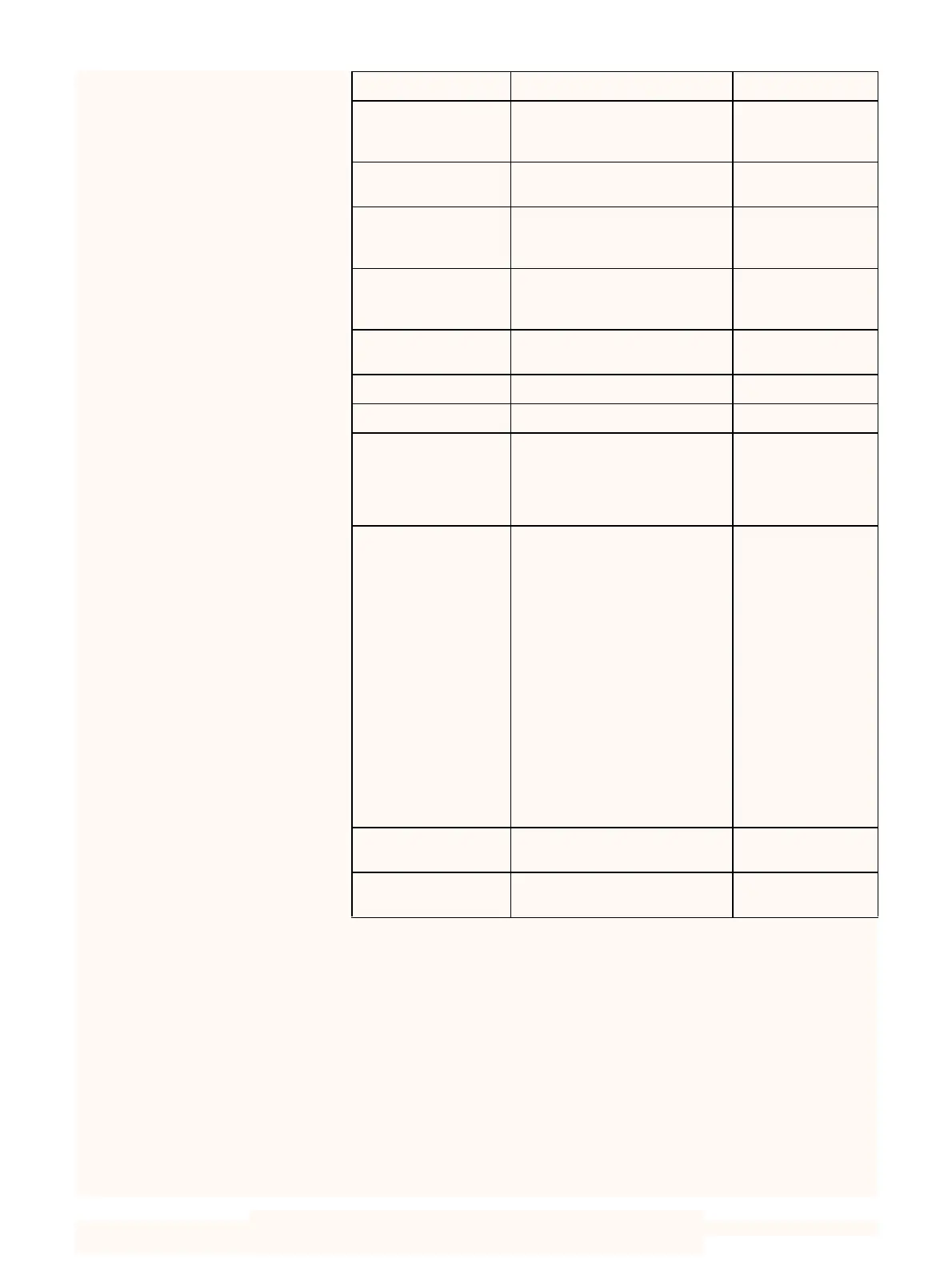5
Setting up the Field Modem
The Multitech modem is configured from the factory to be used as a
Hayes
®
compatible modem together with your PC. In order to get this
modem to work in the field you must do some programming of the
modem.
Begin by connecting the Multitech modem to COM1 or COM2 on your
PC, then start the Evaluator application. Choose Options… on the Tools
menu. Next select the Modem tab. On the modem droplist select User
Defined Modem, then set the actual COM-port where you have connected
the Multitech modem. Finally set the Baud Rate to 19200.
Table1 Equipment Equipment Type Available From
PC operating system Windows95
®
,
WindowsNT4.0
®
,
Windows
®
3.10 or 3.11
PC supplier
PC-modem cable Depends on modem and PC Modem or PC
supplier
Home-base modem Hayes
®
compatible
e.g. Multitech MT2834ZDX
Modem supplier or
Brüel&Kjær
(ZM0069)
Field modem Multitech MT2834ZDX Modem supplier or
Brüel&Kjær
(ZM0069)
Modem power Mains adaptor (supplied) or
9VDC
Brüel&Kjær
SLM-modem cable AO0567 Brüel&Kjær
SLM 2260 (or 2236) Brüel&Kjær
SLM power 12VDC from QB0051 or
Mains Power Supply
ZG0386 (EU)
ZG0387 (UK)
ZG0388 (US)
Brüel&Kjær
2260 Semi-
permanent
Monitoring Kit
BZ7202–302 (English)
BZ7202–303 (French)
BZ7202–304 (German)
BZ7202 Enhanced Sound
Analysis SW
3592 Outdoor Gear
UA1404 Outdoor Microphone
Kit
AO0441 Microphone
Extension Cable (3m)
QB0051 12V Battery
AQ1698 Cable for 12V Supply
ZG0404 Battery Charger
AQ1700 Cable for DAT Remote
AO0543 DAT Signal Cable
7820–002 Evaluator (English)
7820– 003 Evaluator (French)
7820– 004 Evaluator (German)
Brüel&Kjær
Lightweight Tripod
Tripod
UA0801
UA0587
Brüel&Kjær
Sound Level
Calibrator
4231 Brüel&Kjær
