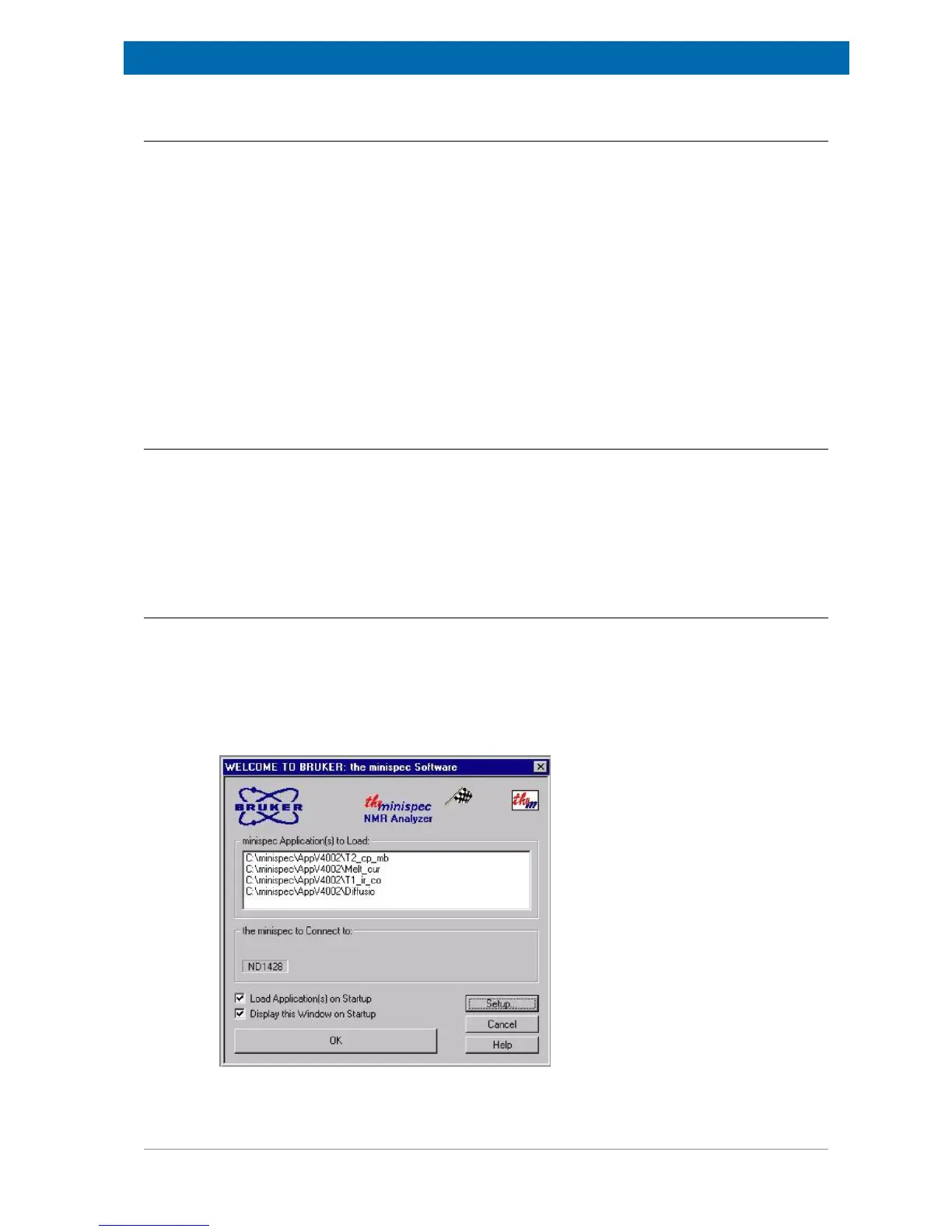Getting Started
E1400011_1_001
35
6.2.2 Connection to a Network
A direct connection of the PC and minispec using the blue crossed-wire UTP cable is
recommended. When a connection to a network is desired, a second network car will help to
establish such a connection. The second network card allows the PC to be connected to the
network, while the direct connection from the minispec to the PC is still in place.
Notes:
In case of connection problems:
1. Double check the PC IP address and other network related entries.
2. Recheck if straight-through twisted pair cables are used, in this case they should not be
used.
´ Now, whenever you start the minispec software, contact to the minispec will be
established automatically.
6.3 Wake-up State of the minispec.exe Software
When the software starts, a general dialog is displayed concerning the software version and
the copyright. Then a Welcome Box opens and displays information about the configuration
of the system. The wake-up configuration is the configuration used with your last
minispec session. To continue with the same settings and start the minispec software click
OK. If you want to change the settings refer to the next section, Configuration of the
Software, the Welcome Box.
6.4 Configuration of the Software, the Welcome Box
The configuration of the system (i.e. the connected minispec, the selected applications, the
analyzer type, and the calibration permission) can be inspected and edited via the Welcome
Box. The Welcome Box can also be user configured. Users can control whether or not this
box will be opened on program start. This is done by selecting or deselecting the entry
Welcome Box in the pull-down menu View (see also The View Menu [} 54]). Deselecting
the item Display this Window on Startup will also turn off the Welcome Box when the box
appears on program start.
Figure6.1: The Welcome Box