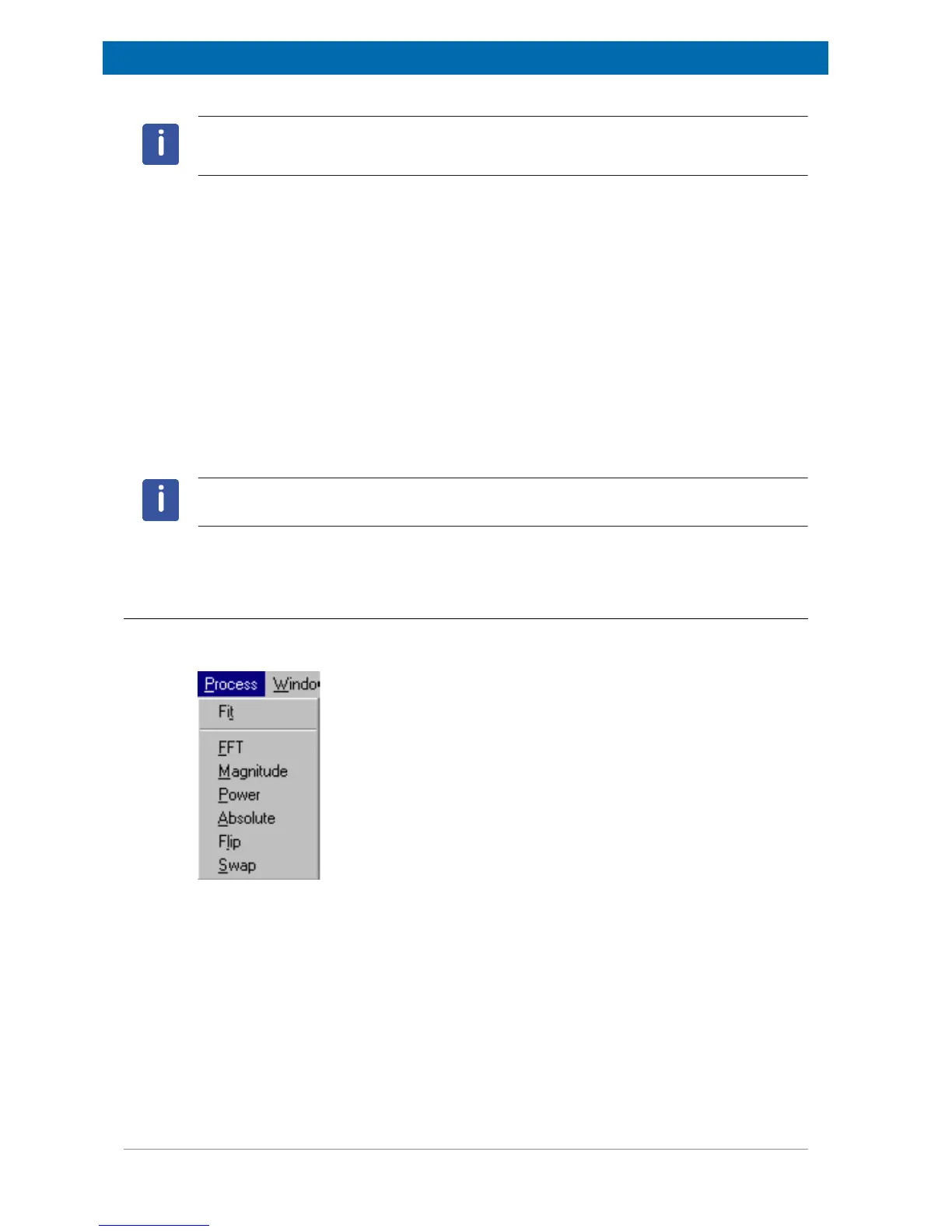The minispec Menu Functions
58 E1400011_1_001
Note: To ensure a failure-free operation use these options only for diagnostic purposes and
not in the background for standard measurements. Unmark Diagnostics View and all
diagnostic possibilities when they are not any longer required!
The Pulse Ram Diagnostics Command
This command is only available if the Editor Window is active. If you mark this command,
information is printed about the pulse pattern of the NMR pulse sequence into the
Diagnostics View.
The Connection, Commands and Suppress Status Diagnostics Commands
If Connection Diagnostics is marked, information will be printed about the connection
between the minispec software and the minispec connected. With Commands Diagnostics,
information will be printed about the data exchange into the Diagnostics View. Some status
information about the hardware is requested every second. These requests take also place if
the status has not changed during the last interval. For a clear and easy diagnostic it may be
useful to suppress the printing using the command Suppress Status Diagnostics.
Some of the functions described might only be available in certain minispec.exe software
versions.
8.8 The Process Menu
The Process item is only displayed when a Signal Window is active. Different commands for
data processing are summarized in this pull-down menu:
Figure8.13: The Process Pull-Down Menu
Within the context not all commands may be reasonable, in which case they will be grayed.
The following series of built-in signal processing features are available:
The Fit Command
This command is only available in connection with calibrations. You can fit your calibration
data and display the fit results (see Info Views, point 4).