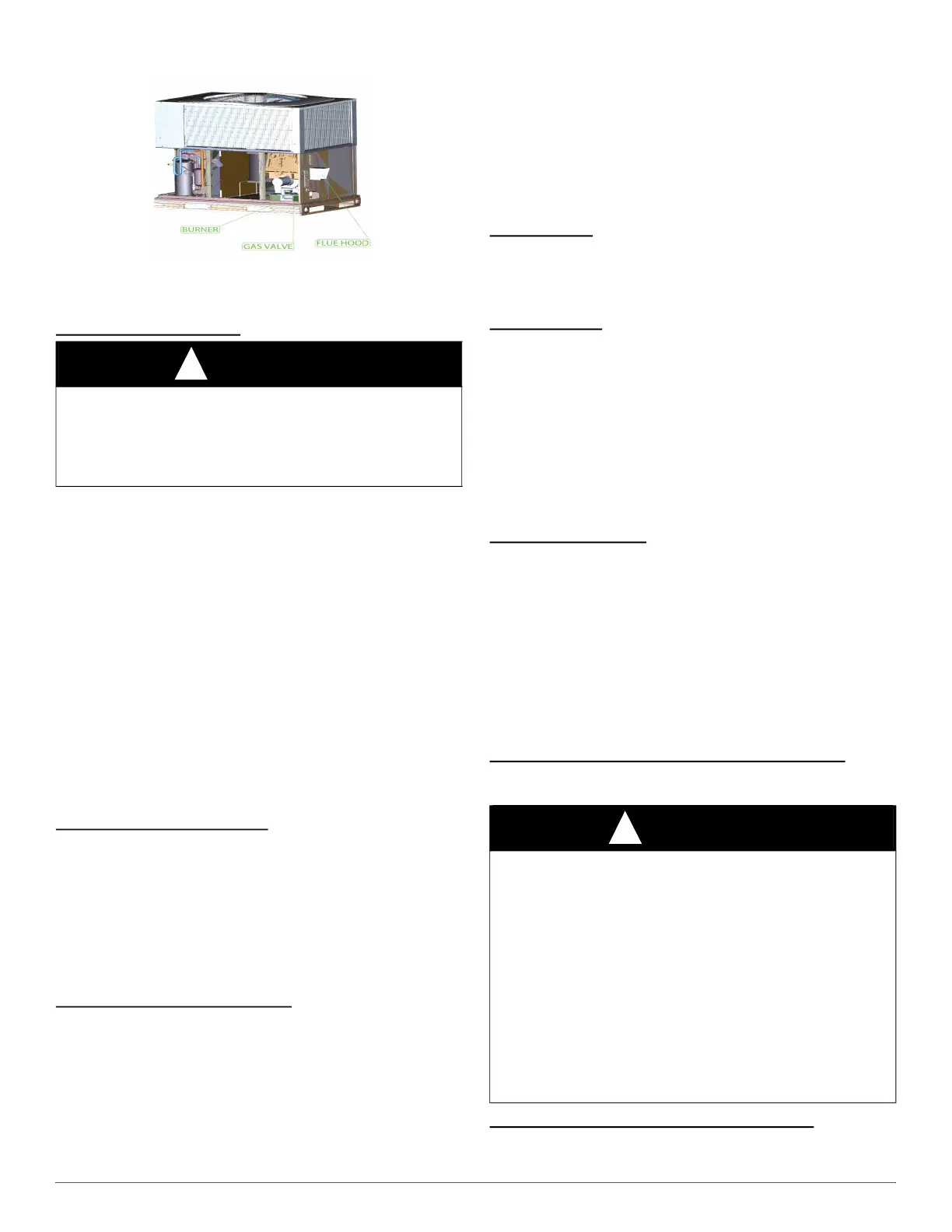577E Ultra Low NOx: Owner’s Information Manual
Manufacturer reserves the right to change, at any time, specifications and designs without notice and without obligations.
4
A210171
Fig. 3 – Gas Heating/Electric Cooling Unit with Access Panel
Removed
To shut off unit gas heat:
NOTE: If the unit is being shut down because of a malfunction, call
your dealer as soon as possible.
Should overheating occur or the gas supply fail to shut off, shut off the
external manual gas valve to the unit before shutting off the electrical
supply. Do not use this unit if any part has been under water.
Immediately call a qualified service technician to inspect the unit and to
replace any part of the control system and any gas control which has
been under water.
Refer to Fig. 5 while proceeding with the following steps.
1. Set the temperature selector on room thermostat to lowest
temperature setting and set system SWITCH to OFF.
2. Close the external manual shutoff valve.
3. Turn off the electrical power supply to the unit.
4. Remove the control access panel. (See Fig. 2.)
5. Move the selector switch on the internal gas valve to the OFF
position.
6. Replace the control access panel.
To start unit electric cooling:
Refer to Fig. 6 while proceeding with the following steps.
1. Set the temperature selector on room thermostat to highest
temperature setting and set system SWITCH to OFF.
2. Close the external manual shutoff valve, if not already closed.
3. Turn ON the electrical power supply to the unit.
4. Set system switch to COOL.
5. Set the temperature selector on room thermostat slightly below the
room temperature to start unit.
To shut off unit electric cooling:
Refer to Fig. 7 while proceeding with the following steps.
1. Set the temperature selector on room thermostat to highest
temperature setting and set system SWITCH to OFF.
2. Close the external manual shutoff valve, if not already closed.
3. Turn off the electrical power supply to the unit.
Operating Your Unit
The operation of your unit is controlled by the indoor temperature
control (thermostat). You simply adjust the thermostat and it maintains
the indoor temperature at the level you select. Most thermostats of
heating and cooling systems have 3 controls: a temperature control
selector, a FAN control, and a SYSTEM or MODE control. Refer to your
thermostat owner’s manual for more information.
To better protect your investment and to eliminate unnecessary service
calls, familiarize yourself with the following facts:
Cooling Mode
With the SYSTEM control set to COOL, your unit will run in cooling
mode until the indoor temperature is lowered to the level you have
selected. On extremely hot days, your unit will run for longer periods at
a time and have shorter “off” periods than on moderate days.
Gas Heat Mode
With the SYSTEM or MODE control of your indoor thermostat set to
HEAT, your unit will run in heating mode until room temperature is
raised to the level you have selected. On cold days and nights, your
system will typically run for longer periods of time and have shorter
“off” periods than on moderate days.
Maintenance and Service
This section discusses maintenance that should be performed on your
system. Most maintenance should be performed by your dealer. You, as
the owner, may wish to handle some minor maintenance for your new
unit.
Routine Maintenance
All routine maintenance should be handled by skilled, experienced
personnel. Your dealer can help you establish a standard procedure.
For your safety, keep the unit area clear and free of combustible
materials, gasoline, and other flammable liquids and vapors.
To assure proper functioning of the unit, flow of condenser air must not
be obstructed from reaching the unit. Clearance from the top of the unit
is 48 in. (1219 mm). Clearance of at least 36 in. (914 mm) is required on
sides except the power entry side (42 in. (1067 mm) clearance) and the
duct side (12 in. (305 mm) minimum clearance). Also, ensure that the
return-air duct connection (s) is physically sound, is sealed to the furnace
casing, and terminates outside the space containing the furnace.
Maintenance and Care for the Equipment Owner
Before performing equipment maintenance yourself, please carefully
consider the following:
Clear Away Debris and Vegetation Near Unit
To assure proper functioning of the unit, flow of condenser air must not
be obstructed from reaching the unit. Clearance from the top of the unit
WARNING
!
FIRE, EXPLOSION, ELECTRICAL SHOCK HAZARD
Failure to follow this warning could result in personal injury, death,
and/or property damage.
Do not turn off the electrical power to unit without first turning off the
gas supply.
WARNING
!
FIRE, EXPLOSION, ELECTRICAL SHOCK AND CUT
HAZARD
Failure to follow this warning could result in personal injury, death or
property damage.
1. Turn off gas supply first, then all electrical power to your unit
and install lock-out tag before servicing or performing
maintenance.
2. When removing access panels or performing maintenance
functions inside your unit, be aware of sharp sheet metal parts
and screws. Although special care is taken to reduce sharp
edges to a minimum, be extremely careful when handling parts
or reaching into the unit. Wear safety glasses, gloves, and
appropriate protective clothing.
