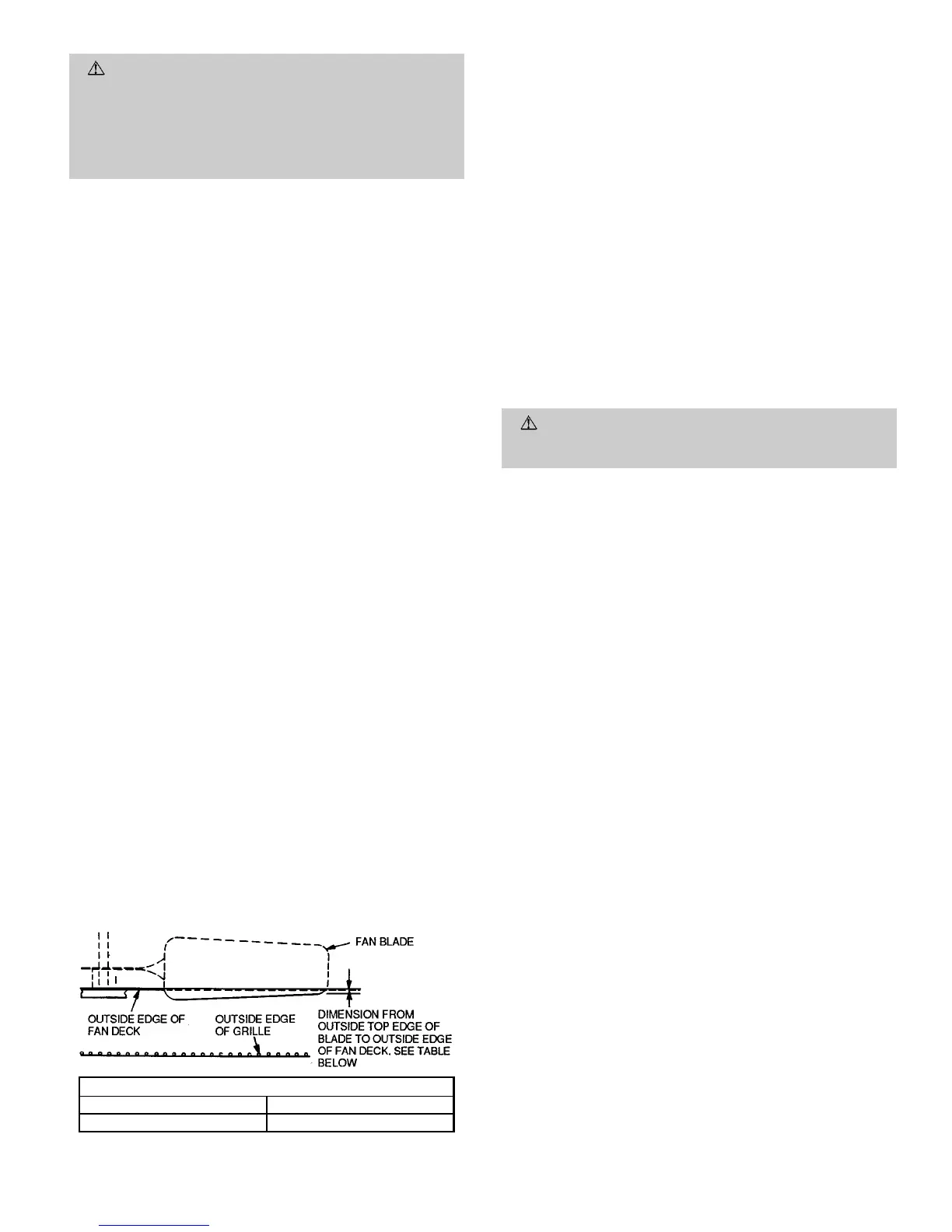SERVICE
WARNING:
Before performing recommended main-
tenance, be sure unit main power switch is turned off,
and be sure all disconnects for indoor fan coil units are
open. These systems typically have one disconnect per
fan coil unit. Failure to turn off unit main power and
open all disconnects may result in electrical shock or
injury from rotating fan blade.
I. OUTDOOR FAN
A reinforced wire mount holds the outdoor fan assembly in
position. See Fig. 13 for proper mounting positions.
II. SCROLL COMPRESSORS
The 538S condensing units use scroll compressors. The
538S
_
024 unit has one compressor, and the 538S
_
048 unit
has 2 compressors which are stacked vertically (using a sheet
metal stand to support the top compressor). In the event of a
compressor failure, remove and replace the compressor(s) as
follows:
1. Attach refrigerant hose to vapor return line service valve
of the circuit related to the defective compressor.
2. Recover refrigerant using accepted techniques.
3. Remove discharge and suction piping from compressor
by unsweating. Pass either nitrogen or another inert gas
through the compressor.
4. Remove compressor mounting bolts. Use a swivel socket
to remove the bolt in the rear.
5. Carefully pull compressor stand and piping away from
the compressor to remove the compressor.
6. Reverse Steps 1-5 to install the new compressor.
A. Time-Delay Device Override
The time delay device can be overridden for easier unit ser-
vicing by temporarily shorting the time delay device override
connector (P9) located in the control box. See Fig. 12. The
short MUST be removed before the time delay device timer
can be cleared.
B. System Status LEDs and Fault Codes
In normal operating mode, the green LED located on the out-
door unit microprocessor board will flash on and off at a rate
of once per second. Whenever a fan coil unit, compressor, or
outdoor fan is energized, a red LED designated for each fan
coil unit will be illuminated. If there is an error condition, a
code will be displayed using the green and red system status
LEDs. The green LED will blink its code first, followed by
the red LED. The LEDs will flash at a rate of once every
2 seconds, with a 2-second pause between the last red LED
flash and the first green LED flash of the next code. See
Table 3.
III. HIGH-PRESSURE RELIEF VALVE
Valve is located in compressor. Relief valve opens at a pres-
sure differential of approximately 450 6 50 psig between suc-
tion (low side) and discharge (high side) to allow pressure
equalization.
IV. INTERNAL CURRENT AND TEMPERATURE SENSITIVE
OVERLOAD
Control resets automatically when internal compressor mo-
tor temperature drops to a safe level (overloads may require
up to 45 minutes to reset). When an internal overload is sus-
pected of being open, check by using an ohmmeter or conti-
nuity tester.
V. HIGH-PRESSURE SWITCH
This switch, located on discharge line, protects against high
discharge pressures caused by such events as overcharge,
condenser-fan motor failure, system restriction, etc. It opens
on pressure rise at about 426 psig. If system pressures go
above this setting during abnormal conditions, the switch opens.
WARNING:
DO NOT attempt to simulate these sys-
tem abnormalities — high pressures pose a serious safety
hazard.
High-pressure switch is checked with an ohmmeter. If sys-
tem pressure is below approximately 320 psig, switch shows
continuity. The high-pressure switch will reset automatically
after CLO (compressor lockout switch) has been reset and time-
delay device has completed its timing cycle.
NOTE: If pressure switch needs to be replaced, there is a
Schrader valve located under the switch so that system will
not need to be evacuated.
VI. LOW-PRESSURE SWITCH
This switch, mounted on the vapor return line, has fixed, non-
adjustable settings. To check pressure switch, attach pres-
sure gage to vapor return line service valve gage port. Slowly
close liquid shutoff valve and allow compressor to pump down.
Do not allow compressor to pump down below 2 psig. Com-
pressor should shut down when suction pressure drops to about
7 psig, and should restart when pressure builds up to about
22 psig after CLO has been reset and time-delay device has
completed its timing cycle.
NOTE: If pressure switch needs to be replaced, there is a
Schrader valve located under the switch so that system will
not need to be evacuated.
VII. SERVICE VALVES
The service valves in the outdoor unit are frontseated at the
factory. This means the refrigerant charge is isolated from
the line-set connection ports. To prevent damage to the valve,
use a wet cloth or other accepted heat sink material on the
valve before brazing.
The service valves must be backseated (turned counter-
clockwise until seated) before the service port caps are re-
moved and the hoses of gage manifold connected. In this po-
sition, refrigerant has access from and through outdoor and
indoor unit. The service valve cannot be field repaired; only a
complete valve or valve stem seal and service port caps are
available for replacement.
NOTE: Do not open service valves which are not connected
to a tubing set. Be sure any inactive circuits are capped off.
UNIT SIZE — in. (mm)
538S
_
024 538S
_
048
.709 (18) .16 (4)
Fig. 13 — Condenser-Fan Mounting Positions
—15—
