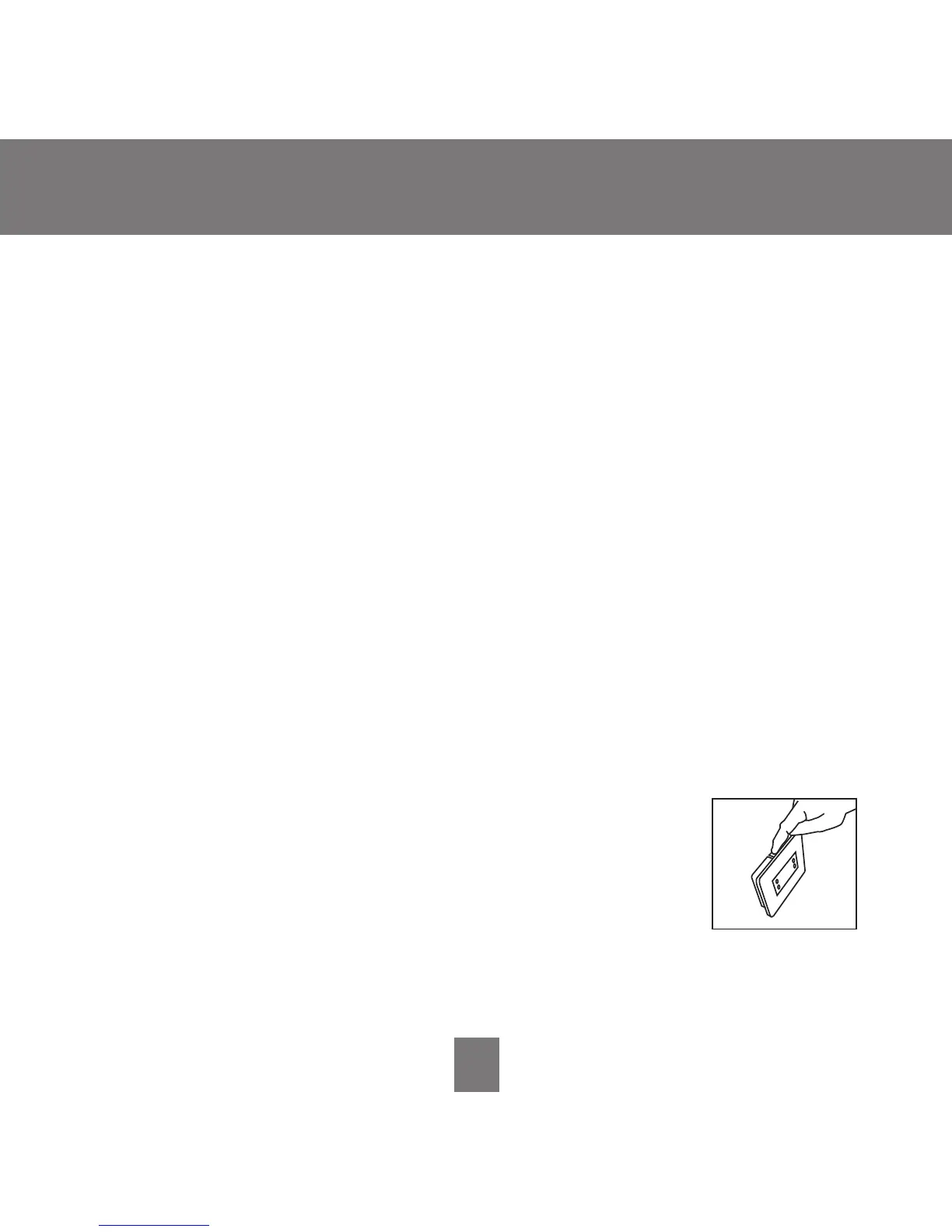11
Operating the Thermostat
Installing or replacing the batteries
You can install batteries in your thermostat so that if the power goes
out, the display will still show the indoor temperature.
In some situations, batteries are also the power source. Then, two AA
batteries should last about one year. When the batteries have lost
about one-third of their power, a battery icon appears on the display.
Two-thirds of it will be black. As the batteries get weaker, the icon
goes down to one black bar and then none. When the icon is empty,
you will begin to lose thermostat functions when it is battery powered.
When the batteries are completely dead, you won’t be able to use the
thermostat.
When using batteries for power, we recommend that you replace the
batteries at the one bar level with two AA alkaline batteries. They’re in
the back of the thermostat, so you’ll have to remove it from the wall.
Here’s how to both install and replace batteries.
1. Locate the
latch at the top of the thermostat.
It’s at the center of the top rim.