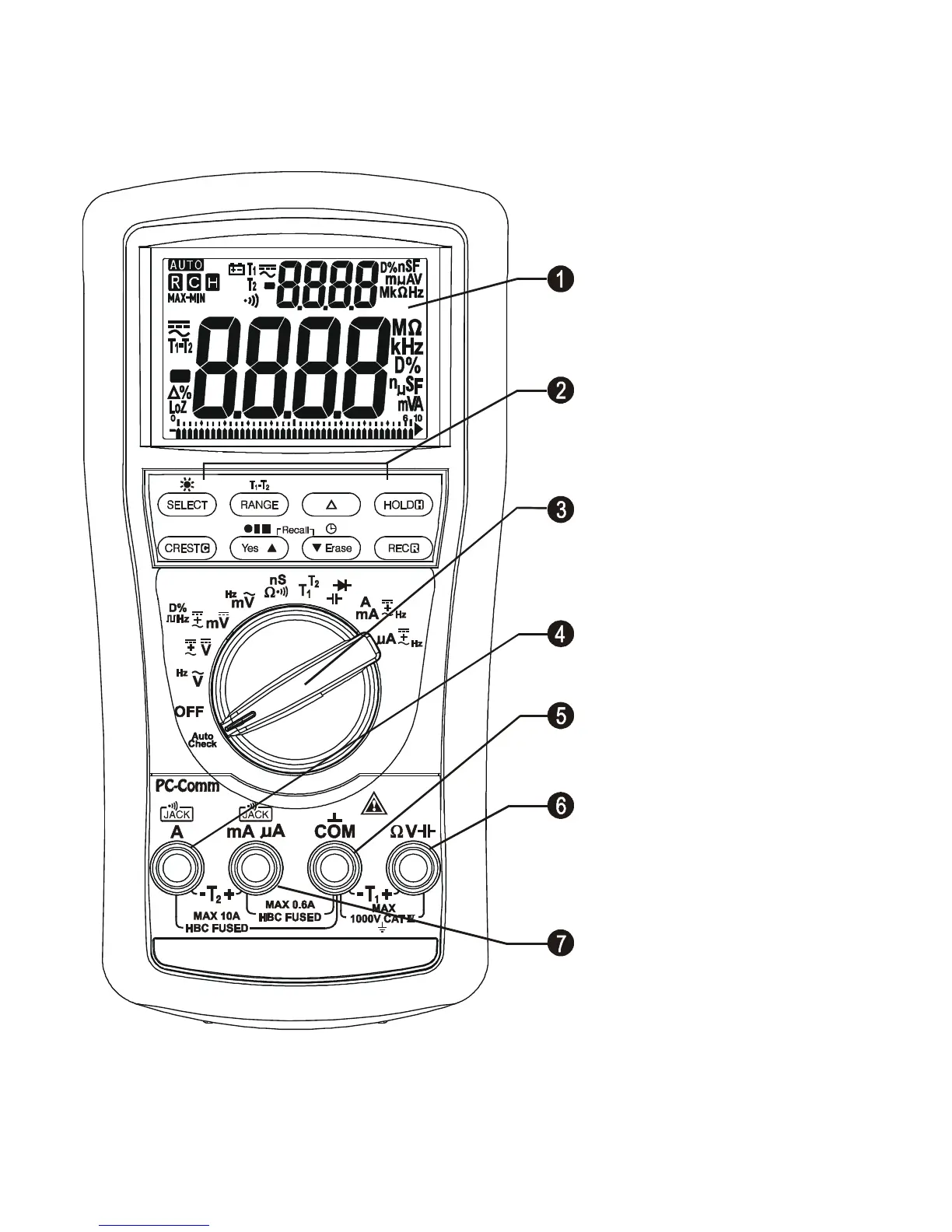3
3) PRODUCT DESCRIPTION
Note: Top of the line model is used as representative for illustration purposes. Please refer
to your respective model for function availability.
Analog bar-graph
The analog bar graph provides a visual indication of measurement like a traditional analog
meter needle. It is excellent in detecting faulty contacts, identifying potentiometer clicks, and
indicating signal spikes during adjustments.
1) 4 digits 9999 counts dual
displays
2) Push-buttons for special
functions & features
3) Selector to turn the Power On
or Off and Select a function
4) Input Jack for 10A (20A for
30sec) current function
5) Common (Ground reference)
Input Jack for all functions
6) Input Jack for all functions
EXCEPT current (A, mA, A)
functions
7) Input Jack for milli-amp and
micro-amp current functions