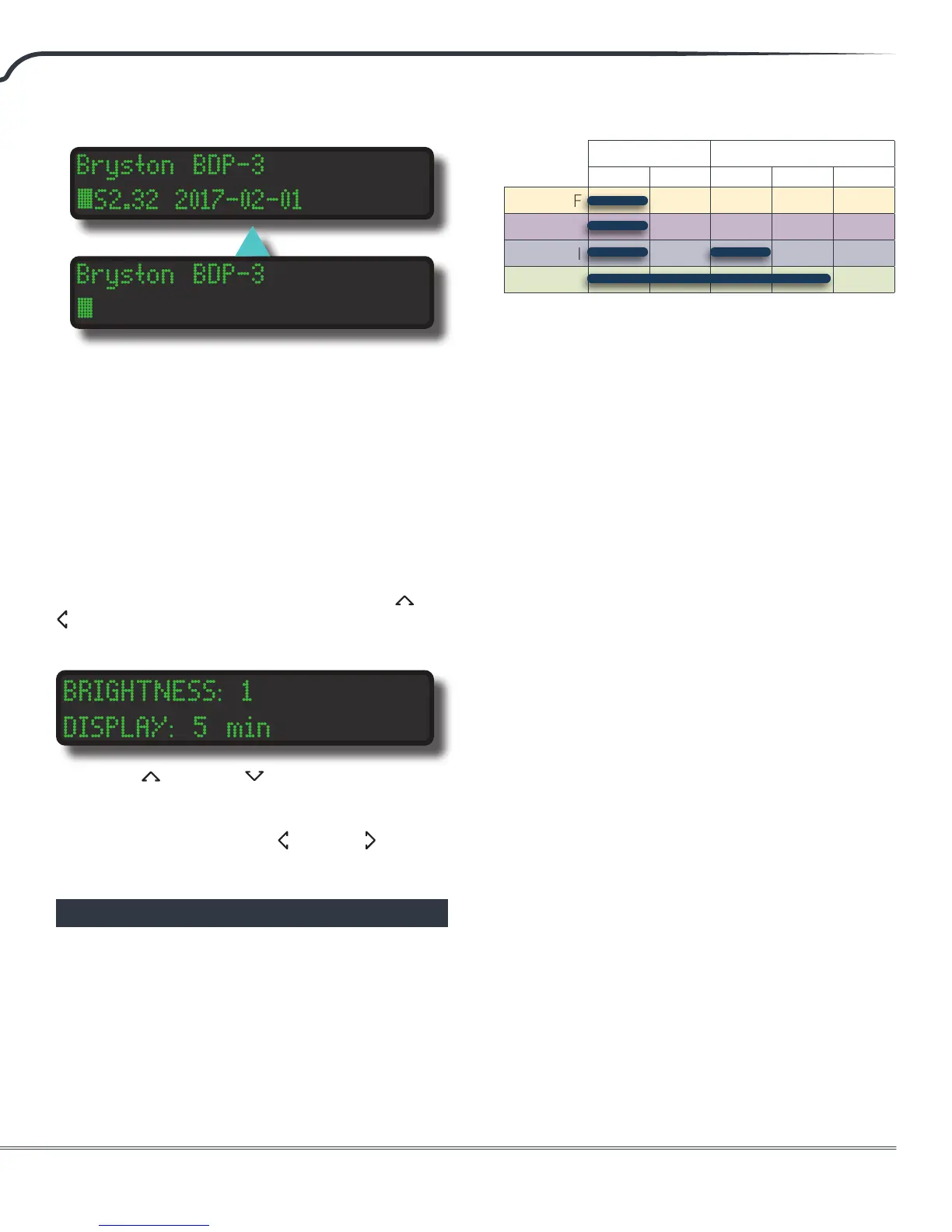BDP-3 High Resolution DIgital Music Player
5
The example indicates that the rmware version is
S2.32 2017-02-01.
To discover your current rmware version from
the Bryston Web Interface, please consult your
Firmware User’s Manual.
Display Brightness & Auto Shutoff
Your BDP-3 is equipped with a very high quality
VFD dot-matrix display designed to operate without
fail for many years. To adjust its brightness and
congure its automatic shuto feature, press and
in rapid succession by sliding your nger across
them.
Use the up and down buttons to switch
between setting the brightness (from 1 to 4) and the
time delay (from always ON, 10 seconds, 1 minute,
5 minutes, OFF) using the le and right buttons.
The menu will disappear approximately 10 seconds
aer the last button press and settings will be saved.
Connecting To Your System
The BDP-3 is designed for the explicit purposes
of playing back your digital music library in a bit-
perfect manner. It receives music from your library
stored on a locally or network connected disk and
outputs bit-perfect digital audio to a compatible
DAC. Thus, the minimum hookup requirements
include attaching a music storage device and a DAC
such as the BDA3 to the BDP-3.
PCM DSD
192 / 24 384 / 32 DSD-64 DSD-128 DSD-256
S/PDIF
AES/EBU
HDMI
USB
Audio Connection
Prior to powering your BDP-3 on, connect your
BDP-3 to your DAC using your choice of digital
interconnect or USB cable.
Local Storage Connection
Your BDP-3 can accept most USB storage media
including thumb drives, bus-powered hard drives,
and self-powered hard drives. USB 3.0 ports are
preferred when connecting USB 3.0 drives for the
speed advantage when updating your library.
Otherwise, USB 2.0 drives are compatible with all
USB storage media.
The BDP-3 also includes an internal wiring harness
which can accept an internal 2.5 inch SSD or hard
drive.
The preferred disk format for internal or USB
attached media is exFAT. FAT32, NTFS and EXT3 are
supported as well. HFS+ (the default format for Mac
computers) is not fully supported.
Network Connection
Your BDP-3 features a single gigabit ethernet
port designed to connect to your home network
router to facilitate control via portable devices or
computer, to obtain an internet connection useful
for streaming Tidal or internet radio, downloading
rmware updates, and if needed, permit Bryston
support personnel to access the unit via service
mode upon your request.
Use a CAT-5e, or better patch cable to connect your
BDP-3 to an available ethernet port in your room or
directly to your home router.
Successful network connection will be indicated
