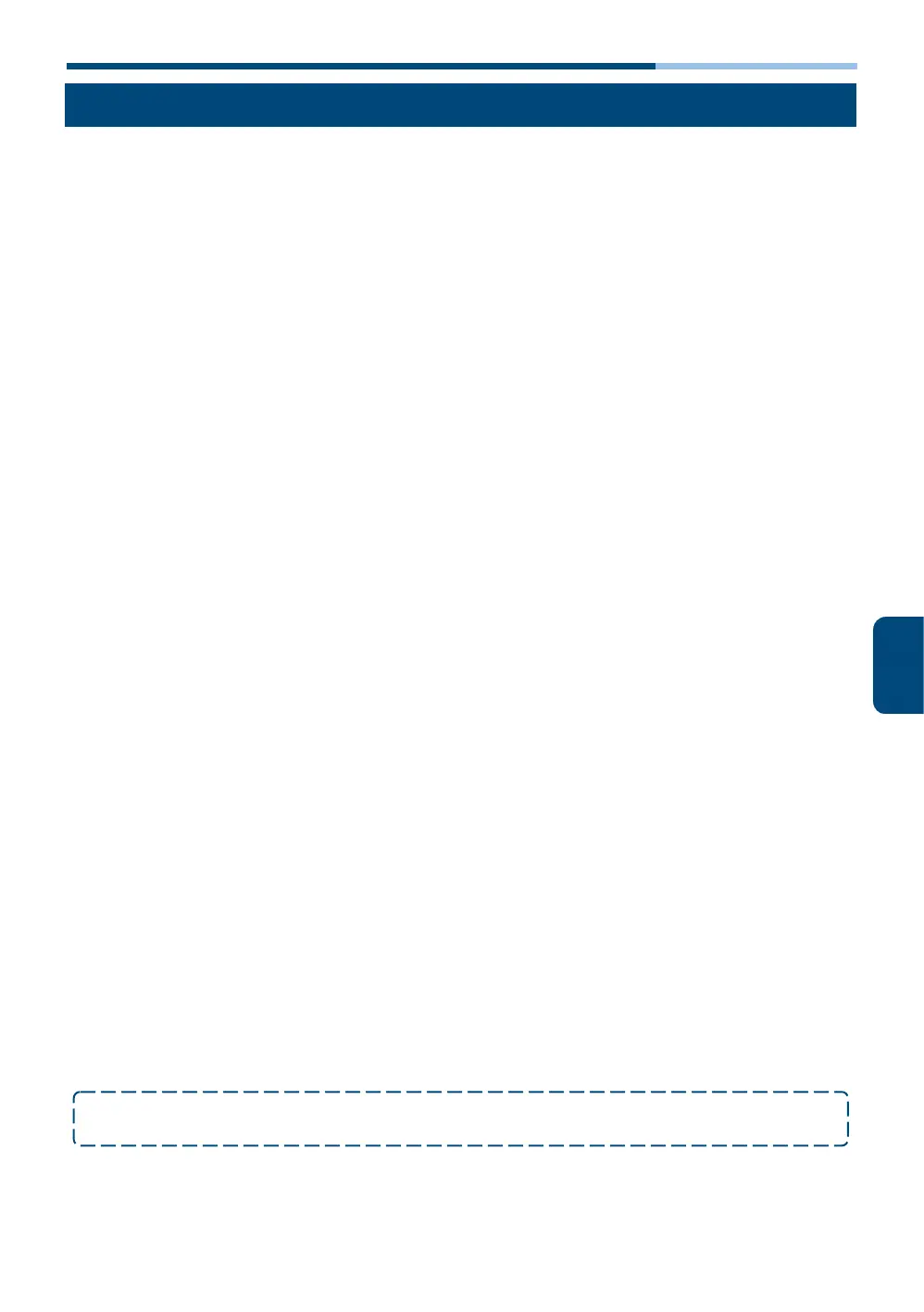Others
05 OTHERS
5.1 TROUBLE SHOOTING
5.1.1 Problem Determination based on:
• Whether the battery can turn on or not;
• If the battery is turned on, check the red light is off, flashing or lighting;
• If the red light is off, check whether the battery can charge/discharge or not.
5.1.2 Preliminary Determination Steps
• Battery cannot turn on
1) Press the “Wake Up” button for 2~3 seconds.
2) If there is still no LED on, and the output voltage is , please contact us.
• The battery can be turned on but the Alarm indicator is on and the battery
cannot charge or discharge. Please check the following:
1) Temperature
Above 55℃ or under -0℃: the battery will not charge.
Above 55℃ or under –10℃: the battery will not discharge.
Solution: Move battery to a more suitable location to ensure the normal oper-
ating temperature range is between 0℃ and 55℃.
2) Current
If current is higher than 120A, battery protection will turn on.
Solution: If the current it too high, change the settings of the inverter.
3) High voltage
If charging voltage is above 57.6V, battery protection will turn on.
Solution: If the voltage is too high, change the settings of the inverter.
4) Low voltage
When the battery discharges to 43.2V or less, battery protection will turn on.
Solution: Charge the battery for some time, the Alarm indicator will turn off.
NOTE:
Excluding the four points above, if the fault still cannot be located, turn off the battery and
contact us.
• The battery cannot be charged or discharged
15
