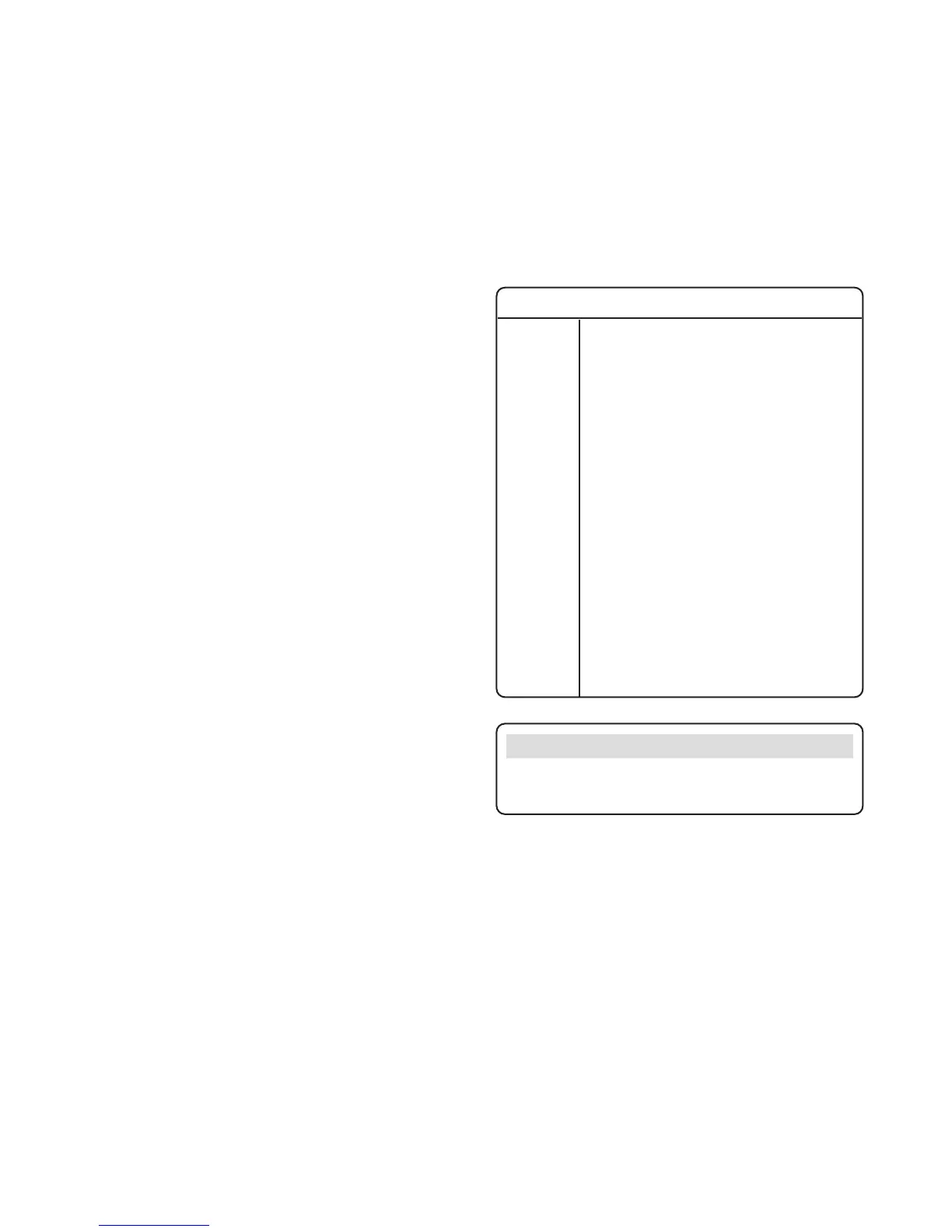50
eFax 2000 - Edition 4 – 14th November ’00 (3313)
Confidential Reception Report
Printed automatically each time your machine
receives a confidential fax into a mail box. The
report includes:
• Date of reception.
• Duration of fax.
• Name or number of the other machine (if none
is available, any number you have stored for that
machine is printed).
• The mailbox number.
• Number of pages received.
• Reception result.
• Service codes.
Broadcast Entry Report
Each time you set a fax to be sent to multiple
destinations, your eF@x 2000 ask if you want a
report to confirm the list of other destinations.
Details include:
• List of the One Touch or Auto Dial entries used.
• List of the phone numbers entered manually.
Power Failure Report
If the mains power has failed or been switched off
and your machine has delayed faxes set or received
faxes stored in the memory, you will get a report
when the power comes back on to alert you that
these faxes have been lost. The report will show the
date and time that each fax was received or due to
be sent. It will also show the destination number on
faxes to be sent and sender’s number on received
faxes (but only if it has been stored in the sending
machine).
Report codes
The following codes are used in reports.
Result Codes
CODE MEANING
BUSY
Engaged or no answer.
COMP
. A multiple-destination fax was
completed.
COVER
The machine’s cover was opened during
sending or receiving.
NO
Communication error. The fax did not
go through.
OK
Fax sent or received successfully.
PUNIT
Error. Problem with the printing unit.
Contact an engineer.
R
--
JAM
A paper jam occurred while receiving a fax
and eF@x 2000 was unable to receive the
entire message into memory.
S
--
JAM
A document jam has occurred in your
machine.
STOP
The Stop button was pressed.
Fax2Net details
If you use the Fax2Net service these details will also
be included on printed reports. See page 57.