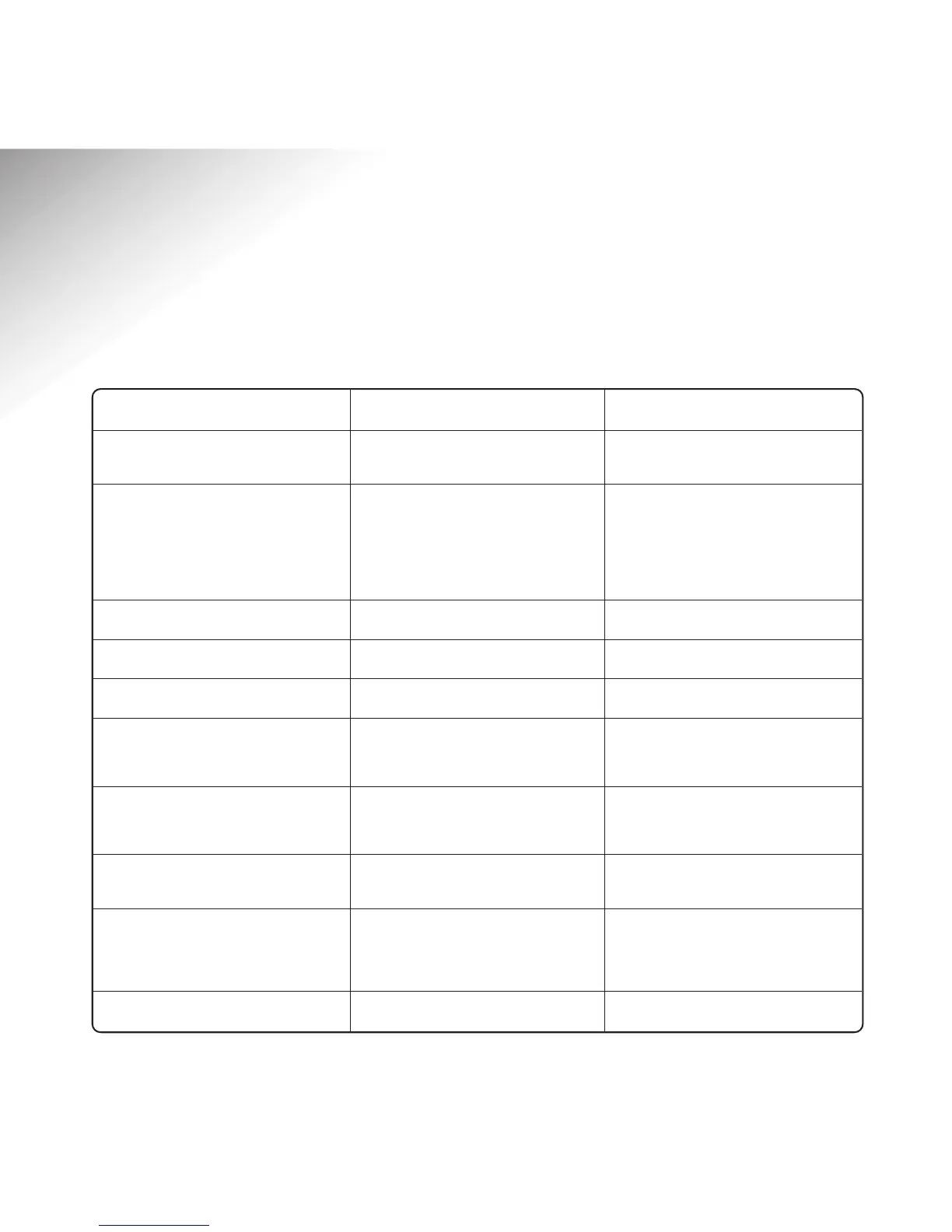71
eFax 2000 - Edition 4 – 14th November ’00 (3313)
Help
MESSAGE MEANING ACTION
COVER OPEN Top cover is not shut properly. Press down firmly on the cover to make
sure it is shut.
PAPER OUT/JAM No paper. Add more paper.
or
Paper Jam. Check and remove any jammed paper
from the paper tray or inside the
machine. Follow Clearing Printing Paper
Jam, page 72.
DOCUMENT JAM Paper jammed in the scanner. Follow Clearing Document Jam, page 72.
RELOAD DOCUMENT Document feed error. Remove the document and reload it.
REPLACE TONER CART Toner almost empty. Replace toner cartridge, page 73.
CHANGE DRUM SOON Image drum unit is wearing out. Replace image drum unit as soon as
the print quality begins to deteriorate,
page 75.
PRINTER ALARM Open and close the cover. If this does
not work, switch off your machine and
call the BT Helpline 0870 241 3929.
CONFIRM PAPER SIZE The paper loaded in your machine Check your settings and paper.
is a different size to the paper setting.
MEMORY OVERFLOW Memory full. Print received faxes that are stored in
the memory or wait until delayed faxes
have been sent before scanning more
documents into the memory.
MEMORY ERROR Call the BT Helpline 0870 241 3929.