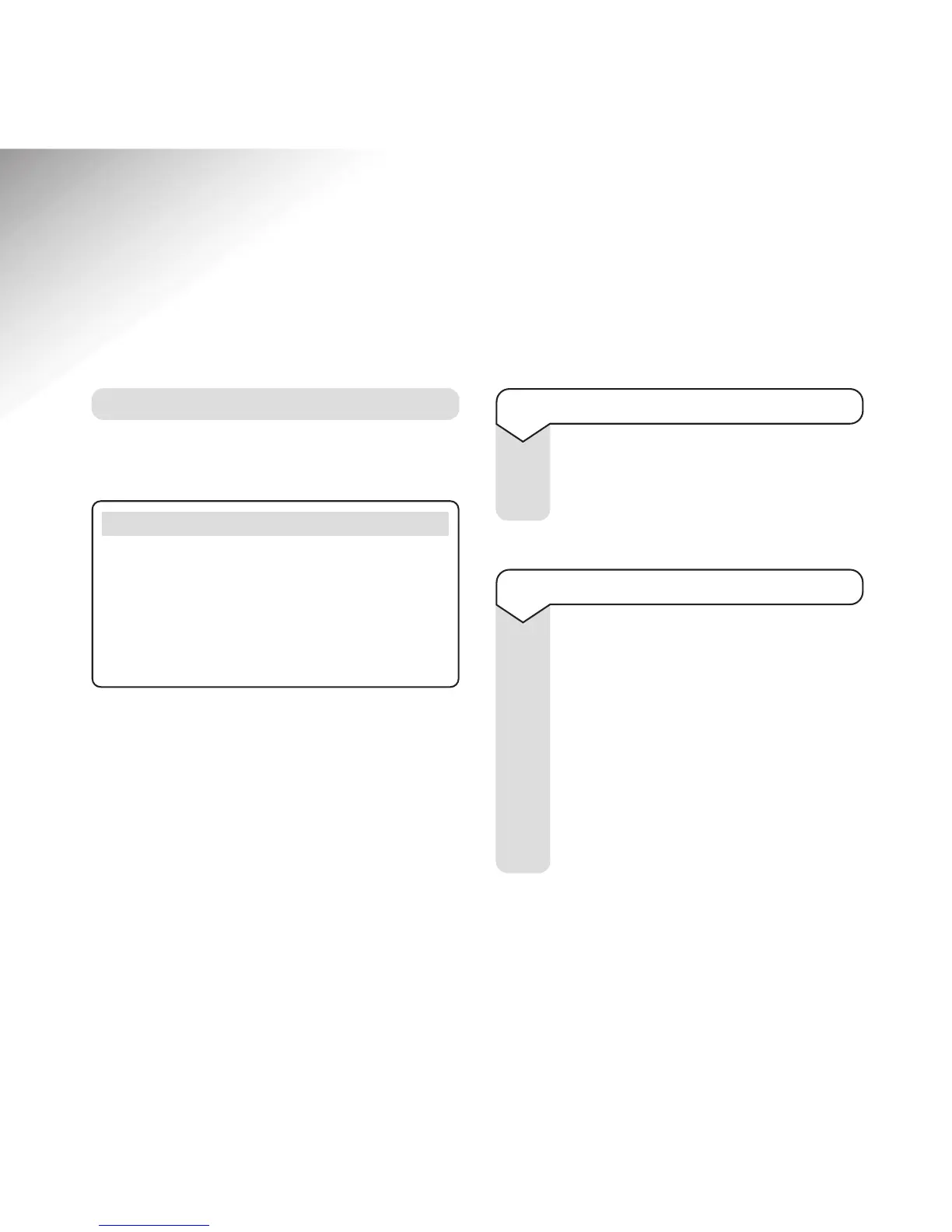17
eFax 2000 - Edition 4 – 14th November ’00 (3313)
Connecting to a PC
Installing the JetSuite Pro software
Please note
The JetSuite Pro software manual is contained on the
CD ROM and can be printed once the software has
been installed. On screen help is also available.
If you have a previous version of JetSuite or a JetSuite
driver installed on your PC, you must uninstall it first
using the JetSuite Uninstall program.
When connected to a PC you can:
• Use your eF@x 2000 as a printer.
• Send fax messages directly from your PC.
• Receive and store fax messages directly onto
your PC.
• Scan pages from your eF@x 2000 into your PC.
• Carry out Optical Character Recognition (OCR)
on documents. This allows you to convert scanned
pages (or faxes received to your PC) into ‘text’
documents which can then be read and edited by
your word processing program.
• Easily store numbers in the directories.
When connected to a PC you can use your eF@x
2000 as a printer, fax and scanner.
To connect to a PC
Plug one end of the printer connection
cable into your eF@x 2000 and the other
end into the printer socket of your PC.
To install the software
Install the JetSuite Pro software by following
the steps for the version of Microsoft
Windows you are using. The software is
provided on a CD-ROM.
Make sure that no other programmes
are running.
Insert the PC Software CD in your CD
drive.
Autorun should locate and begin installing
your eF@x 2000 software automatically.
1
2
3