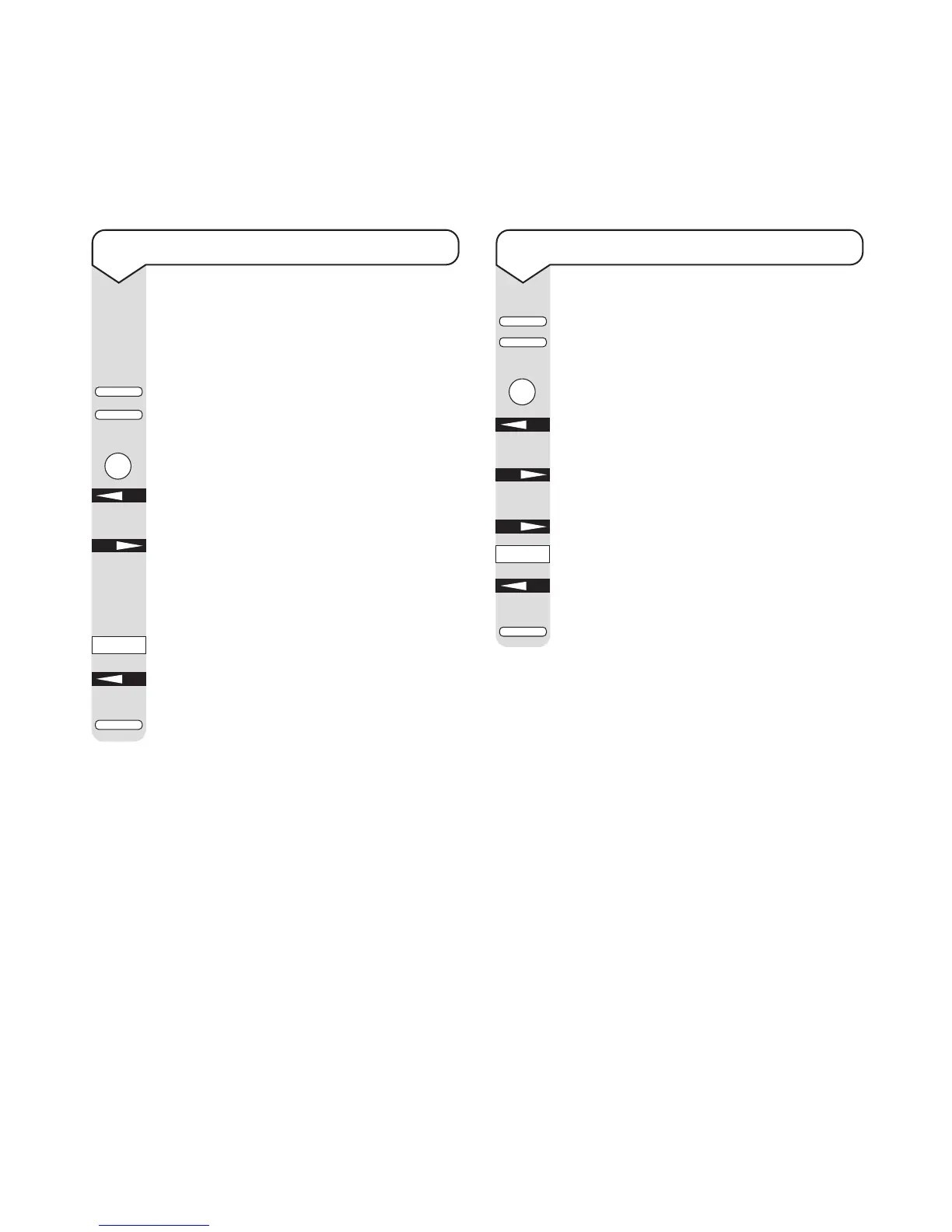16
eFax 2000 - Edition 4 – 14th November ’00 (3313)
To enter the dial prefix
If you enter the dial prefix then eF@x 2000
will always insert a pause after any number
starting with this prefix.
Press
SELECT FUNCTION.
Press
USER PROG. Display shows
1:FUNC.PROGRAMMING
Press 2 . Display shows
2:DIAL PARAMETER
Press YES until the display shows
DIAL
PREFIX [OFF]
Press NO until the display shows
DIAL
PREFIX [ ] ENTER 4 DIGITS
Enter the number you dial to get an outside
line
Press
9/SPACE until the display changes.
Press
YES .
Press
SELECT FUNCTION to return to
standby.
To delete the dial prefix
Press SELECT FUNCTION.
Press
USER PROG. Display shows
1:FUNC.PROGRAMMING
Press 2 . Display shows
2:DIAL PARAMETER
Press YES until the display shows
DIAL PREFIX [OFF]
Press NO until the display shows
DIAL PREFIX [ ] ENTER 4 DIGITS
Press NO to delete the existing prefix.
Press
9/SPACE four times to display
OFF
Press YES .
Press
SELECT FUNCTION to return to
standby.
USER
PROG.