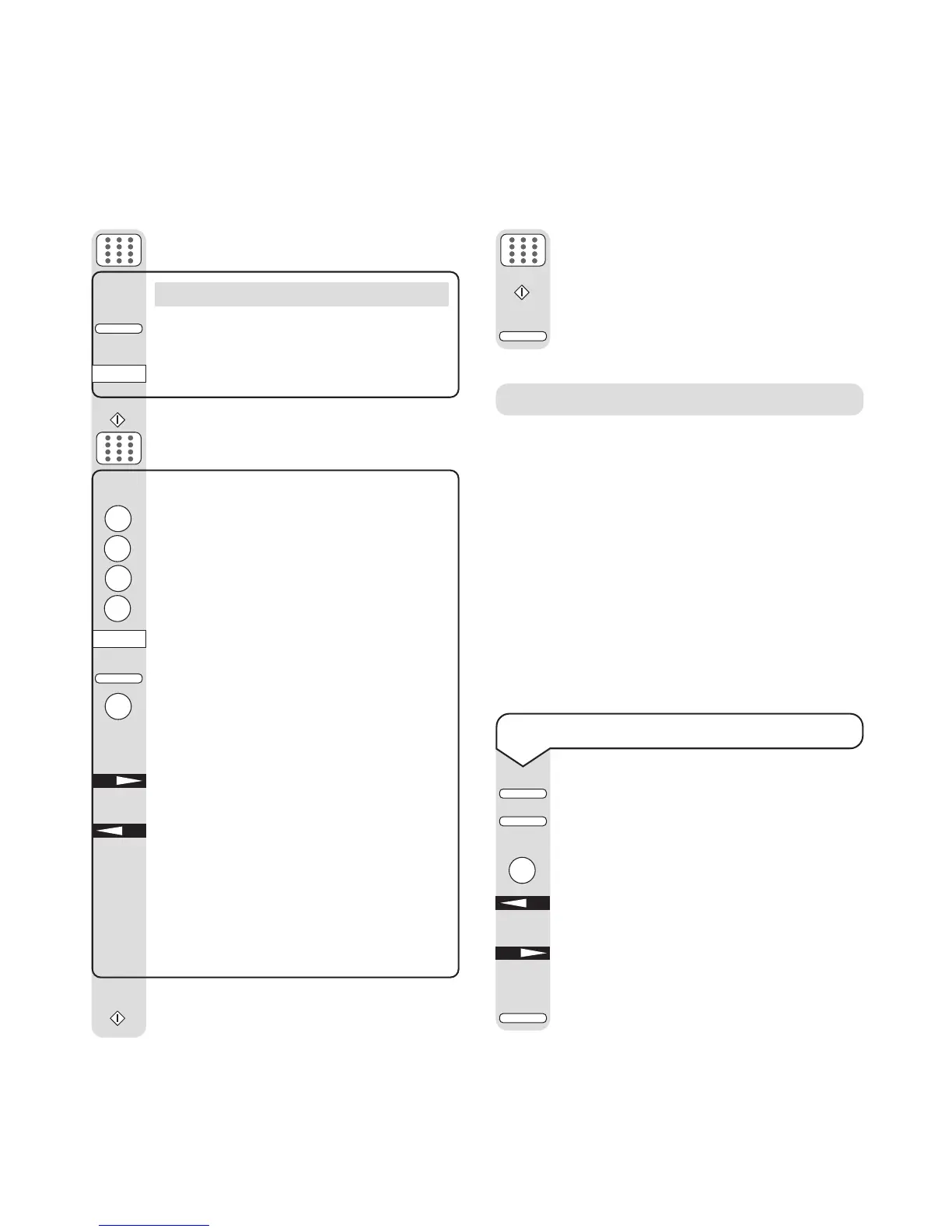15
eFax 2000 - Edition 4 – 14th November ’00 (3313)
Connecting to a switchboard
When connecting to a switchboard you normally
have to dial a prefix (e.g. 9) to get an outside line.
When storing numbers in memory you will need to
enter the prefix before each external number. Please
note that if your switchboard requires a pause after
the prefix, before the rest of the number is dialled,
you will also need to set PBX LINE to ON and enter
a DIAL PREFIX. This is shown below.
If, when dialling outside numbers, you find that your
eF@X 2000 dials the prefix but not the rest of the
number, you should switch off Dial Tone Detection. To
do this, please contact the Helpline on 0870 241 3929.
Enter your fax machine’s number.
Press
START to save the entry.
Enter your name or Sender ID.
START
Please note
Press the HYPHEN button to enter a + before
a number.
Press the 9/SPACE button to enter a space.
Press START to save the entry. Display shows
NO = <CALL BACK NO >
and then clears.
If required enter a telephone number that
can be used to contact you.
Press Start to confirm.
Press
SELECT FUNCTION to return to
standby.
START
OPER/UNIQUE
HYPHEN
9/SPACE
YES
NO
HYPHEN
9/SPACE
For example to enter the name JOHN:
Press the
5 button until the display shows
J
Press the 6 button until the display shows
O
Press the 4 button until the display shows
H
Press the 6 button until the display shows
N
Press 9/SPACE = space.
Press
HYPHEN = -
Press 0 OPER/UNIQUE repeatedly until the
character you want is displayed. These
include:
Ø./!#&’()*+,-:;=?
Press the NO button to move the cursor
forward.
Press the
YES button to move the cursor
back.
If you make a mistake when entering a
name or number, move the cursor back to
the error and either overwrite it by entering
the correct number or press the
9/SPACE
button to delete it.
SELECT
FUNCTION
START
To set your eF@x 2000 to switchboard mode
Press SELECT FUNCTION.
Press
USER PROG.
Display shows
1: FUNC.PROGRAMMING
Press 2. Display shows
2:DIAL PARAMETER
Press YES until the display shows
PBX LINE [OFF]
Press NO until the display shows
PBX LINE [ON]
Press SELECT FUNCTION to return to
standby.
SELECT
FUNCTION
SELECT
FUNCTION
USER
PROG.