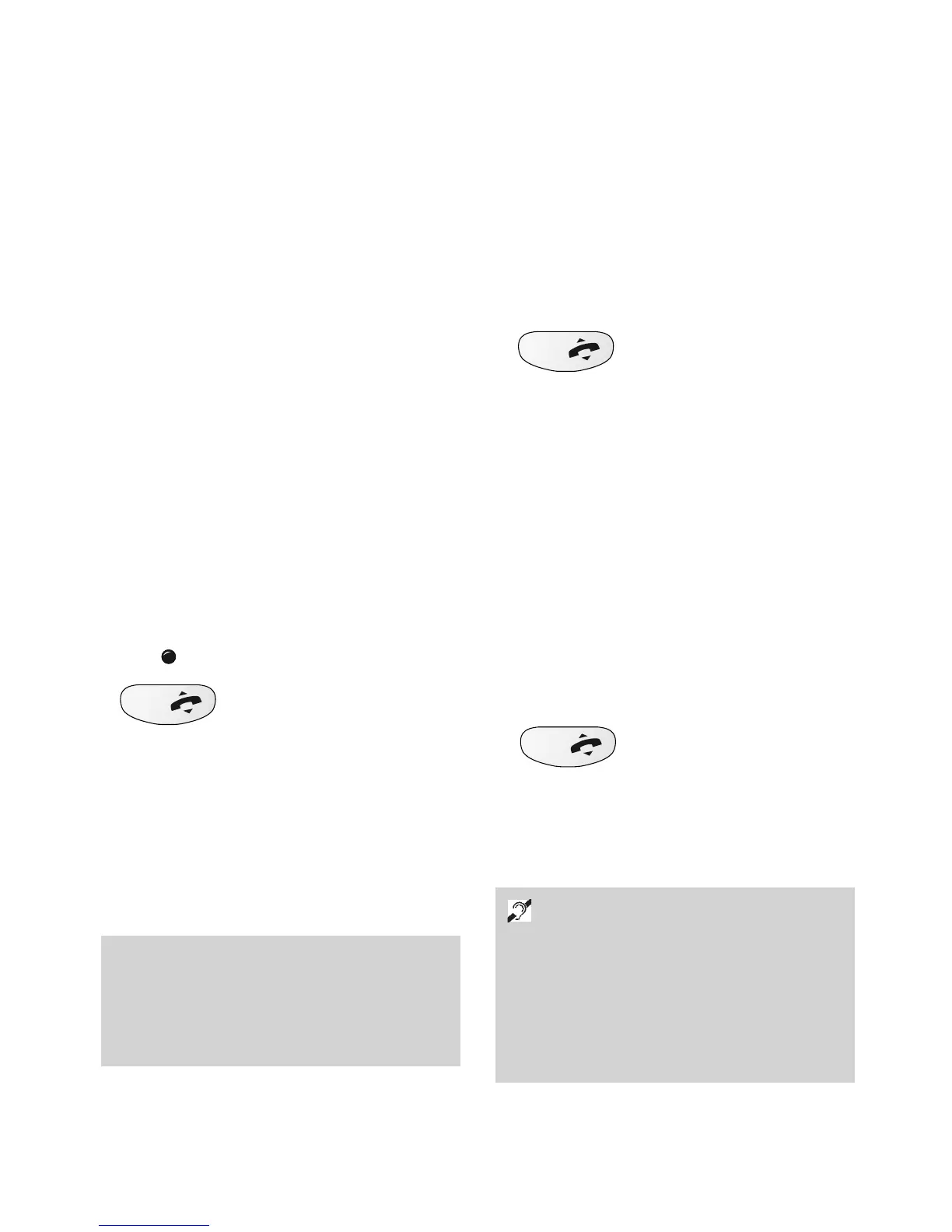To end a call
• Press the TALK button.
Or
• Replace the handset on the base unit.
To receive a call
When the phone rings:
• If your handset is on the base unit,
simply pick it up to answer the
call.
Or
• If your handset is off the base
unit, press the
TALK button to
answer the call.
Making and receiving
calls
The handset range is up to 250
metres from the base unit in ideal
conditions. If you start to go out of
range while using the phone, you
will hear warning beeps. If you do
not come back in range, your call
will be disconnected.
To make a call
• Lift the handset off the base unit.
• Press the TALK button. The TALK
light comes on. The IN USE light
on the base unit comes on.
• Listen for the dialling tone.
• Dial the number you want.
Using your Freestyle 90
If you do not hear a dialling tone after
pressing the TALK button, wait a few
seconds. On a few exchanges, there
may be a delay.
An Inductive Coupler has been
built into the handset to improve
sound quality for people using hearing
aids. Switch your hearing aid to T and
adjust the position of the handset until
you get the best reception.
10