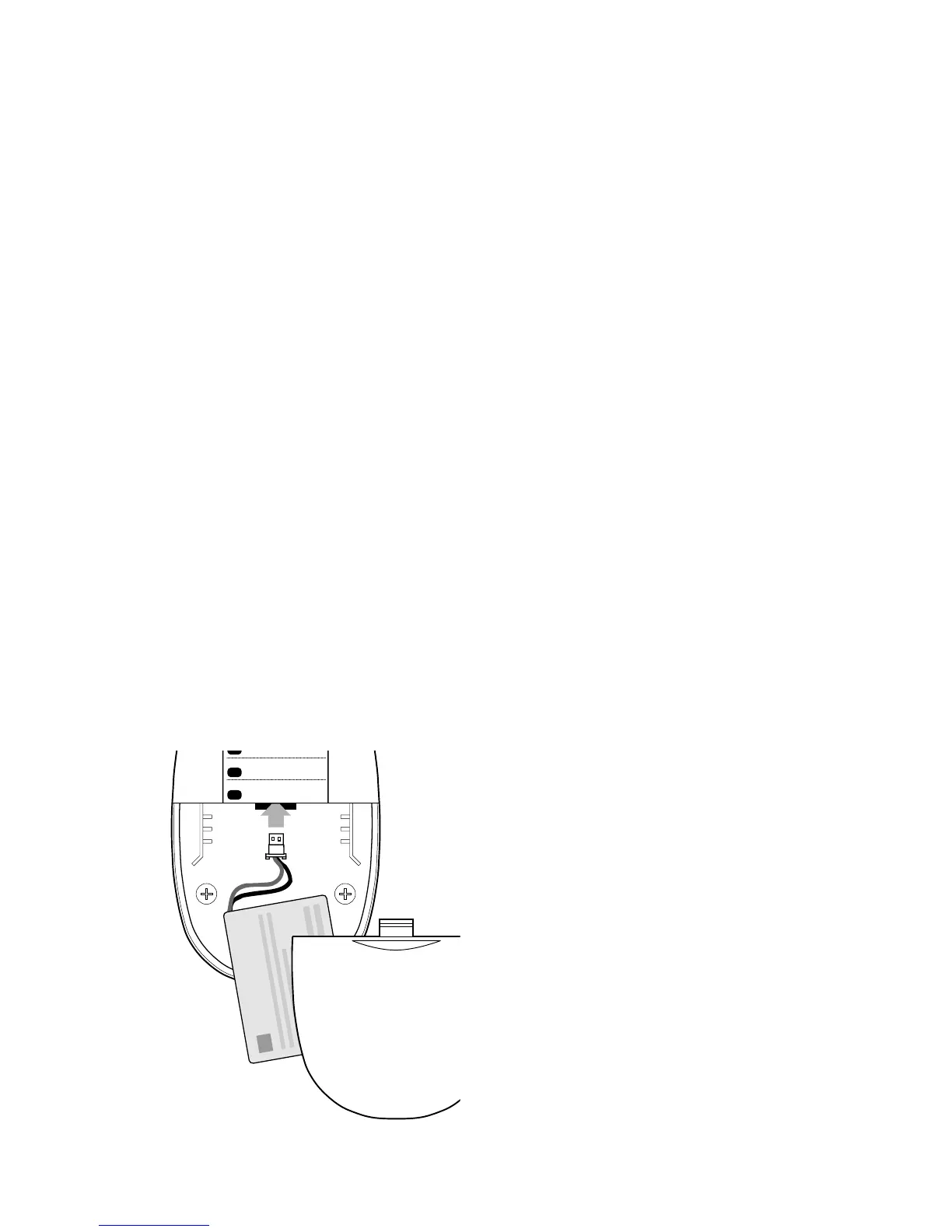• Firmly hold the handset in both
hands with the back towards you
and the bottom end away from you.
• Push the depression in the
battery compartment cover,
inward and away from you with
both thumbs, to remove it.
• Undo the plastic belt securing the
battery pack.
• Remove the old battery pack by
unplugging the small white plug
that connects it to the handset.
• Insert the small white plug of the
new battery pack. (If you look at
the shape of the plug and socket
you will see that it can only be
inserted one way).
• Place the battery pack in the
recess, secure it with the plastic
belt and refit the compartment
cover.
• Replace the handset on the base
unit and charge for a full 24 hours.
• The battery pack must be
recycled or disposed of properly.
• Do not burn or puncture as it
could release toxic material which
may cause injury.
Maintenance
Installing a handset battery pack
and recharging
Replacing the handset on the base
unit to recharge overnight should
keep the Freestyle 90 operative for
normal use. In time the handset
battery pack will no longer hold a
sufficient charge and should be
replaced.
To change the handset battery
pack
The handset battery compartment
is located at the back of the handset
at the lower end.
28
