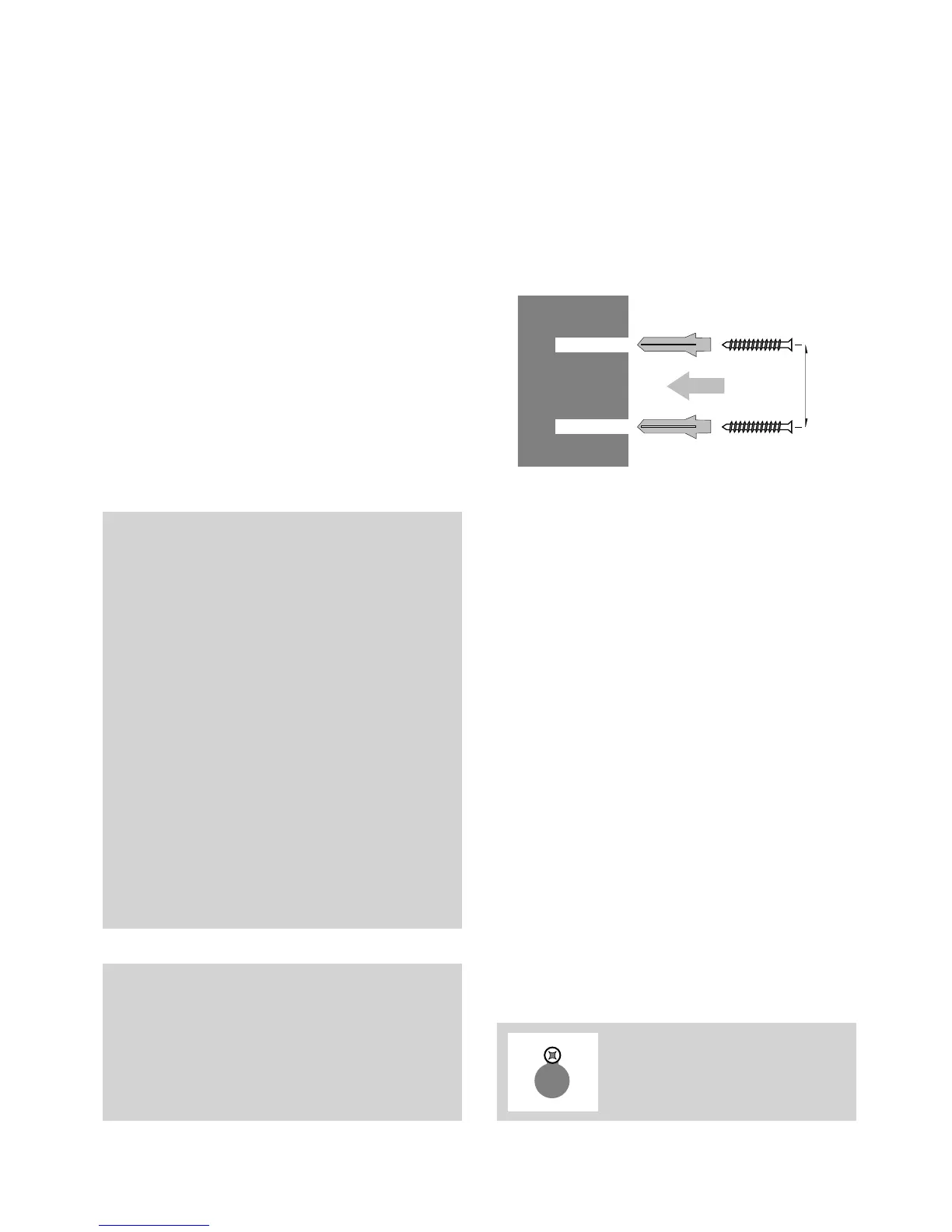Your Freestyle 90 can be wall-
mounted by using the bracket
provided.
You can use the bracket as a
template to mark where the screws
should go into the wall.
• Drill two holes for the screws and
insert the wallplugs provided (if
required).
• Drive the screws into the wall,
leaving about 5mm free on which
to mount the bracket.
• Hook the bracket over the screw
heads to check if it fits correctly,
then remove again.
• Make sure that the power supply
and the telephone cables are
connected to the base unit, then
fit the cables into the channels on
the bottom of the base unit.
• Clip the bracket onto the base
unit as shown on the next page.
• Hook the bracket with the phone
attached over the screw heads.
Wall mounting
Spare parts for your Freestyle 90 are
available from your BT shop or
supplier, or you can contact us on
Lo-call 0845 7697146 between 9.00am
and 5.30pm Monday to Friday.
33
Before you wall-mount your Freestyle
90, check that:
• the wall can support the weight of
the base unit and handset;
• the position you choose leaves
sufficient space so that the base unit
(which is larger than the bracket) is
clear of any obstruction on the wall,
such as a shelf or cupboard. Room
should be left so that the handset can
be placed on charge without
touching any obstructions.
• leave enough room for aerial to be
extended when wall mounted.
Attach the bracket by
hooking it over the screws
protruding from the wall.
