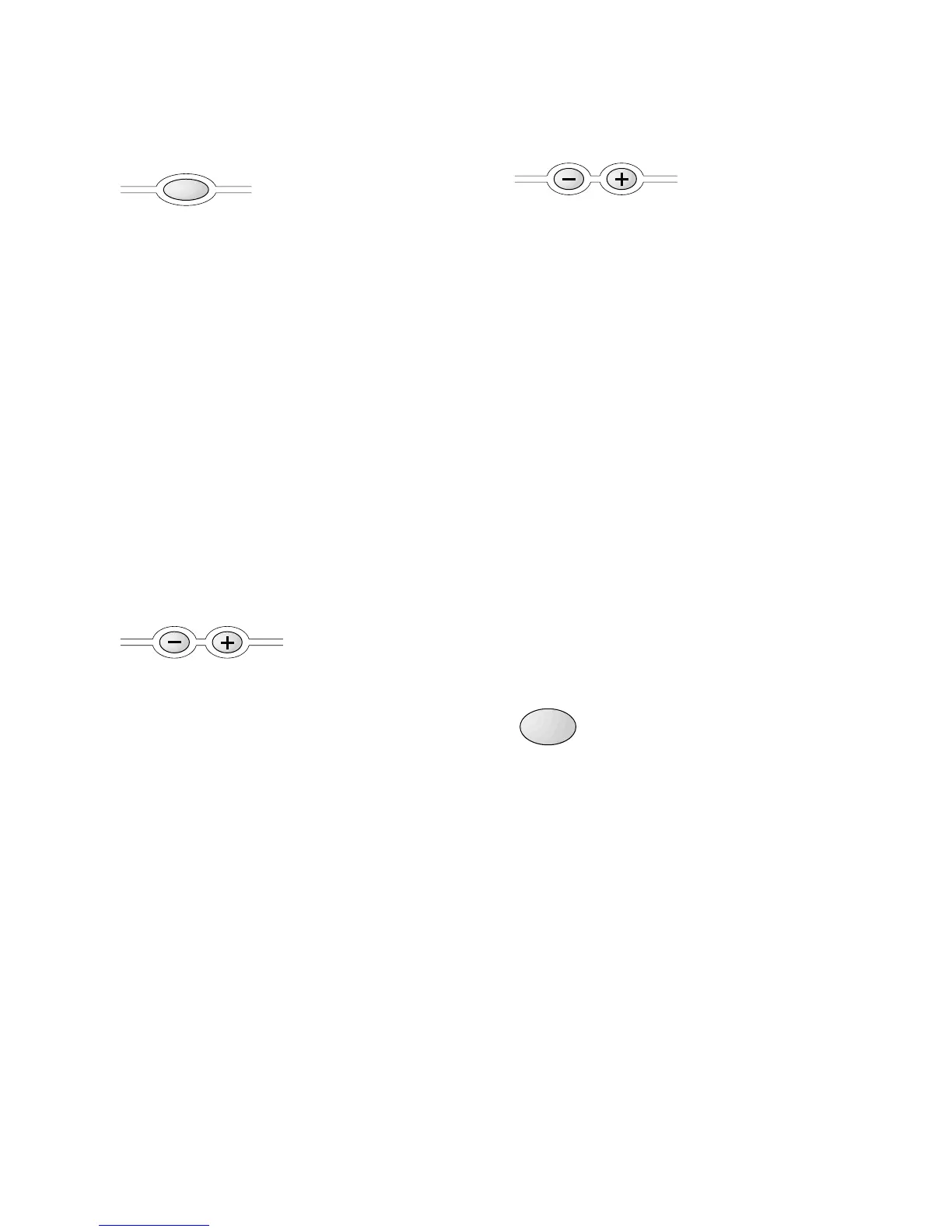To adjust the speech volume
During a conversation you can
adjust the volume of the incoming
caller:
•Press the + button (on the side of
the handset) to increase the
speech volume.
•Press the - button to decrease the
speech volume.
Last number redial
Freestyle 90 remembers the last
number called and enables easy
redialling.
To redial the last number called
• Press the TALK button and wait
for a dialling tone.
• Press the REDIAL button. The
number is dialled automatically.
To use the channel seeker button
Your Freestyle 90 automatically
scans the available radio channels
for quality of reception, and selects
the best one to use.
If you experience interference
during your call, press the
CHANNEL SEEKER button (on the
side of the handset) to select a
different channel.
To adjust the handset ringer
volume
When the handset is not in use you
can adjust the ringer volume:
•Press the + button (on the side of
the handset) to increase the
handset ringer volume.
•Press the - button to decrease the
handset ringer volume.
The lowest setting will turn the
handset ringer off.