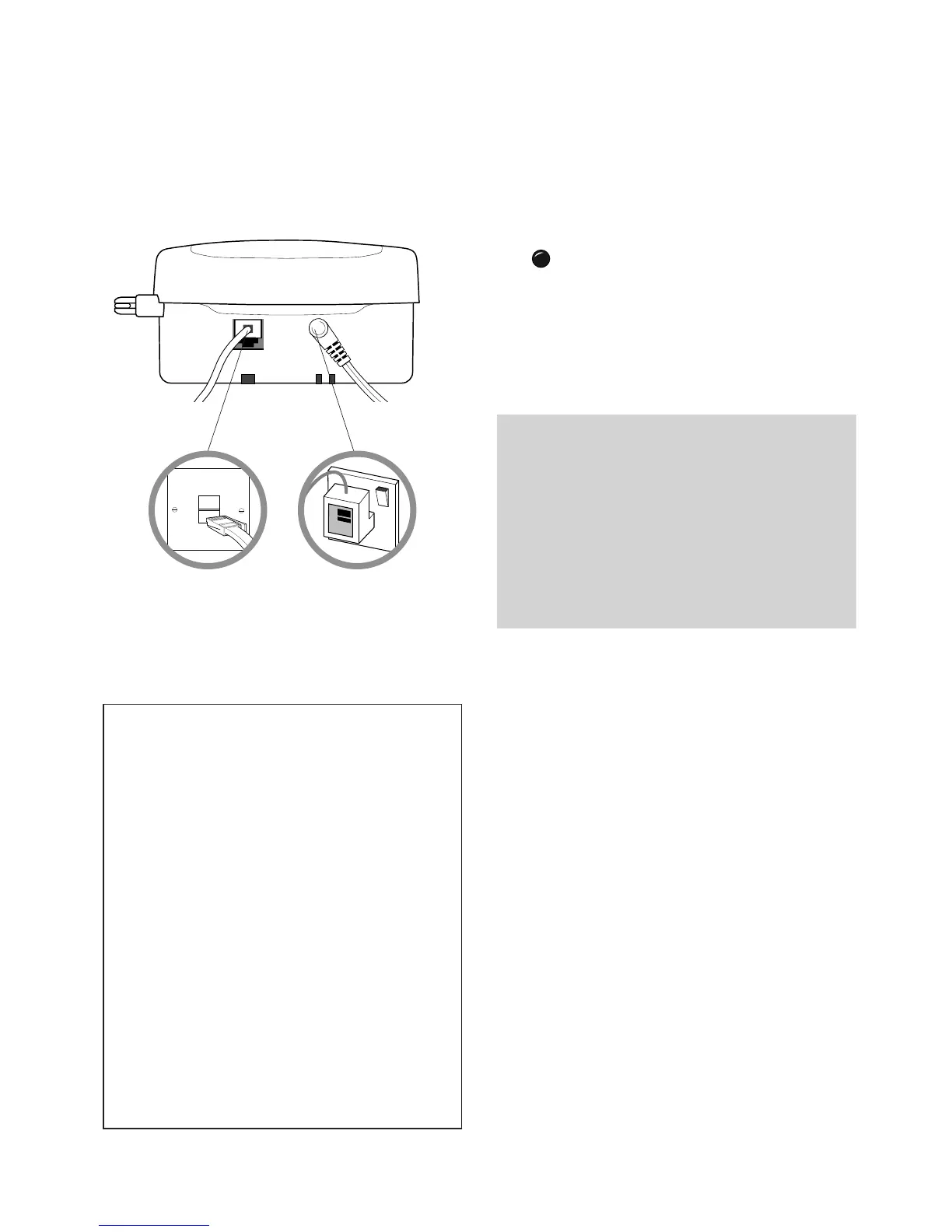Warnings
1
Do not try to use any power supply
other than the one provided. This
may permanently damage your
Freestyle 90.
2 Your Freestyle 90 should not be
fitted in wet or damp conditions, for
example in a bathroom. Also, the
handset should not be left out in
the rain.
3 There is a slight chance that your
phone could be damaged by an
electrical storm. We recommend
that you unplug the base unit from
the mains during storms.
4 Plug the power cable
into the back of the
base unit
Plug the adaptor cable into the
socket on the back of your
Freestyle 90.
5 Connect the base unit
three-pin adaptor to a
power socket
When the power is switched on at
the mains, the red
POWER light on
the base unit will light up.
Setting up
7
6 Charge the handset
When you first use your
Freestyle 90, the rechargeable
battery in the handset needs
charging for 24 hours.
•Make sure you have connected
your Freestyle 90 to the mains
power supply; see steps 4 and 5.
•Make sure the red POWER light
is on.
•Place the handset on the base
unit, ensuring the contacts are
touching. The
CHARGING light
comes on.
Mains power adaptor
The Freestyle 90 must only be used
with the adaptor supplied.
Using any other adaptor will result in
non-compliance with EN60950:1992,
and will invalidate the approval given
to this apparatus.