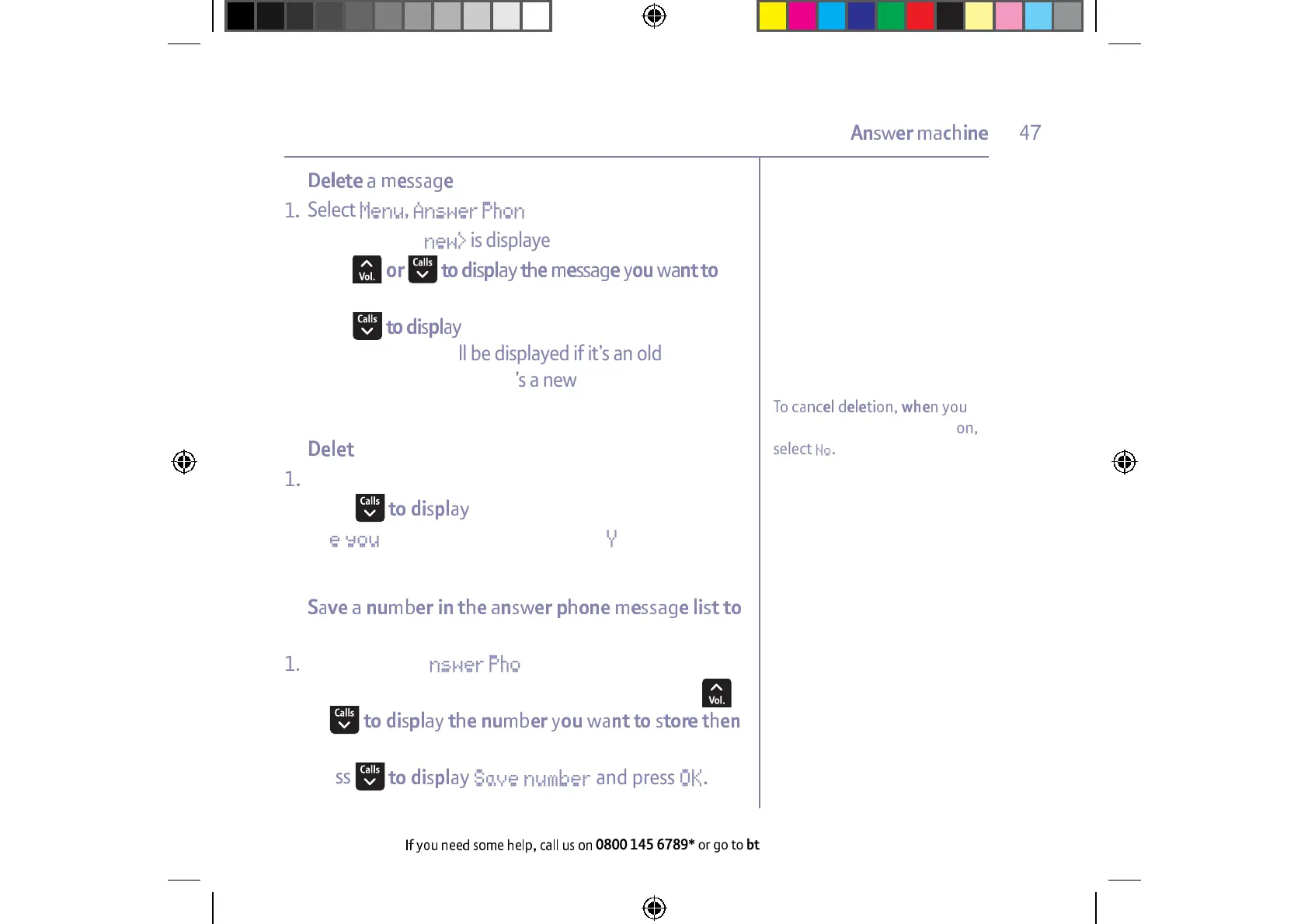I
0800 145 6789* or go to bt.com/producthelp
A
5
9
ú
4
7
Ë
Ã
}
z
U
~
{
U
~
U
|
z
Æ
}
T
U
z
Ç
È
see the confirmation question,
select No.
C
4
ú
5
5
4
8
^
_
Select
Menu, Answer Phone is displayed, press OK.
2.
Messages <x new> is displayed, press OK.
3. Press
5
4
â
7
ú
5
5
4
8
â
9
4
delete then press
Options.
4. Press
5
4
â
Delete message and press OK.
Are you sure? will be displayed if it’s an old message
or
Without listening if it’s a new message, press Yes
to confirm.
C
e all old (played) messages
^
_
Select
Menu, Answer Phone is displayed, press OK.
2. Press
5
4
â
Delete old msgs and press OK.
3.
Are you sure? is displayed, select Yes to confirm
(or
No to cancel).
4
4
ú
b
7
4
5
9
7
ú
5
5
4
8
5
your contacts
^
_
Select
Menu, Answer Phone is displayed, press OK.
2. Messages
<x new> is displayed, press OK. Press
or
5
4
â
7
ú
b
â
9
4
5
7
press
Options.
3. Press
5
4
â
Save number and press OK.
¡