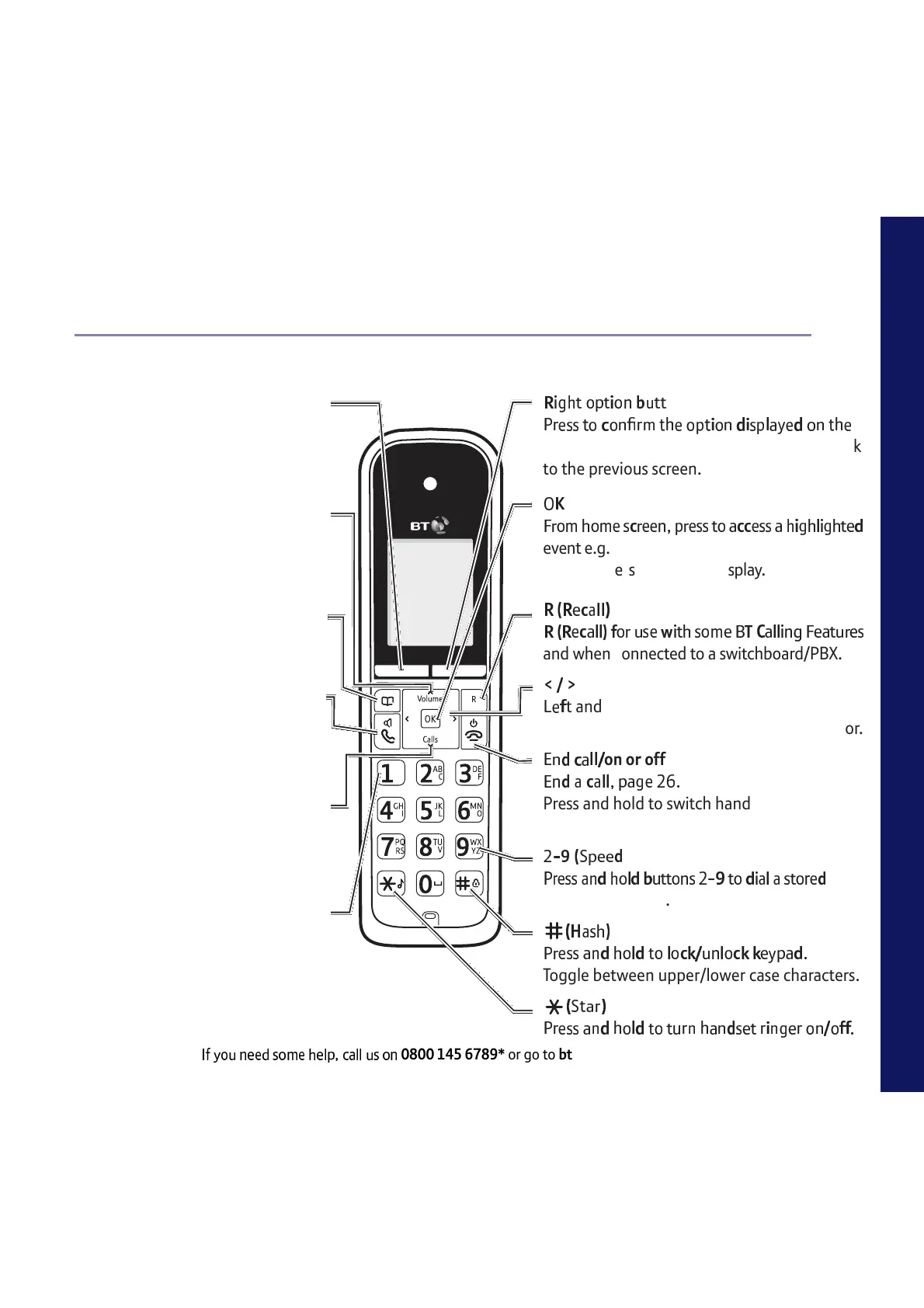I !!" #$! %!&'( )*&& #
0800 145 6789* or go to bt.com/producthelp
Getting to know your phone 15
Getting to know your phone
H
set buttons
Left option button
z{|}~ { | |} || { |
In answer machine mode, deletes
current message playing.
{
Volume
| {
ough menu options,
increase volume, page 27.
}
ts
|~~ ~
tored Contacts, page 30.
}
~
||
e/receive calls, page 26.
Switch handsfree on/off, page 27.
~
}
}
er calls list, page 34, decrease
volume, page 27 and move down
through menu options.
{||
|~~ }
or a stored speed dial number.
AB
C
JK
L
TU
V
DE
F
PQ
RS
WX
YZ
OK
Volume
R
Calls
¡
{
}
¢
on
|~~
}£
¤ |
{
}
~{
¥|
} |
screen above the button, to delete or go back
to the previous screen.
z¦
§
¤
¤| ~
||}
¨
{
|~~
|~~
|
event e.g. missed calls, answer phone messages
and text messages on the display.
¡ ¡
|
¡ ¡
|
~ |
~
¤|
}
§
|
|~
and when connected to a switchboard/PBX.
© ª
«
|
t and right navigation buttons.
In text edit/entry mode, press to move cursor.
}
on or off
}
¨
{|
¬
Press and hold to switch handset on/off.
In menu mode, press to return to home screen.
¬
®¯
{||
dial)
|~~ }
¢
}~
¬
®¯
~
|
speed dial number.
~
|~~ }
}
|¥{
Toggle between upper/lower case characters.
|~~ }
} }
~|
}|
}