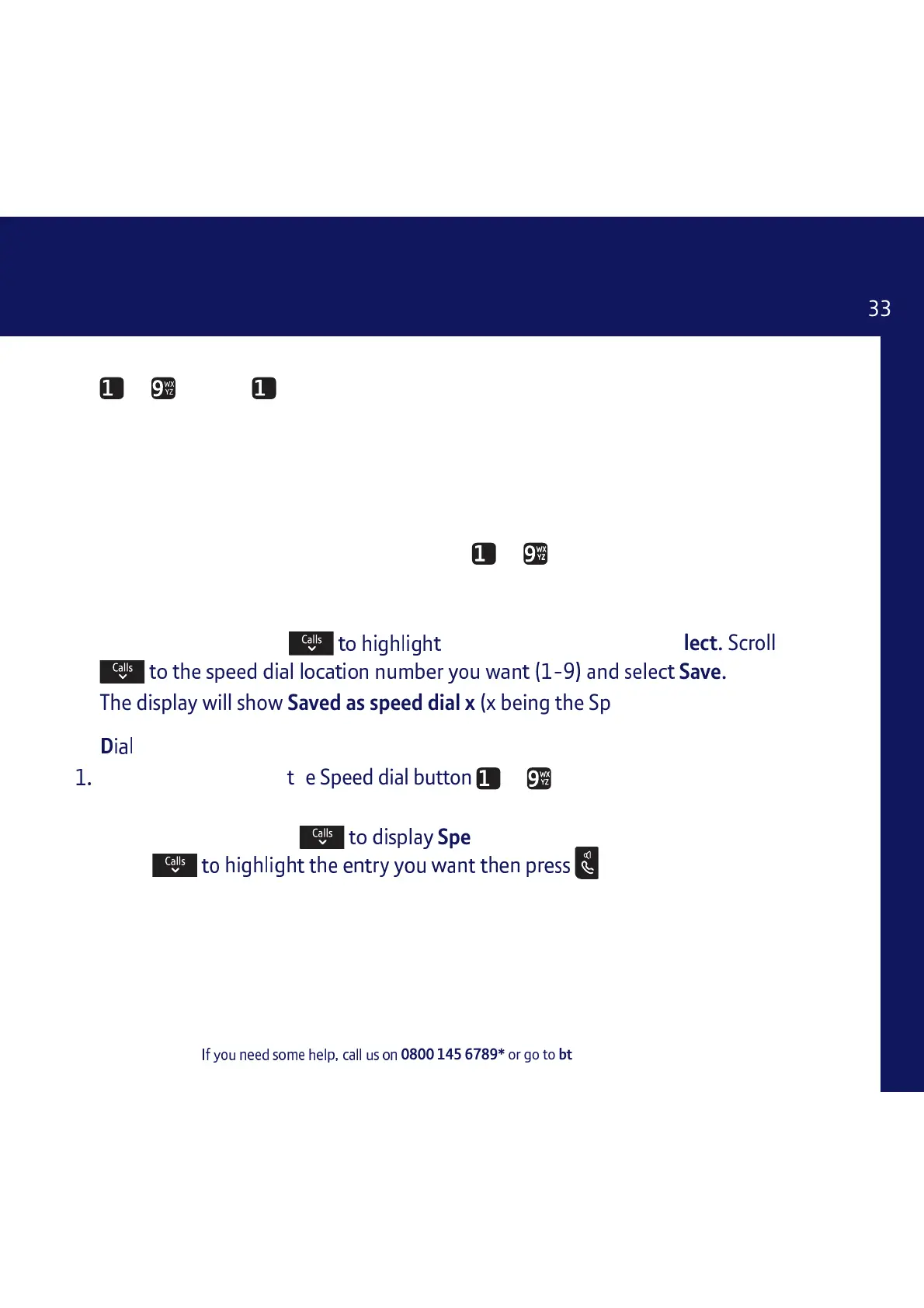I !!" #$! %!&'( )*&& #
0800 145 6789* or go to bt.com/producthelp
Speed dial
Speed dial
y
j ji
C
C
n i
W
YZ
f
d
jj
C
el
i
a
this and replace it with an entry of your choice.
nh n
a
f w
j
C
C
j
m
C
C
ji
a
f
2. Then, either:
Press and hold the Speed dial button from
W
YZ
C
a
C
number under.
Or,
Select Options, scroll
C
C
C
Set speed dial and press Select. Scroll
C
ji
a
×
d
rÚ
Save.
The display will show Saved as speed dial x (x being the Speed dial button).
Õ
a Speed dial entry
f
Either, press and hold the Speed dial button
WX
YZ
C
C
C
a a
want to dial is stored.
Or, Select Menu, scroll
a
Speed Dial List and press Select.
Scroll
C
C
C
C
a a
C
f
`C
ji
be dialled automatically.
33