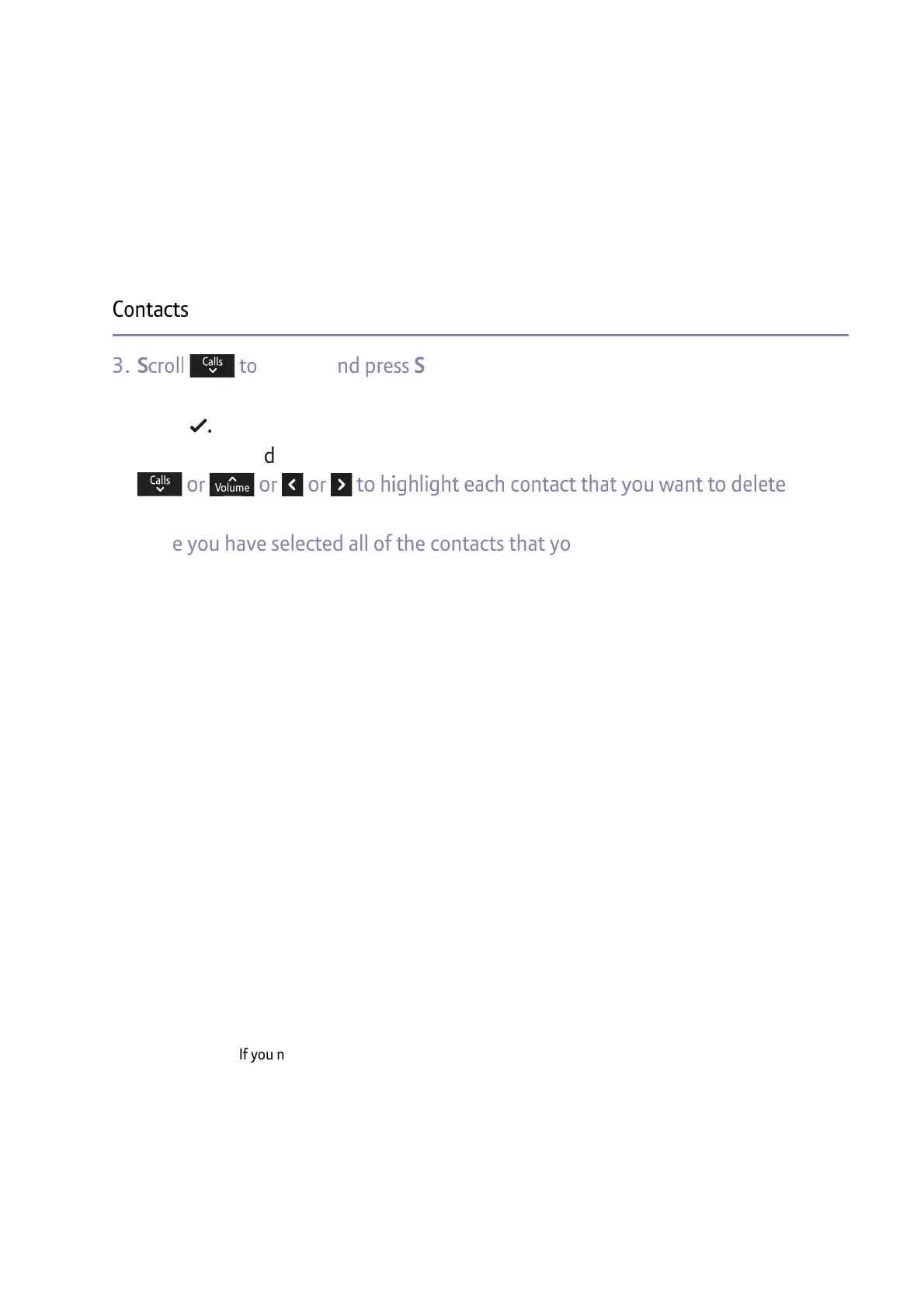If you need some help, call us on 0800 145 6789* or go to bt.com/producthelp
32
3
f n
Delete and press Select.
4. The Contacts list is displayed, with the name that you want to delete highlighted
and a
f
5. If you want to delete more than one contact at once, you can then press
C
C
C
C
C
a
and press OK.
6. Once you have selected all of the contacts that you want to delete, press
Options. Delete Selected is highlighted.
7. Press OK.
8. You’ll see a final confirmation screen. Press Yes.