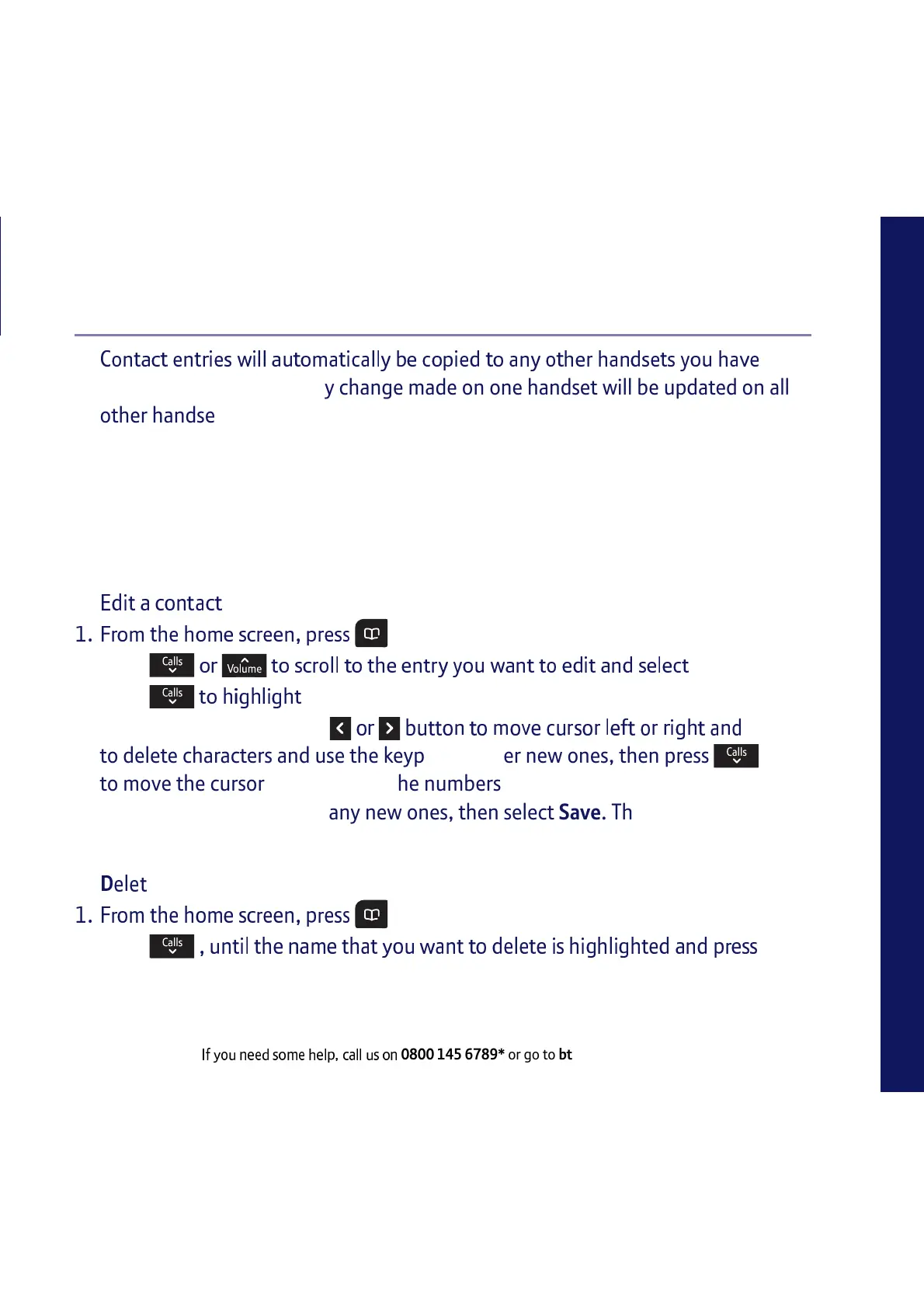I !!" #$! %!&'( )*&& #
0800 145 6789* or go to bt.com/producthelp
Contacts 31
Contacts
j
a
i
a
C
C
a
C
h
registered to the base. Any change made on one handset will be updated on all
other handsets.
The handset will come with some special numbers pre-stored. These will
include Your BT Product Helpline, BT 118500, All handsets (if you have more
than two handsets registered) and a list of the handsets registered to the base
according to their default name/number (e.g. Handset 2 or 3 etc) or name if
you have stored one.
v
f w
j
C
C
j
m
f
2. Press
C
a a
Options.
3. Press
C
C
C
Edit contact and press Select.
4. Edit the name by pressing
i jh
C
Clear
to delete characters and use the keypad to enter new ones, then press
to move the cursor to edit any of the numbers you have stored, using Clear to
delete digits and re-enter any new ones, then select Save. The display will show
Contact saved.
Õ
e selected or all contacts
f w
j
C
C
j
m
m
C
Options.
2. Press
m
C
j
C
a
C
C
C
Options.