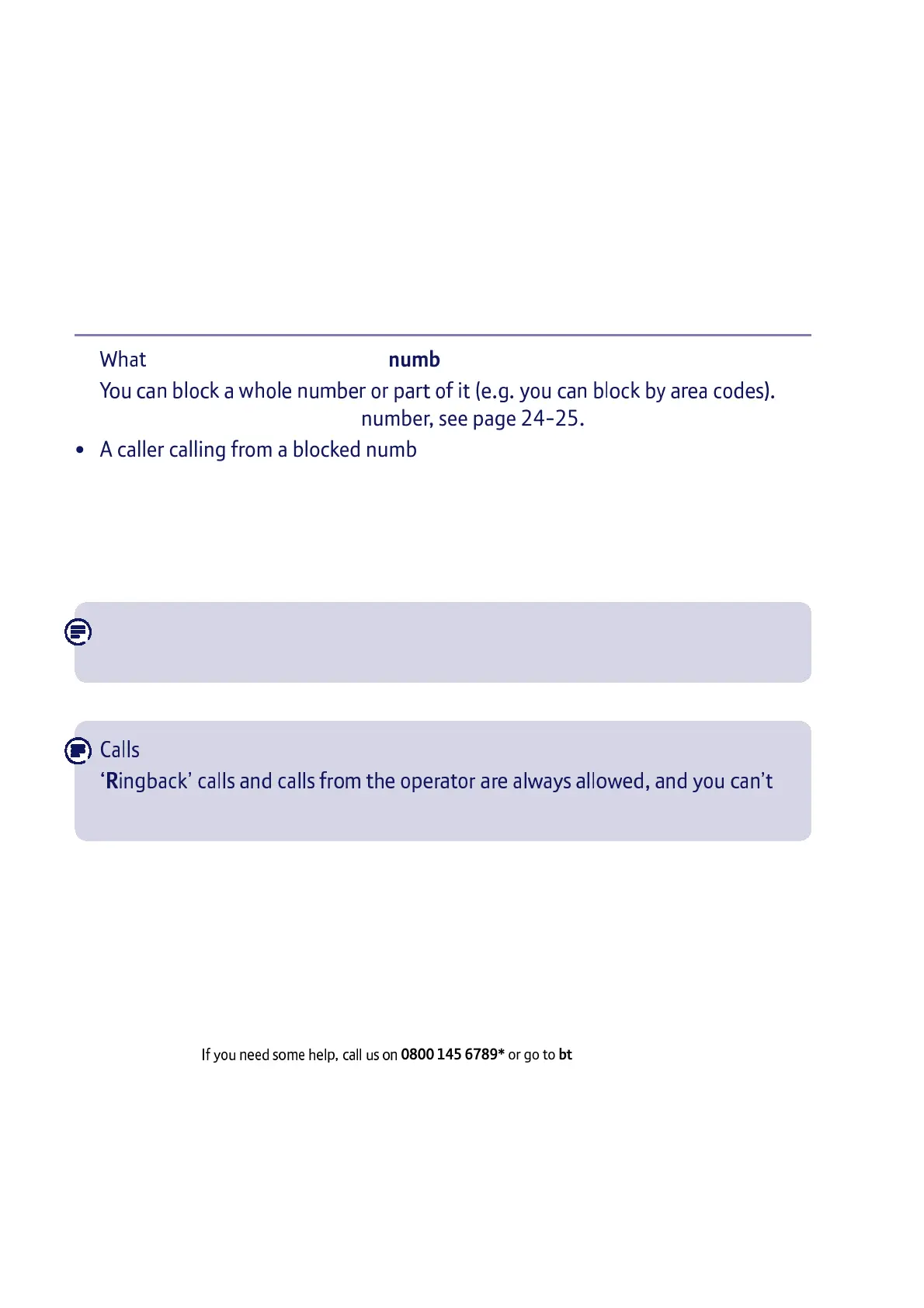I !!" #$! %!&'( )*&& #
0800 145 6789* or go to bt.com/producthelp
BT Call Guardian 23
Þ
C
happens when you block a number (caller)
y
i
C
ji
×f
f
a
i i
a
Úf
To unblock or allow a blocked number, see page 24-25.
• A caller calling from a blocked number will hear a message telling them that their
call has been blocked.
• You’ll see the caller’s number (if available) in the Calls list with [Blocked call icon].
This means that
BT Call Guardian is blocking the call without you having to do anything.
Remember: if you’ve blocked a contact, all the numbers you have for a contact
will also be blocked.
that are always allowed
ß
t
i
Ô
j
C
a
m
a
Ô
block these using BT Call Guardian.