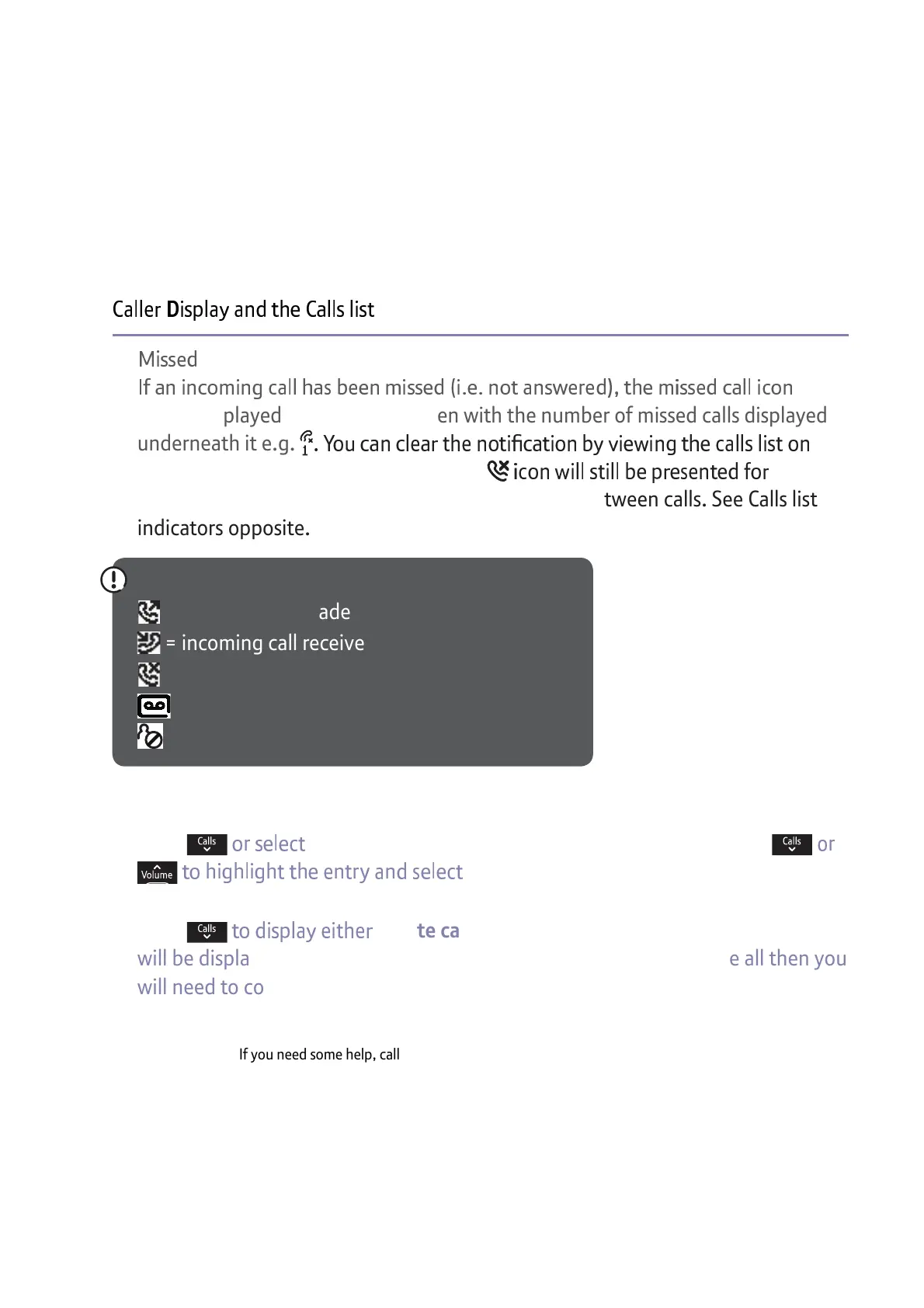Õ
a
C
If you need some help, call us on 0800 145 6789* or go to bt.com/producthelp
36
M
call notification
s
j
C
i j × ff
Úm
C
j
will be displayed on the home screen with the number of missed calls displayed
underneath it e.g.
f
y
C
Ü
i
a
h
C
any handset registered to the base. The
i
missed calls in the calls list so you can differentiate between calls. See Calls list
indicators opposite.
Calls list indicators
= outgoing call made
= incoming call received
= missed call
= caller left a voice message
= blocked call
Õ
e an entry in the Calls list, or the whole list
f k
Calls, then if you want to delete just one entry, press
C
C
C
C
a
Options. To delete the entire list, simply
select Options.
2. Press
a
C
Delete call or Delete all and press Select. Call deleted
will be displayed if you have deleted one entry, if you chose to delete all then you
will need to confirm by selecting Yes.