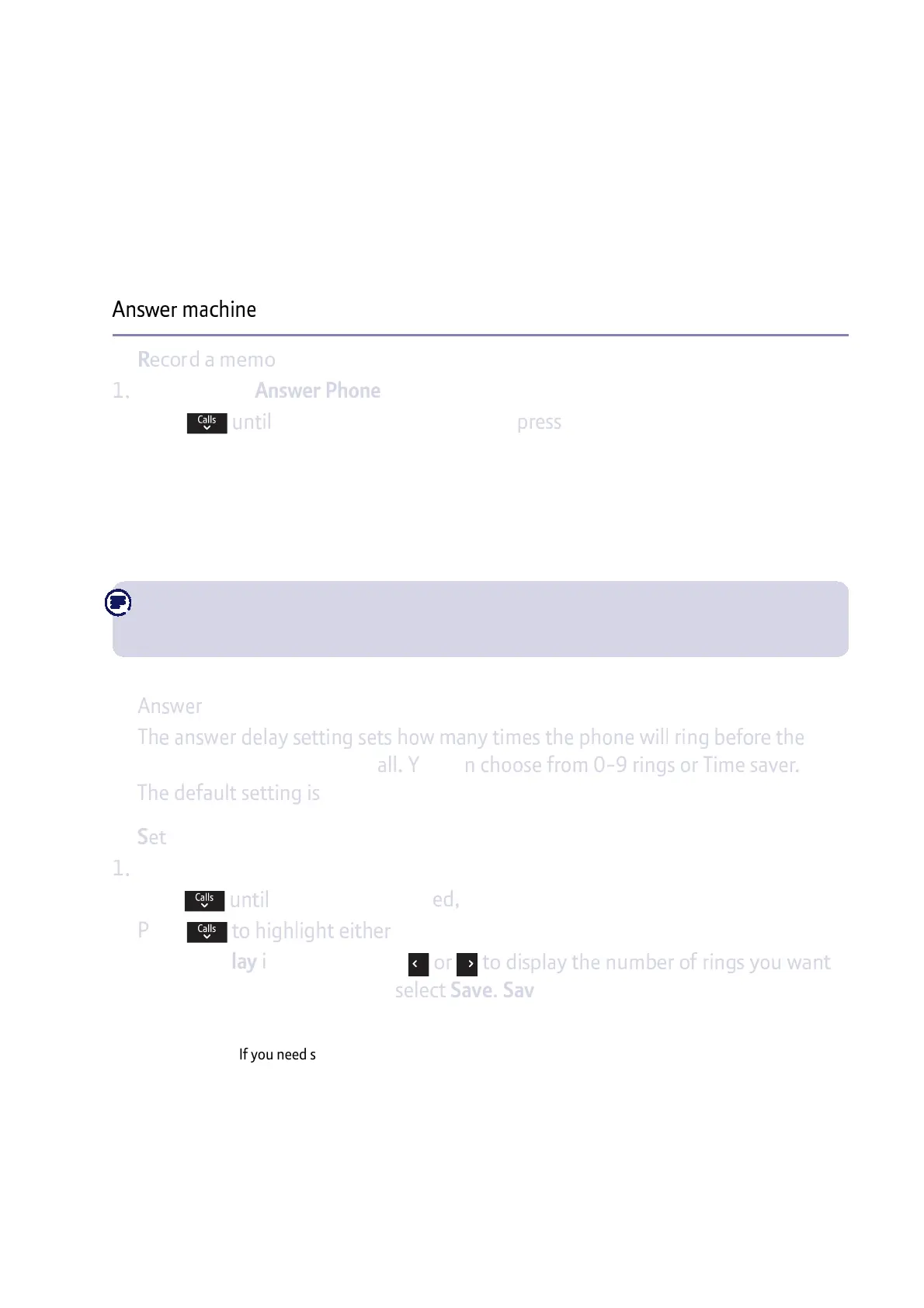g
j
C
If you need some help, call us on 0800 145 6789* or go to bt.com/producthelp
48
t
j j
f
Select Menu, Answer Phone is displayed, press Select.
2. Press
Record memo is displayed, press Select.
3. Follow the voice prompt to record your memo and select Save when you’ve
finished.
4. Your memo will be played back to you. Select OK if you’re happy with it or you
can delete it by selecting Delete.
Memo messages are played back in exactly the same way as normal answer
machine messages, see page 41 and 44.
g
delay
`C
a
C
j
a
j
C
C
i
C
answer machine takes the call. You can choose from 0-9 rings or Time saver.
The default setting is 4 rings.
n
the answer delay
f
Select Menu, Answer Phone is displayed, press Select.
2. Press
Settings is displayed, press Select.
3. Press
C
C
C
C
Ans. & record or Answer only and press Select.
4. Answer delay is displayed, use
a
C
ji
a
(0-9 rings or Time saver) and select Save. Saved will be displayed.