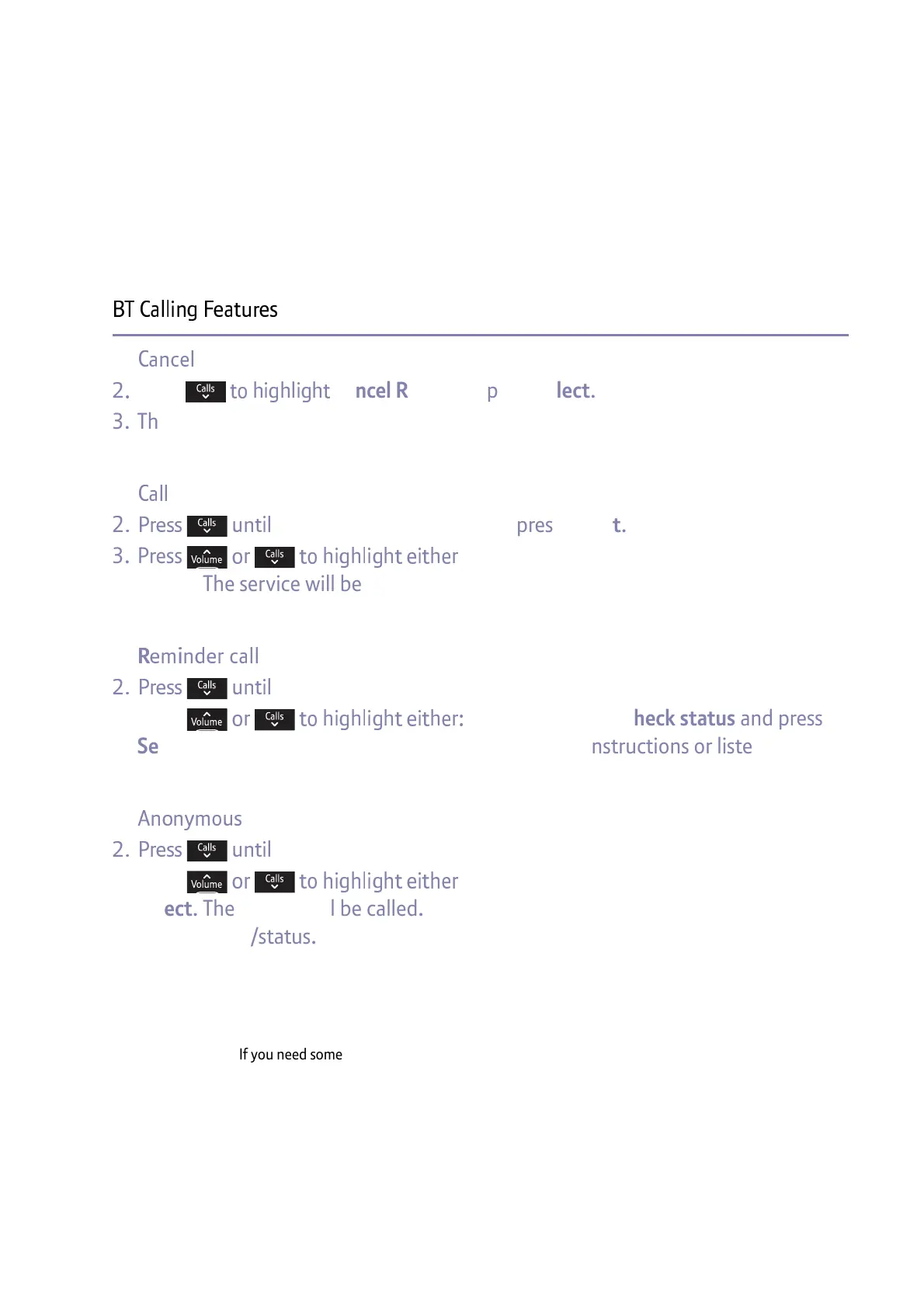`
w
If you need some help, call us on 0800 145 6789* or go to bt.com/producthelp
60
Ringback
2
f
Press
C
C
C
Cancel Ringback, press Select.
3. The service will be called and the display will show Cancelling. Follow the spoken
instructions or listen for confirmation/status.
Waiting
2
f k
Call Waiting is highlighted, press Select.
3. Press
C
C
C
C
Turn on, Turn off or Check status and press
Select. The service will be called. Follow the spoken instructions or listen for
confirmation/status.
t
j
2
f k
Reminder Call is highlighted, press Select.
3. Press
C
C
C
C
x
Set up, Cancel or Check status and press
Select The service will be called. Follow the spoken instructions or listen for
confirmation/status.
g
a
j
Call Reject
2
f k
Anon. Call Reject is highlighted, press Select.
3. Press
C
C
C
C
Turn on, Turn off or Check status and press
Select. The service will be called. Follow the spoken instructions or listen for
confirmation/status.