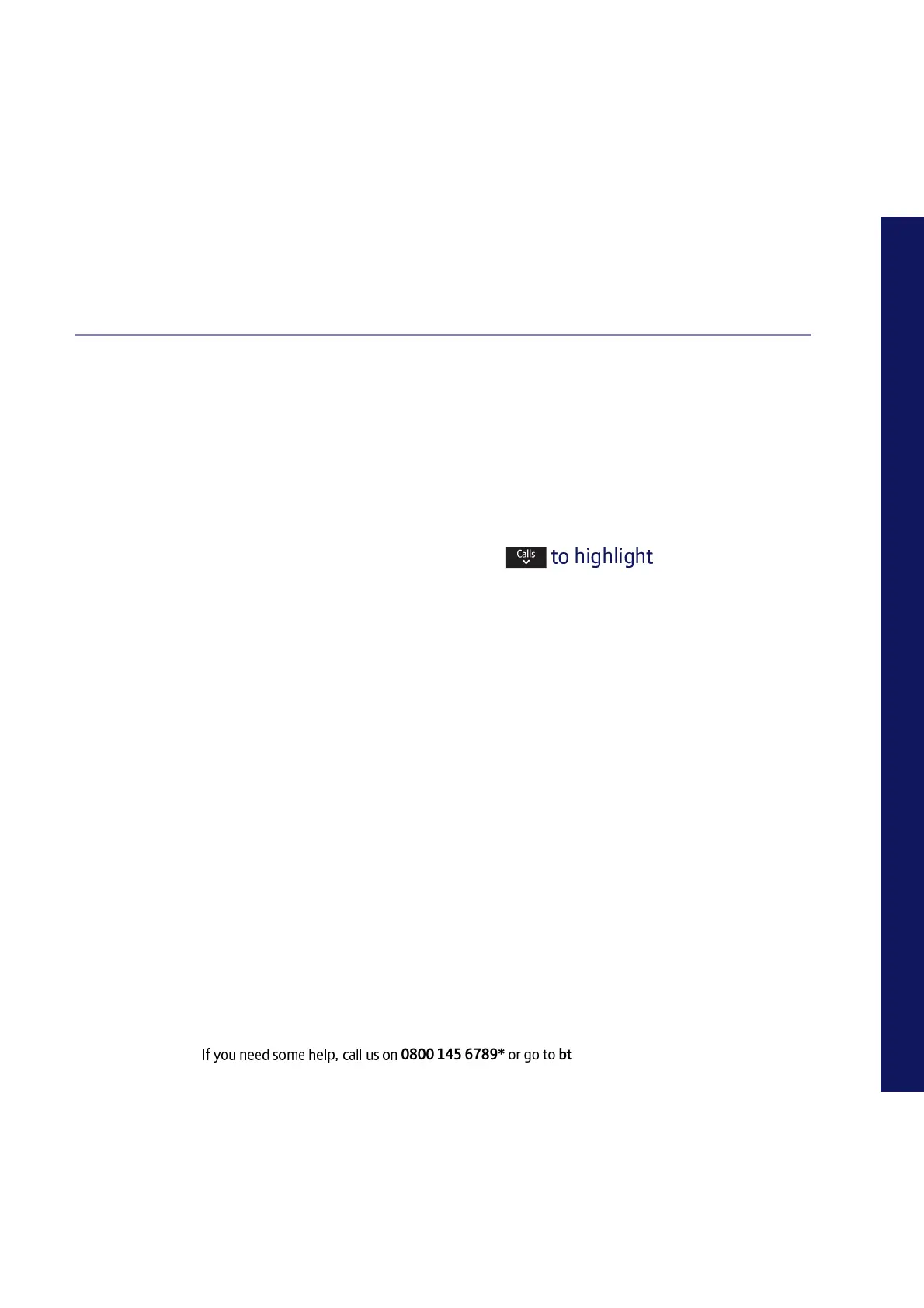I !!" #$! %!&'( )*&& #
0800 145 6789* or go to bt.com/producthelp
Text messaging 65
Text messaging
Ú
`
ã
m
C
C
C
Add to contact and press Select. Scroll to
highlight the entry you want and press Select. Highlight the number type where
you want to save the number (Home, Work or Mobile) and press Select. Delete
msgs. Press Select. You now have two options: i) To select certain messages to
delete, you need to highlight each message in turn and press OK to select the
message for deletion – a (tick) in the box indicates it has been selected, then
select Options. Delete selected will be displayed, select OK, then select Yes.
ii) To delete all messages, press Options, scroll
C
C
C
Select all and
select OK.