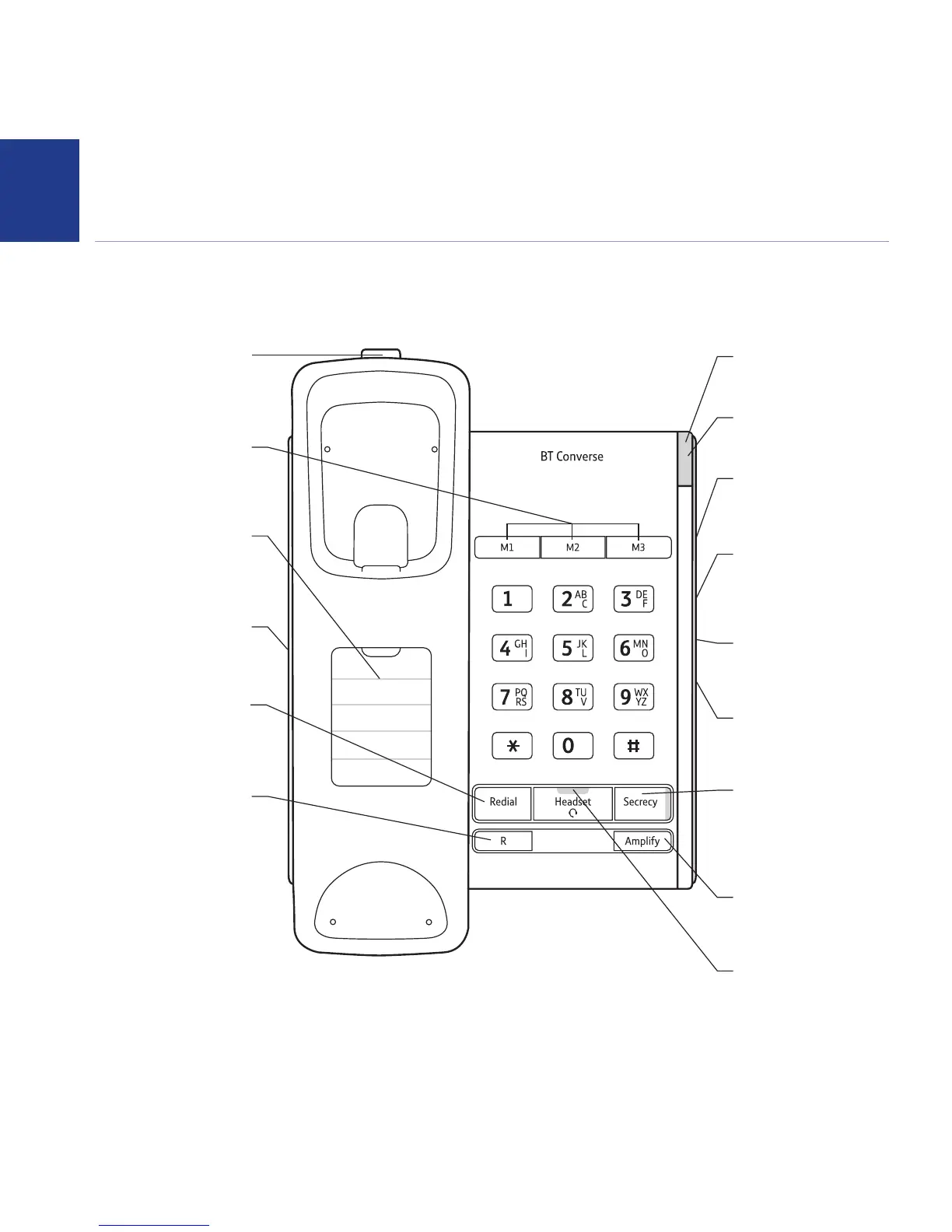If you experience any problems, please visit www.bt.com/producthelp
6
6
Handset park
If the phone is wall-mounted,
you can hang the handset
here if you need to leave the
phone during a call.
M1–M3 one-touch
memory buttons
Press a one-touch button
to dial the stored number,
page 10.
One touch memory label
Keep a note of your numbers.
Instructions on how to store a
one-touch number are printed
on the reverse of this label.
Headset socket
(underneath the phone)
Lets you connect a Headset
(not supplied), page 7.
Redial
Redials the last number
called, page 7.
Also used to enter a pause in a
stored number, page 10.
R (Recall)
For use with a switchboard
and some BT Calling Features,
page 9.
Getting to know your phone
Message waiting indicator
Flashes if you have
Voicemail, page 8.*
Call indicator
Flashes when you have an
incoming call.
Dialling mode switch
(underneath the phone)
Lets you set the dialling
mode, pages 5 and 13.
Message waiting switch
(underneath the phone)
See page 8 for details if
you are connected to a
switchboard.
Ringer switch
(underneath the phone)
Lets you adjust the ringer
tone, page 9.
Ringer volume switch
(underneath the phone)
Lets you adjust the ringer
volume, page 9.
Secrecy button & indicator
During a call, press to stop
your caller hearing you
so you can talk privately
to someone else close by,
page 8.
Amplify
Press to switch the earpiece/
headset volume between
Normal and High, page 9.
Headset button & indicator
Lets you make and receive
calls with a headset, page 7.
Buttons and features
* The light will only ash if your BT Converse is connected to a PBX switch or similar.
The light will not ash when used with network services such as BT 1571.
