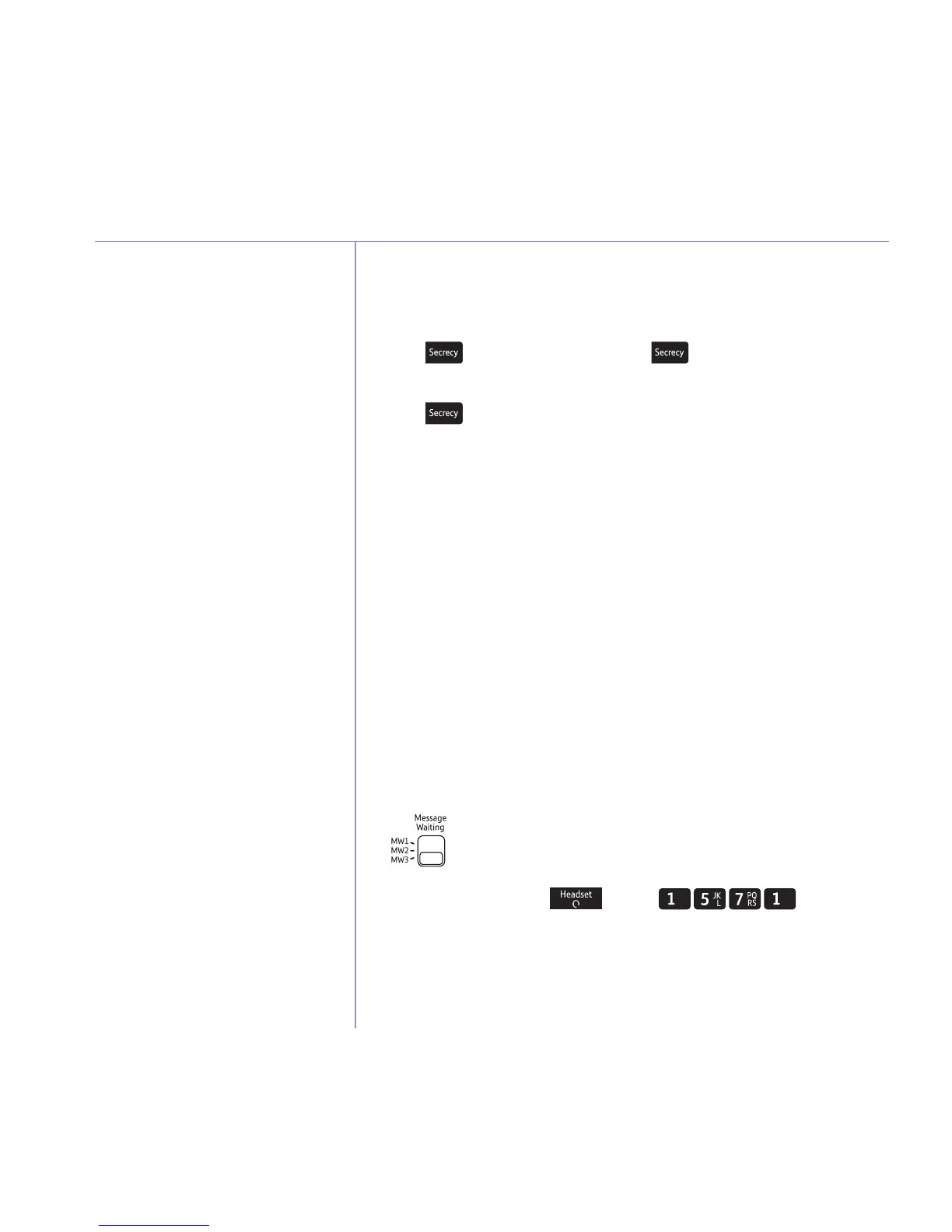If you experience any problems, please visit www.bt.com/producthelp
8
Using the phone
Secrecy
During a call, you can talk to someone nearby without your caller hearing you.
1. Press
. The red secrecy light (on the
button) comes on and your
caller cannot hear you.
2. Press
again to return to your caller.
Message waiting
If your BT Converse phone is connected to a switchboard, the message waiting
indicator will ash when you receive new voicemail messages.
BT 1571 or similar network voicemail users can also use this feature, however
the indicator light will not ash. New voicemail messages will be indicated by a
stuttered dial tone when you pick up the handset.
Message waiting switch
If your telephone is connected to a switchboard you may need to change the
message waiting switch setting on the base of the phone. It is pre-set to MW3
which is for an SX2000 switch. MW1 and MW2 positions are for when the
telephone is connected to an ISDX switch. If the switch is moved to MW2 and the
message waiting indicator stays on permanently, use MW1.
1. Lift the handset, or press and dial to connect to
your answering service.
If in doubt, please refer to your PBX instructions/manager for the correct
procedure to access this service.
