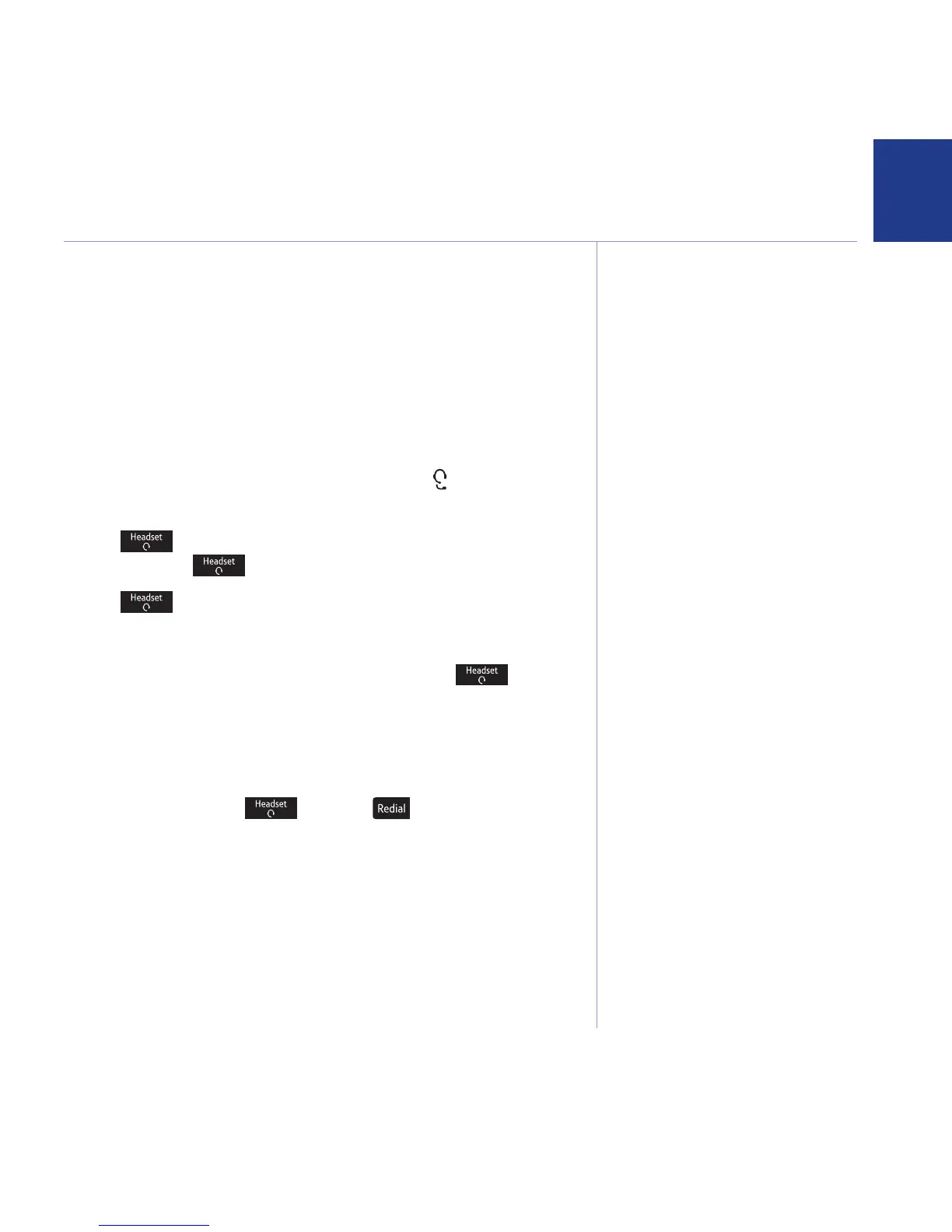If you experience any problems, please visit www.bt.com/producthelp
7
7
Making and ending calls
1. Lift the handset and dial the number you want.
2. Replace the handset to end the call.
Make a call using a headset
Headsets are not supplied with your BT Converse 2100. However, you can
purchase headsets (with RJ11 jack) by visiting www.shop.bt.com
1. Plug the headset (not supplied) into the socket marked
on the underside
of the base.
2. Press
and dial the number. When the headset is in use the headset
indicator (on the
button) will be lit.
Press
to end the call.
Receive a call using a headset
1. When the phone rings and the headset is plugged in, press
to answer.
Redialling the last number
The redial number can up to 32 digits long. If the last number dialled was longer
than 32 digits, only the rst 32 digits will be dialled.
1. Lift the handset, or press
, then press .
Using the phone
