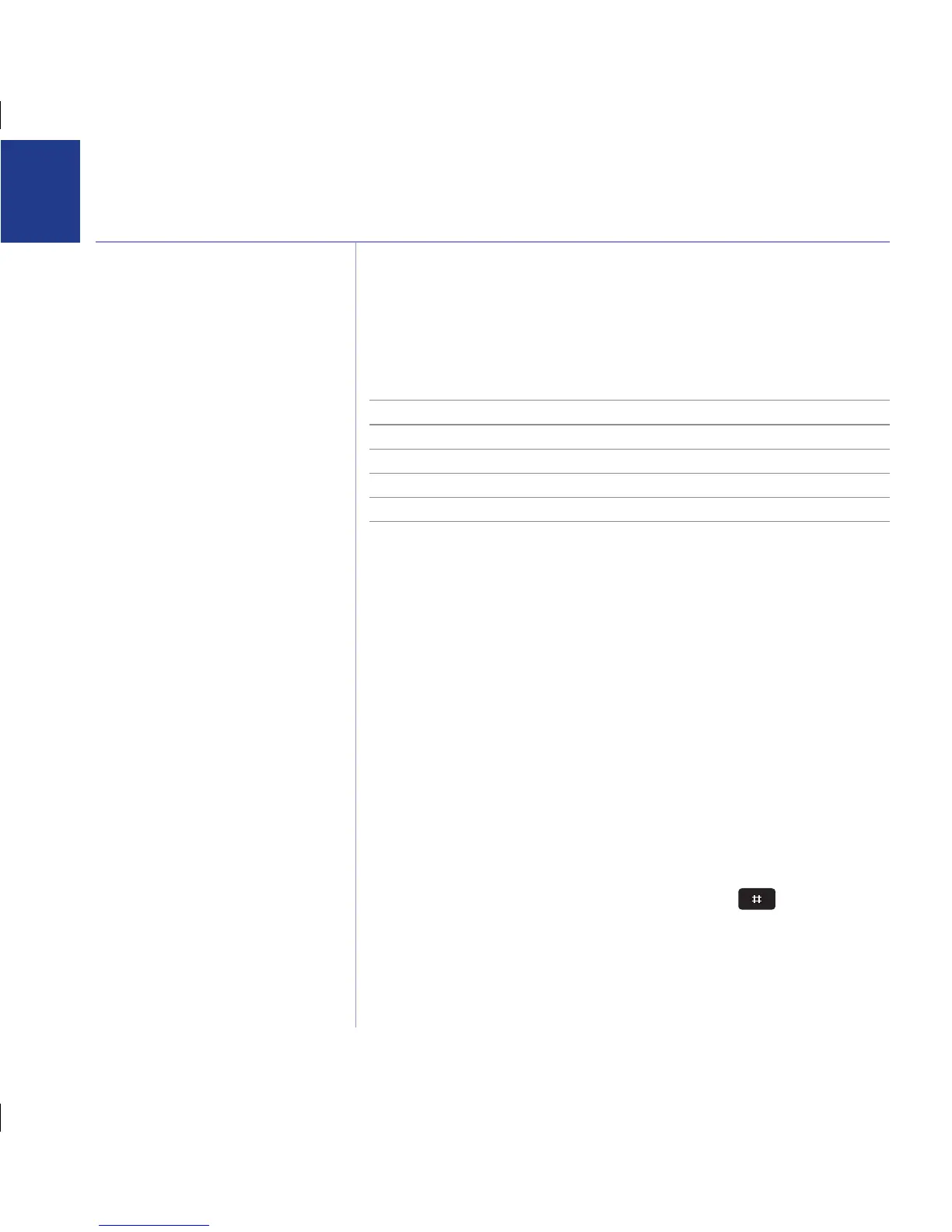If you experience any problems, please visit www.bt.com/producthelp
12
Please note
You can overwrite any pre-set numbers with your
own numbers by following the instructions on
page 10.
Compatibility and availability of services
A switchboard can provide a similar range
of functions to BT Calling Features.
If your BT Converse 2200 is connected to
a switchboard, you can simply use it as a
normal extension.
If you are not connected to the BT network,
some of these services may not be available.
Please contact your Network Provider.
Please note
Call Diversion services may allow other divert
options. Check with your network provider
for details.
Your BT Converse 2200 gives you easy access to a range of BT Calling Features.
The bottom 5 one-touch memory buttons have been preset with the
following services.
One-touch button Service Number
7 Directory Enq’s (residential) 118500
8 Directory Enq’s (business) 118700
9 BT Answer 1571 1571
10 Call Divert On
*
21
*
11 Call Divert Off #21#
118500/118700
Calls BT’s residential or business directory enquiry service.
BT Answer 1571
Calls your network’s answering service, for example BT Answer 1571, to access
any voicemail messages you may have. Details on using the service are provided
when you subscribe.
Call Divert
You can divert all incoming calls to another number of your choice.
Switch Call Diversion on
1. Lift the handset, press the Call Diversion On one-touch memory button
(button 10).
2. Enter the number you want calls diverted to then press
and listen for
conrmation of your instructions.
3. Replace the handset.
Using BT Calling Features
