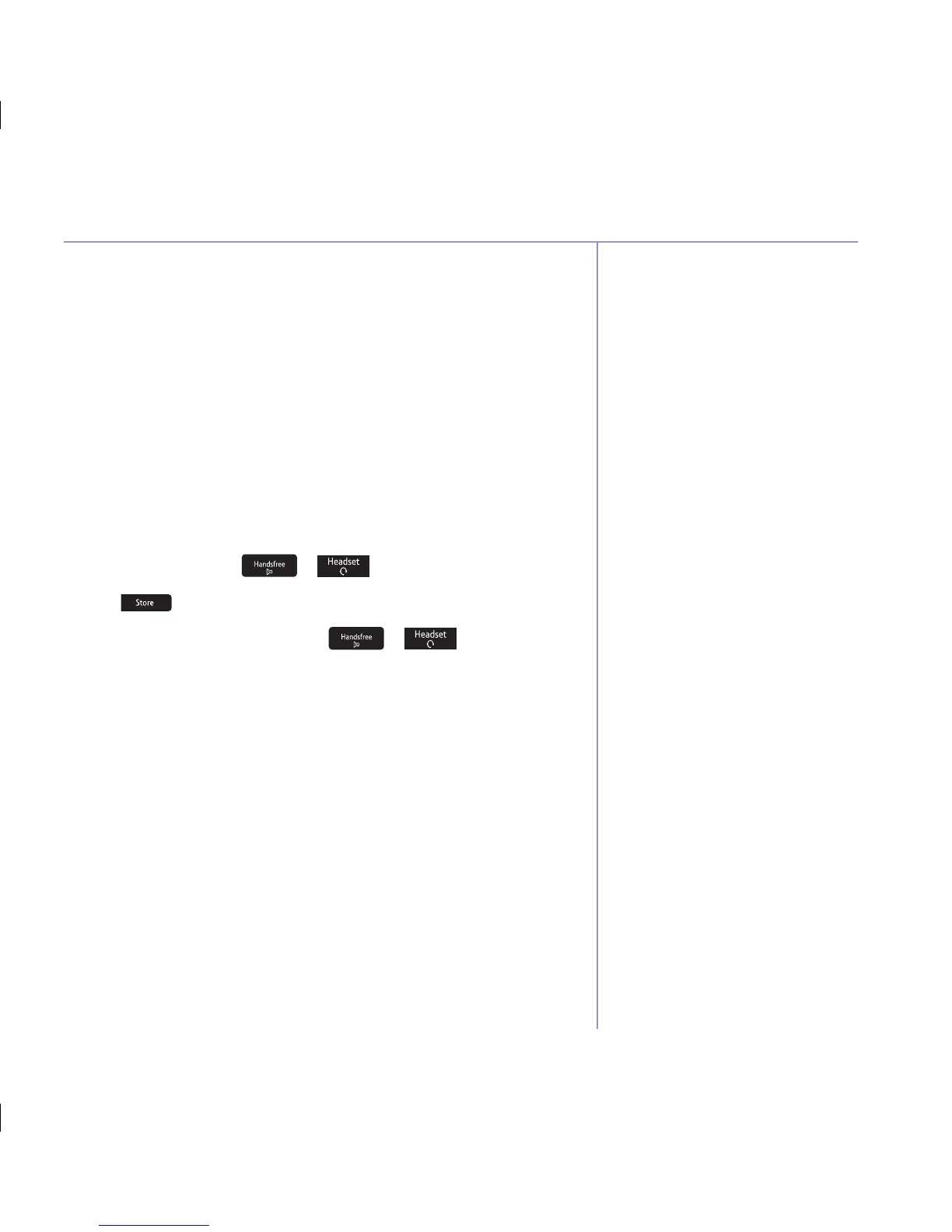13
If you experience any problems, please visit www.bt.com/producthelp
Using BT Calling Features
Switch Call Diversion off
1. Lift the handset, press the Call Diversion Off one-touch memory
button (button 11).
2. Replace the handset.
For further information, see the BT Calling Features User Guide supplied when you
subscribe to the services of your choice.
Re-instate the pre-set BT Calling Features numbers
If you overwrite the pre-set numbers stored on the one-touch buttons, you can
re-instate the original numbers at any time.
1. Lift the handset or press
or .
2. Press
then the one-touch button you want to re-set.
3. Press and replace the handset or press
or .
