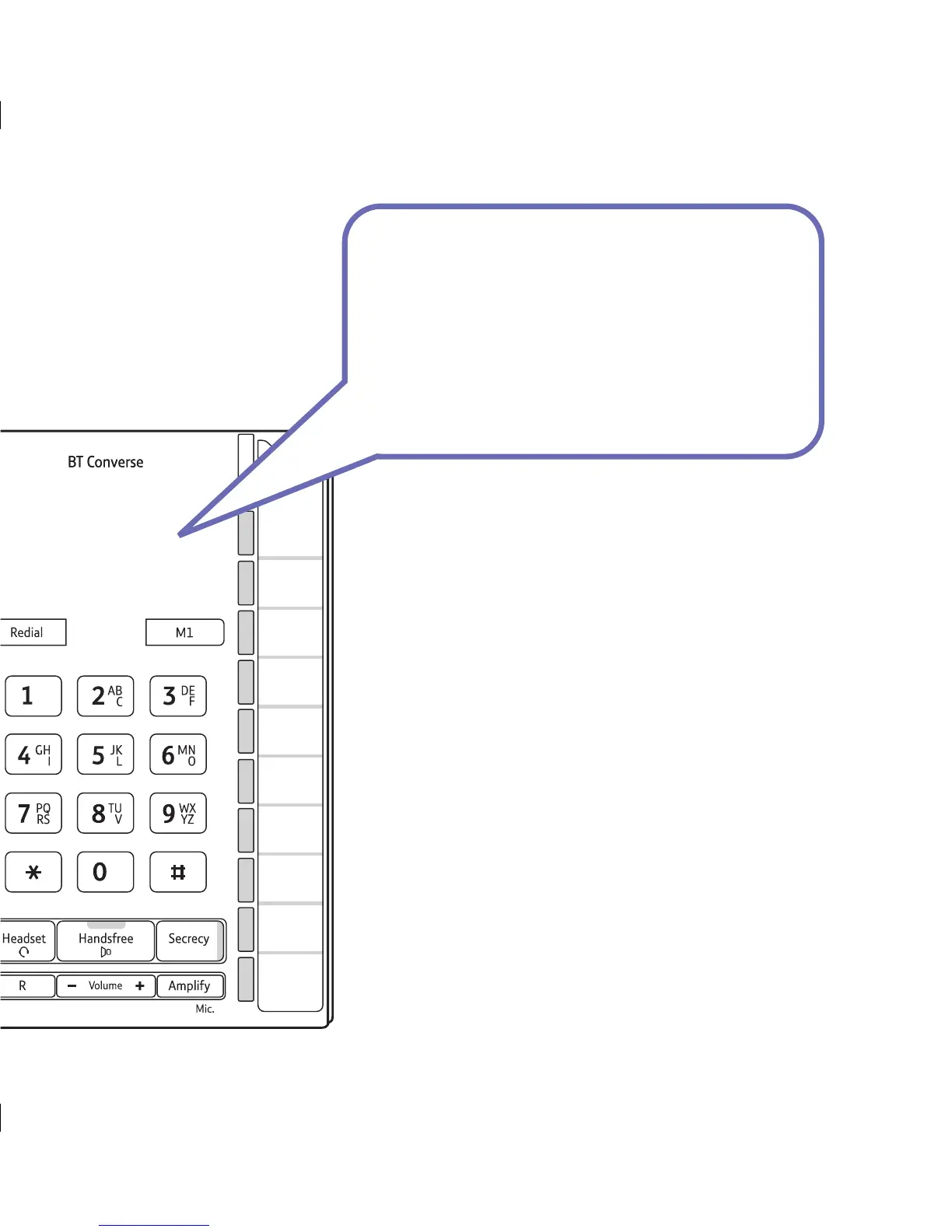• Eleven one-touch buttons for easy dialling of your most important numbers.
• Headset facility lets you make and receive calls privately while keeping
your hands free.
• Handsfree button lets you make and receive calls over the built-in
loudspeaker and microphone.
• Secrecy feature lets you talk to someone else close by without your
caller hearing.
• Last number redial.
• Providing you are connected to a compatible switchboard, the message
waiting indicator will ash when you receive new messages.*
• Amplier lets you switch the earpiece volume to High.
• Adjustable ringer volume.
Welcome
to your BT Converse 2200
Corded Telephone
* BT 1571 or similar network voicemail users can also use this feature, however the indicator light will not ash.
New voicemail messages will be indicated by a stuttered dial tone when you pick up the handset.