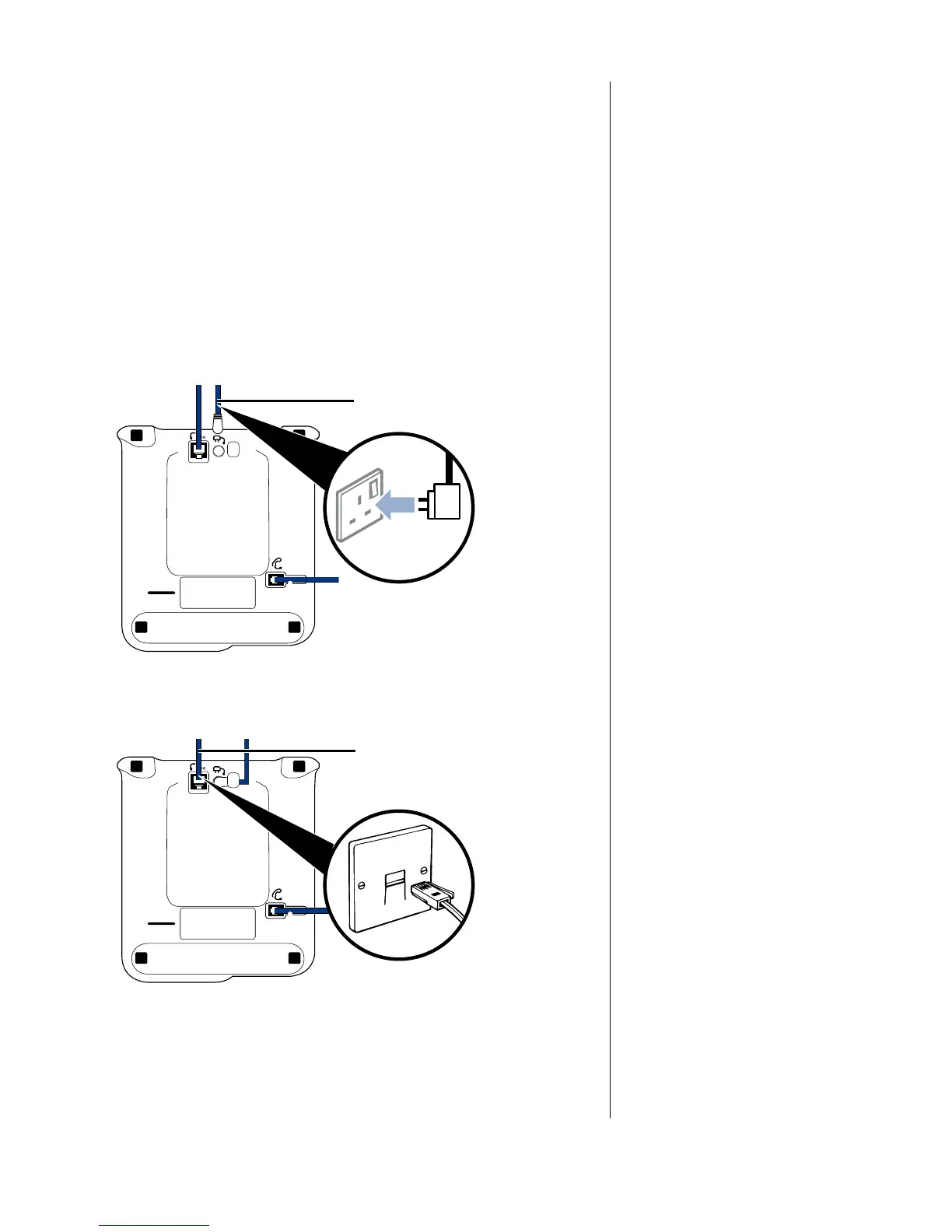5
If you experience any problems, please visit www.bt.com/producthelp
IMPORTANT
Only use the telephone line cord
supplied otherwise your telephone
may not work.
Using your telephone on a
Broadband line?
If this product is to be used on a
broadband line then you must ensure
that it is connected via an ADSL
microfilter. Using this product on
a Broadband line without an ADSL
microfilter may cause problems with
this product and your Broadband
service. BT ADSL microfilters are
available at www.bt.com/shop and
most shops also stock ADSL filters.
Getting started
Location
You need to place your BT Decor 2500 within 3 metres of a
telephone line socket so that the cable will reach.
Connect the mains power adaptor
1. Plug the mains power adaptor into the power socket on the
underside of the base. Plug the other end into the mains
socket and switch the power on.
Connect the telephone line
1. Plug the telephone line cord into the telephone wall socket.
Power socket
Telephone line socket