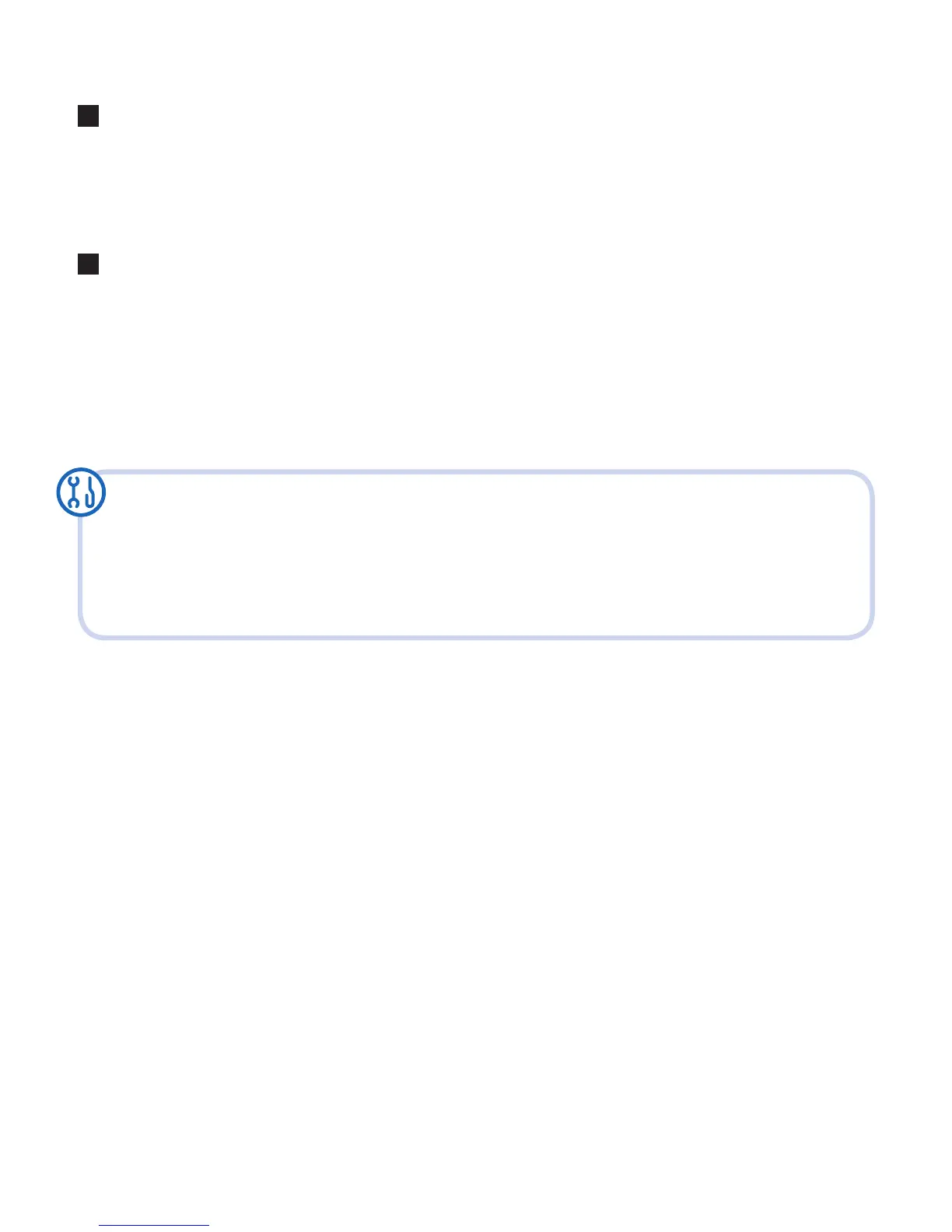We can set it all up for you in person
If you don’t feel condent setting up BT Total Broadband yourself, we can help.
A BT Home IT Support engineer can visit and set up your secure wireless broadband,
BT Broadband Talk, email and security and give you a brief introduction to the service
– for less than £90. Call 0800 434 6466 or go to www.bt.com/homeitinstall
Q
I can’t – or don’t want to – use the CD. What should I do?
We recommend using our CD to help you set up a wired or wireless connection to
your Hub, but if you’d prefer, you can follow our manual set-up steps on page 26 of
your User Guide.
Q
I’ve been asked to type in my BT Yahoo! Mail address and password.
What’s this?
You chose your BT Yahoo! Mail address (also known as your BT Total Broadband
username) and password when you ordered your broadband service. For more
information about nding or resetting these details, see page 6 of your User Guide.
