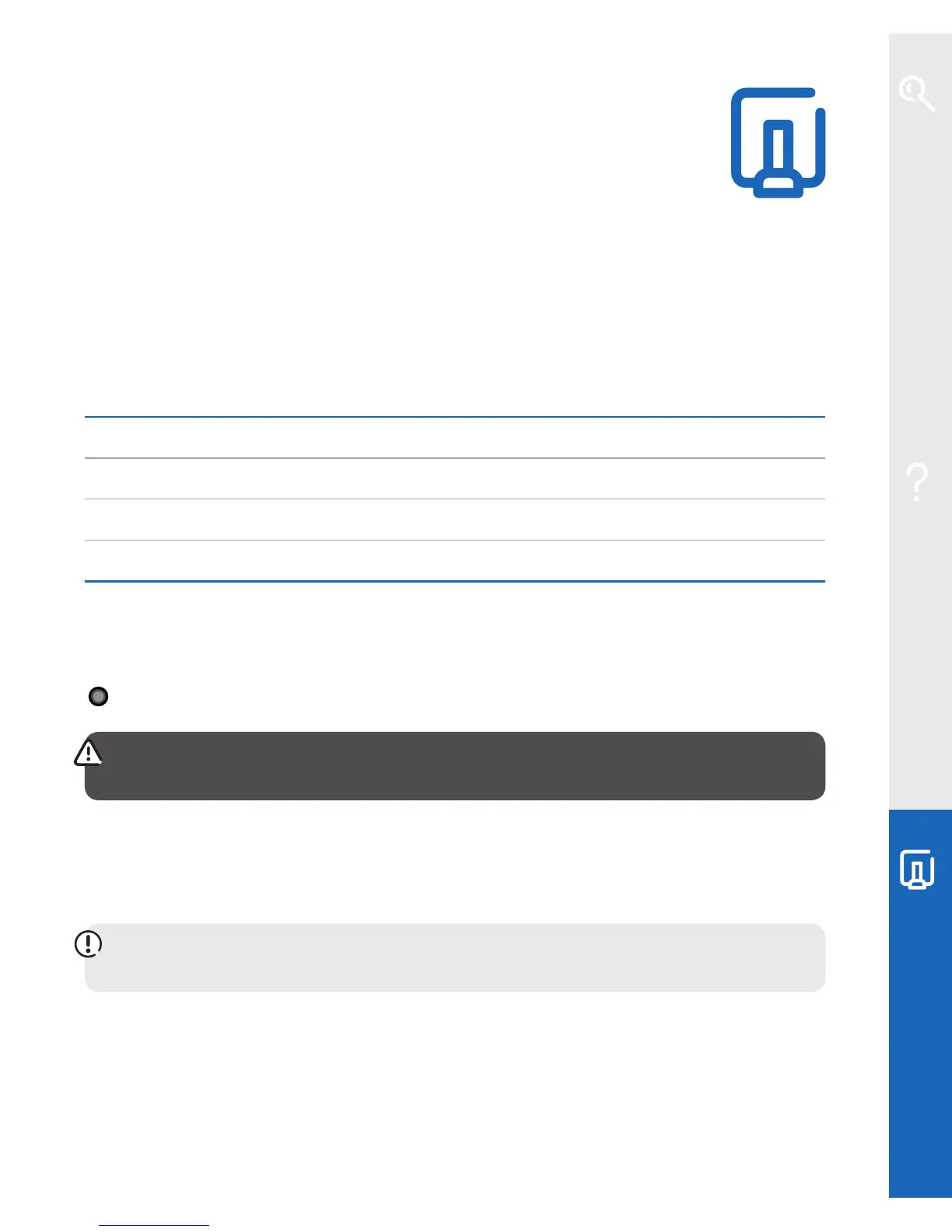Your BT Home Hub
Here’s a brief introduction to your main Hub features. For more
advanced settings information, please see online help on page 10.
Use this section to nd out about your Hub Page
Hub buttons summary 37
Hub sockets summary 38
Hub Manager 39
Hub features 39
Hub buttons summary
Reset to Defaults button
WARNING: resetting your Hub means you’ll lose any changes that have been
made to your Hub software.
To reset your Hub to its factory default settings, removing all personal settings:
1 use a pin or paperclip to press and release the recessed Reset to Defaults button
on the side of your Hub. All Hub lights will go out
Press for less than 15 seconds to reset all settings except the shared address book
and Hub Phone registration; press for more than 15 seconds to reset all settings.
2 wait for the Hub’s Broadband light to glow blue – this may take several minutes
