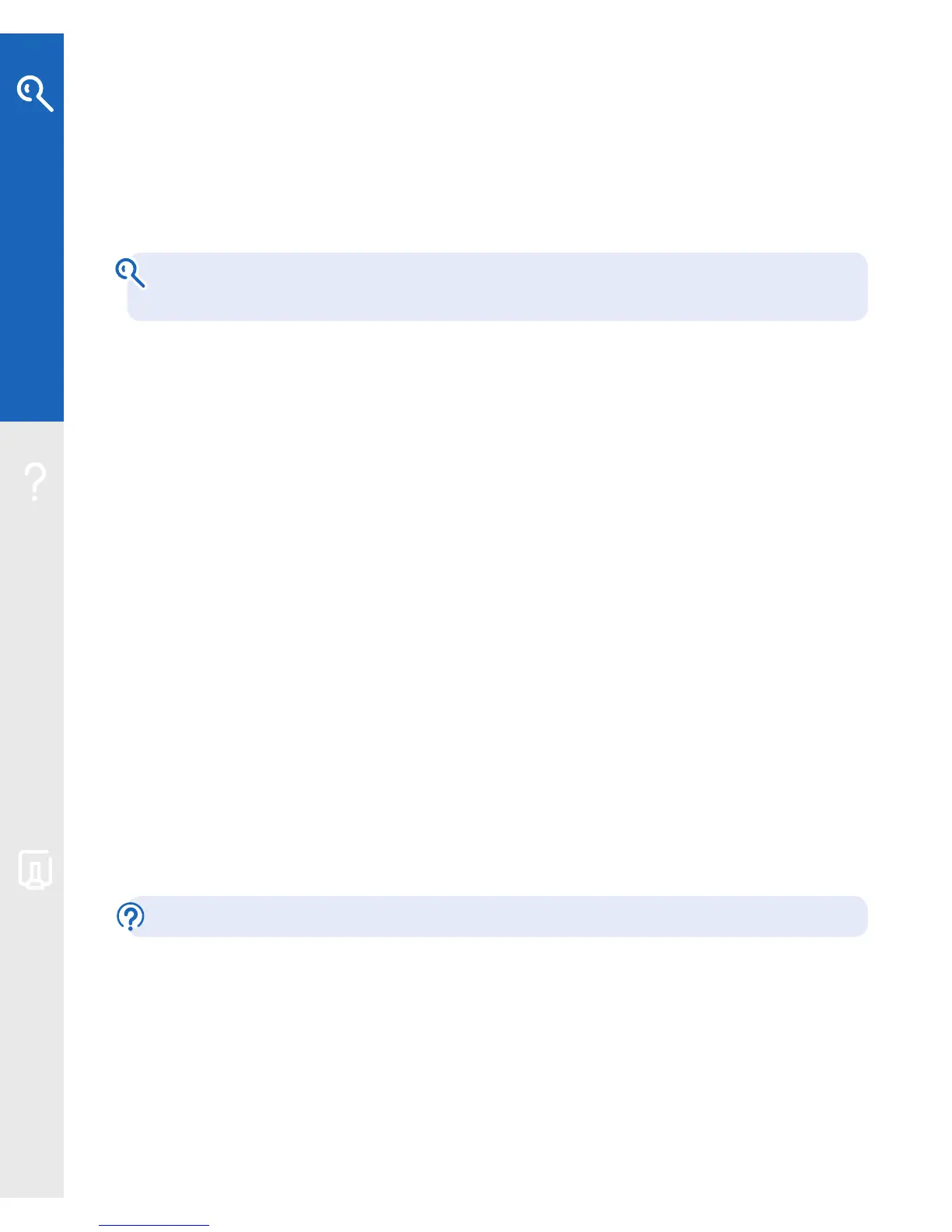It’s not just for computers!
These days, a whole range of devices can connect wirelessly to your Hub and
BT Total Broadband. These include the latest games consoles, mobile phones
and printers.
To nd out more, and to see our simple guides to connecting these devices,
go to www.btgaming-and-gadgets.co.uk
Wireless security
For your security, your Hub is preset with a wireless network name and key.
These details are unique to your Hub and prevent other people accessing it
wirelessly. You can nd these details on the back of your Hub and on your wireless
settings card – you’ll need to enter these details on any device that you want to
connect wirelessly.
Getting a good wireless signal
It’s important to have a good wireless signal between your Hub and devices to get
the fastest, most reliable connection possible. Lots of things can affect this signal,
including thick walls or ceilings, large metallic surfaces, such as radiators, mirrors
and refrigerators, and the distance between your computer and Hub.
When setting up for the rst time, try to position your device near your Hub.
Once a wireless connection has been made, you can move your Hub further away.
Setting it up
Once you’ve followed the Quick Start guide to connect your Hub, the easiest
way to set up wireless on each of your computers is to use our CD. This will guide
you through the simple steps to get set up quickly and easily. Use this for each
computer you want to connect.
If you’d prefer to manually set up a wireless connection, see page 26.
