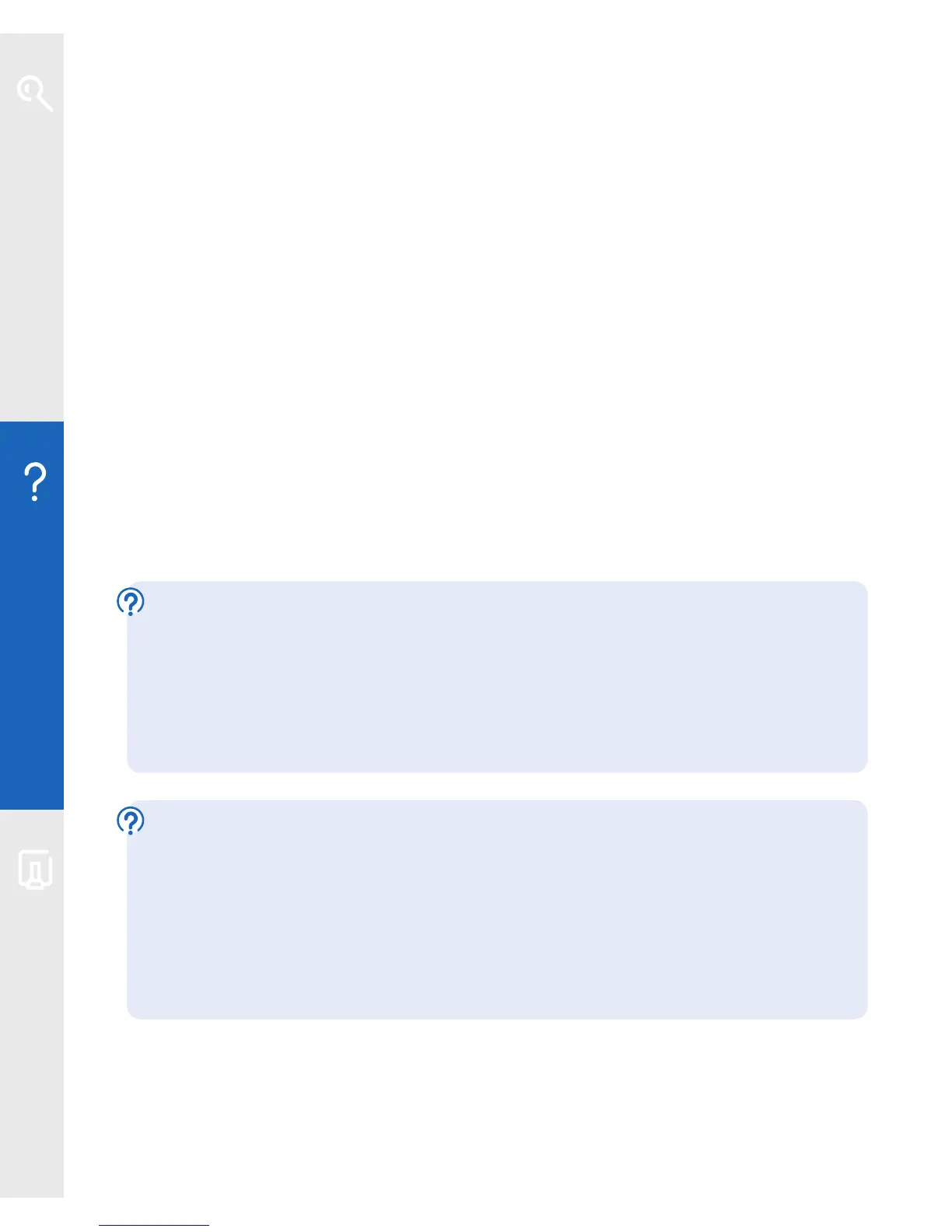6b if you’re using wireless
Many things can affect a wireless connection, including settings on your computer,
position of your computer and Hub in your home, and interference with the
wireless signal. The following tips may help:
• check that your computer’s wireless adapter is tted and/or turned on.
Some laptop computers have a small switch – please see your computer
manual for help
• check your wireless connection software – it should show if your computer’s
connected to your Hub. Try hovering your mouse over the icons in your system
tray (usually on the lower right-hand corner of the screen) – one of these
may indicate if your wireless is connected. Click or right click on this to launch
wireless manager
• try moving your computer closer to your Hub
• make sure the computer and Hub aren’t close to large electrical appliances
For help setting up a wireless connection, follow the manual set-up steps on
page 26
Note: if the device you’re connecting wirelessly is an 802.11b type adapter, it
may not be compatible with the Hub’s default settings. See ‘I’m using a wireless
adapter but can’t get a wireless connection with my Hub. What do I need to do?’
on page 33
If you still can’t connect:
• try changing wireless channels – see page 30
• check that your computer’s IP settings are correct (see page 34. Or run your
CD to automatically correct these settings)
Note: if your computer has an Ethernet port, try plugging in the Ethernet cable.
This may help you to get online. For more help with xing connection problems,
go to www.bt.com/gettingsetup
7 If neither of the above solves this problem, please call us on 0800 111 4567
(please make sure you’re at your computer, and that it’s turned on, when you call)
