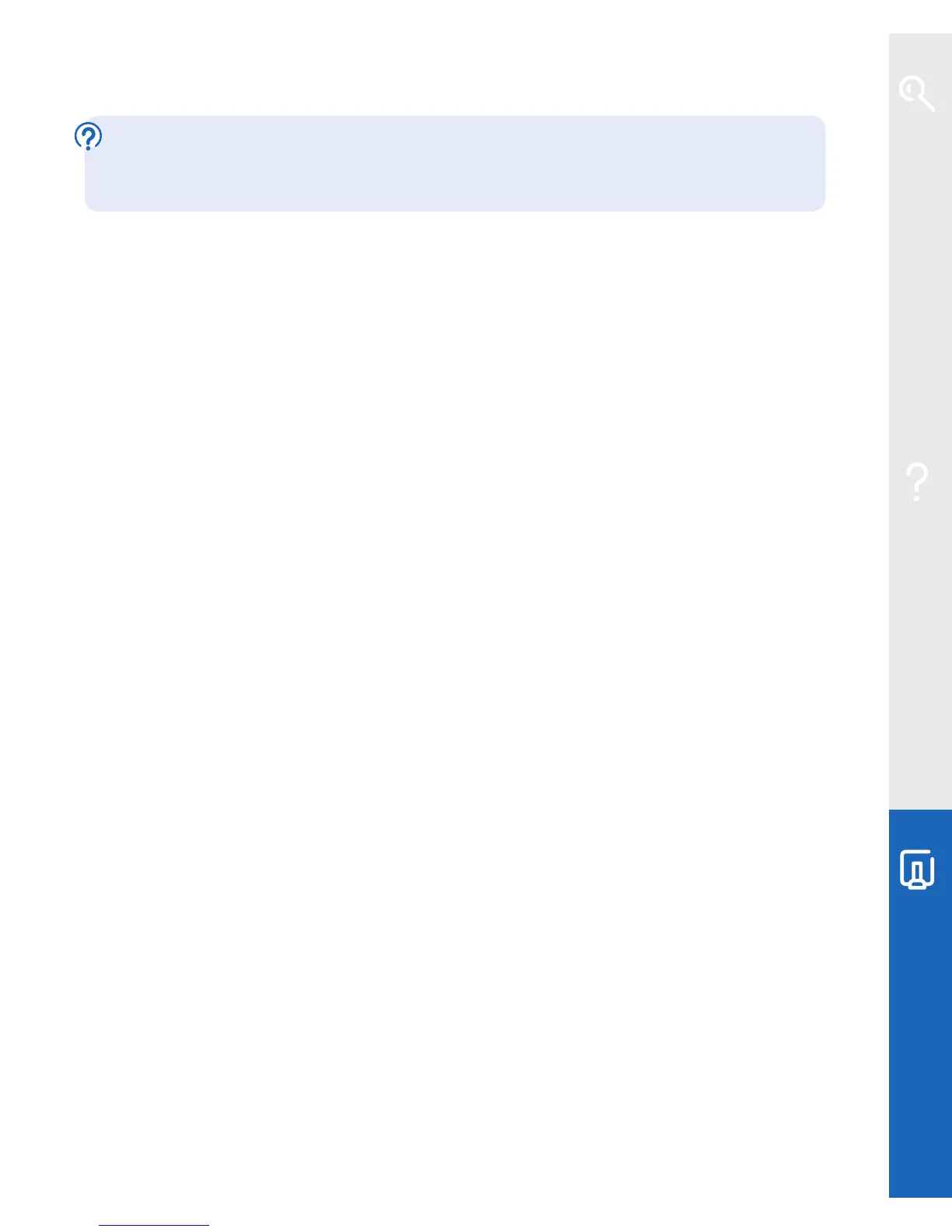> If you don’t have a wireless adapter or your computer isn’t wireless enabled,
see page 3
> If you don’t have an Ethernet port, see page 33
Hub Manager
Your Hub is like a computer. It has its own software running, which controls how it
works and what it does. You can change your Hub’s settings using your Hub Manager
– simply open your web browser and type bthomehub.home in the address bar.
Access to some of the settings in Hub Manager is secured using an Admin password.
When accessing Hub Manager for the rst time, you’ll be asked to enter the Admin
password from the back of your Hub and then to choose your own Admin password.
There’s some space on page 42 if you’d like to write it down.
If you can’t remember your Admin password, you’ll need to reset your Hub to its
factory default settings so you can use the default Admin password from the back
of your Hub. Please see page 37.
Hub features
Your Hub offers a wide range of features, many of which aren’t needed for day-to-
day use. BT Power Save mode and Access controls are popular everyday features
that you may nd interesting. To nd out more about you Hub features, go to
www.bt.com/setup/hubfeatures
