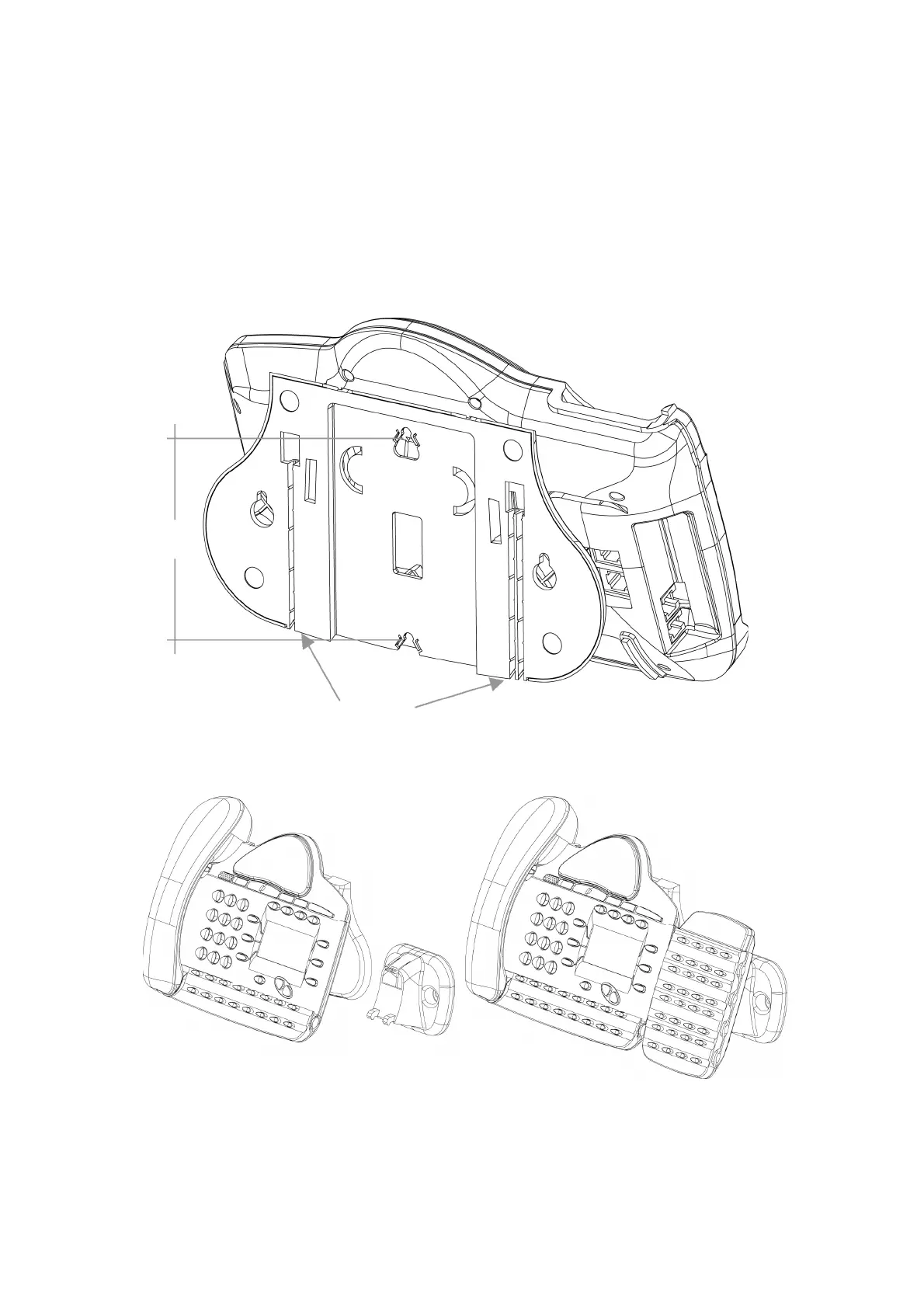Wall-mounting a Featurephone
The phone plinth is inverted on the base to wall mount the phone.
Locate, drill and plug the 2 screw locations as shown below. The holes should be deep
enough to accept a 2.5 cm screw. Insert the two screws leaving sufficient space to clip
the base over them. Locate the phone and base over the screws.
BT Versatility
Installation and Maintenance Manual
Featurephone V8
29
Featurephone in Wall Mount position V16 and Console in Wall Mount position
Line cord rails