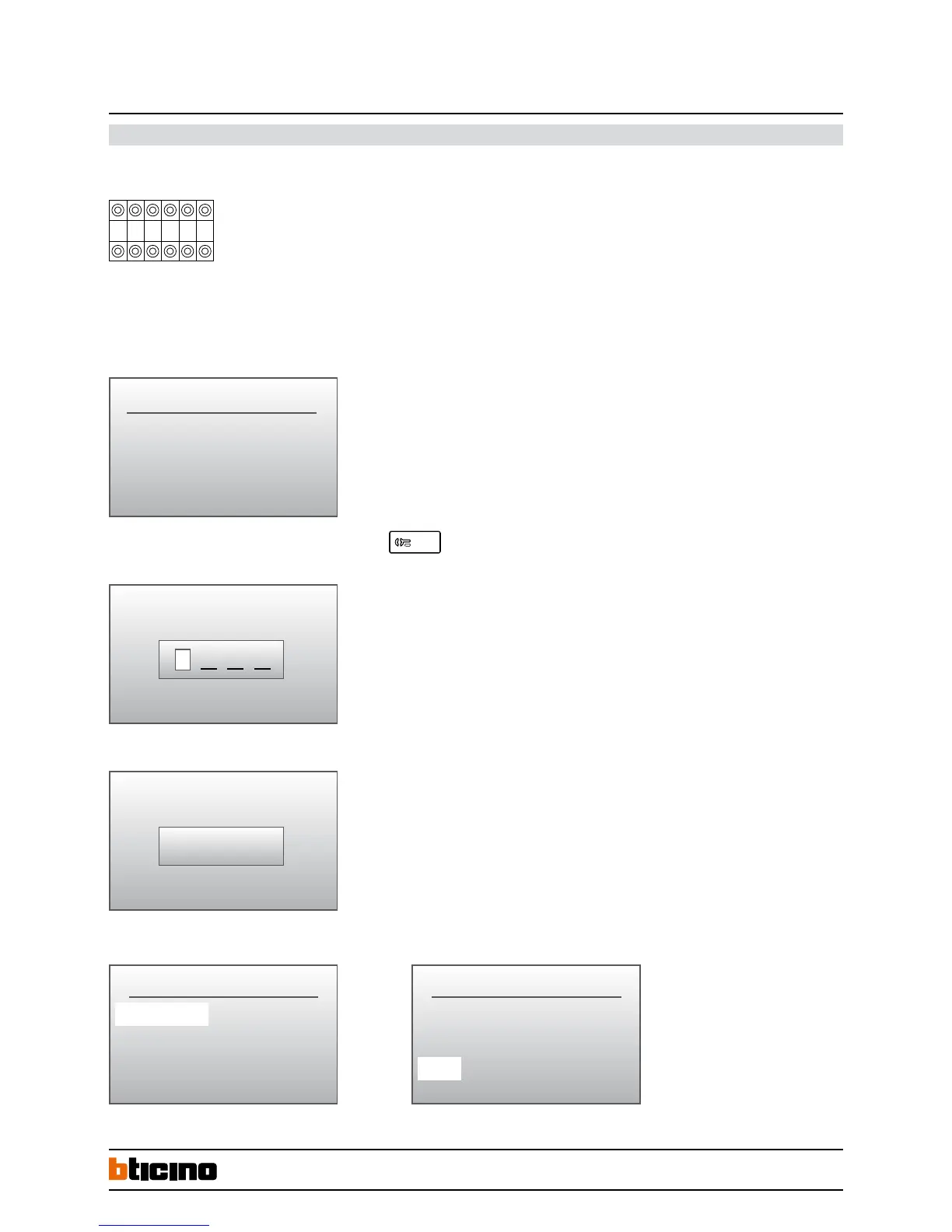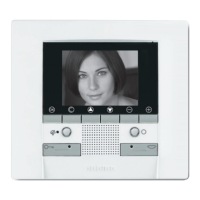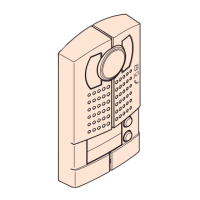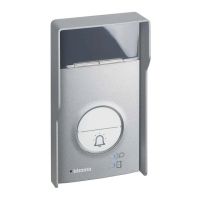3
N N R R R R
322011Digital colour entrance panel
with addresses list
Configuration & Settings
BT00853-a-EN 03/09/2014
Entrance panel must be configured for the following parameters:
NN : Entrance panel number
RRRR : NOT USED
Two different device configuration ways available:
WAY 1) Configuration settings by device keyboard
WAY 2) Configuration by using SF2 Software and PC connection
Configuration settings by device keyboard - WAY 1:
PASSWORD
Access to the configuration menù by press and hold the door lock key
for more than 10 seconds.
Enter the access code (DEFAULT 1 2 3 4)
PASSWORD
1 2 3 4
If the correct code has been entered, direct access to the configuration menù will be granted.
To exit from the configuration menù, or to return to the previous menù, select EXIT than press OK.
Welcome
CONFIGURATION
Language
Panel settings
Address book
CONFIGURATION
Phonic module settings
FW versions
EXIT
