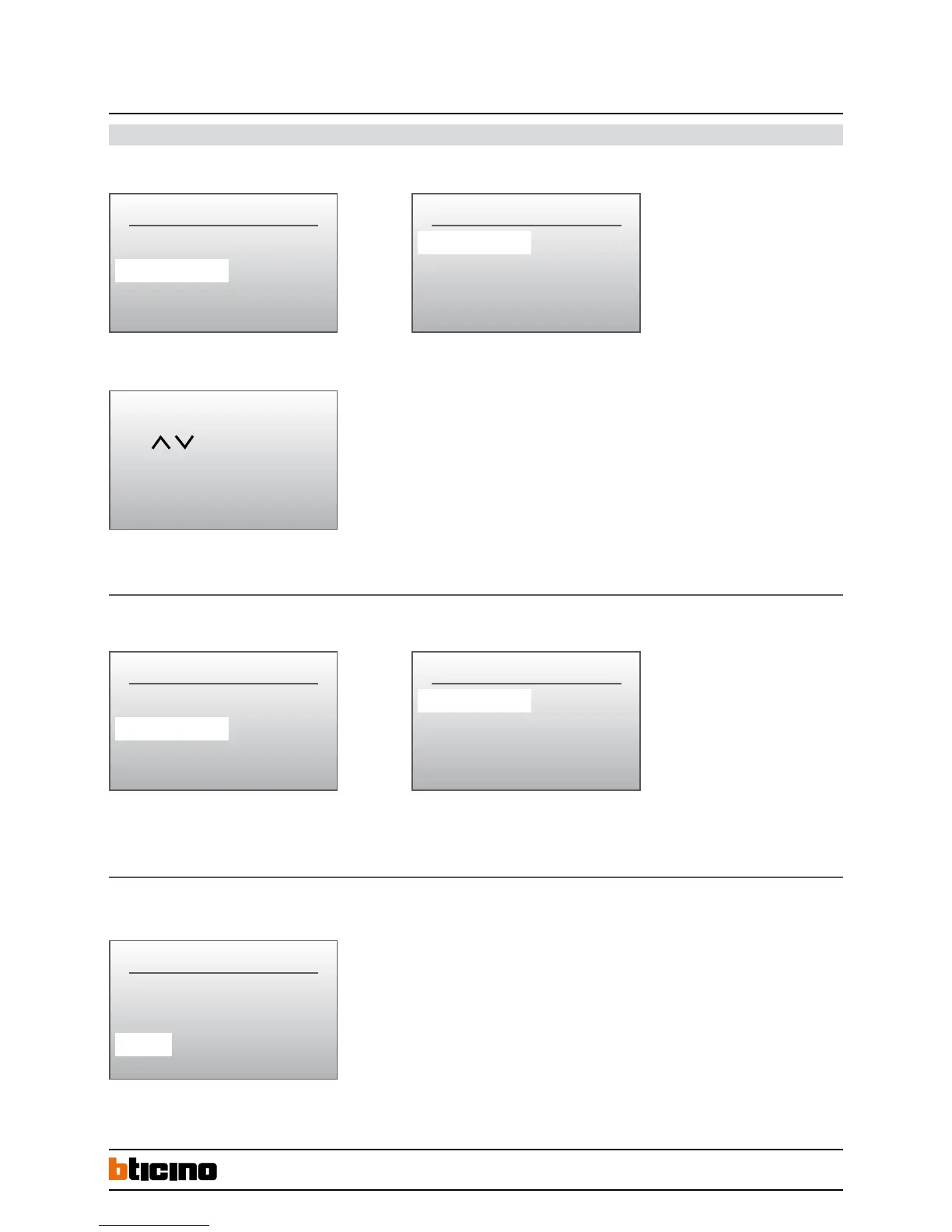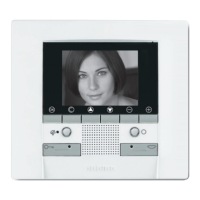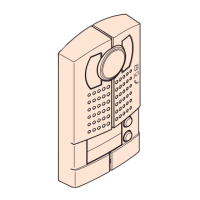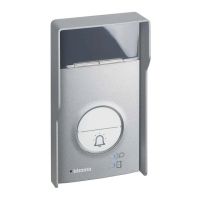6
Configuration & Settings
ADDRESS BOOK - This menu is used to to enter various residents data (including call codes and door lock release codes) as well as performing any other function described below :
List of names - this setting estabilish how the name of the residents will be displayed on the screen. ON = list enabled
To search the desired resident name, use the indicated keys or enter the surname by using the alphanumerical keypad.
Calling mode by type of code - Enter the type of code to be used to call the resident
Apart address = SCS address of the handset
Call mode = Numerical code assigned to the resident
Calling mode - recall - when this function is enabled, the entrance panel will automatically repeat the call every 25 seconds up to 2 times.
CONFIGURATION
Panel settings
Address book
Phonic module settings
CALLING MODE
List of names ON
Type of code –––>
Phonic module settings
CALLING MODE
List of names
Type of code –––>
Recall OFF
CONFIGURATION
List of names ON
Type of code –––>
Recall OFF
CODE TYPE
Apart address
*
Call code
EXIT
Select the name with
and press OK
322011Digital colour entrance panel
with addresses list
BT00853-a-EN 03/09/2014
