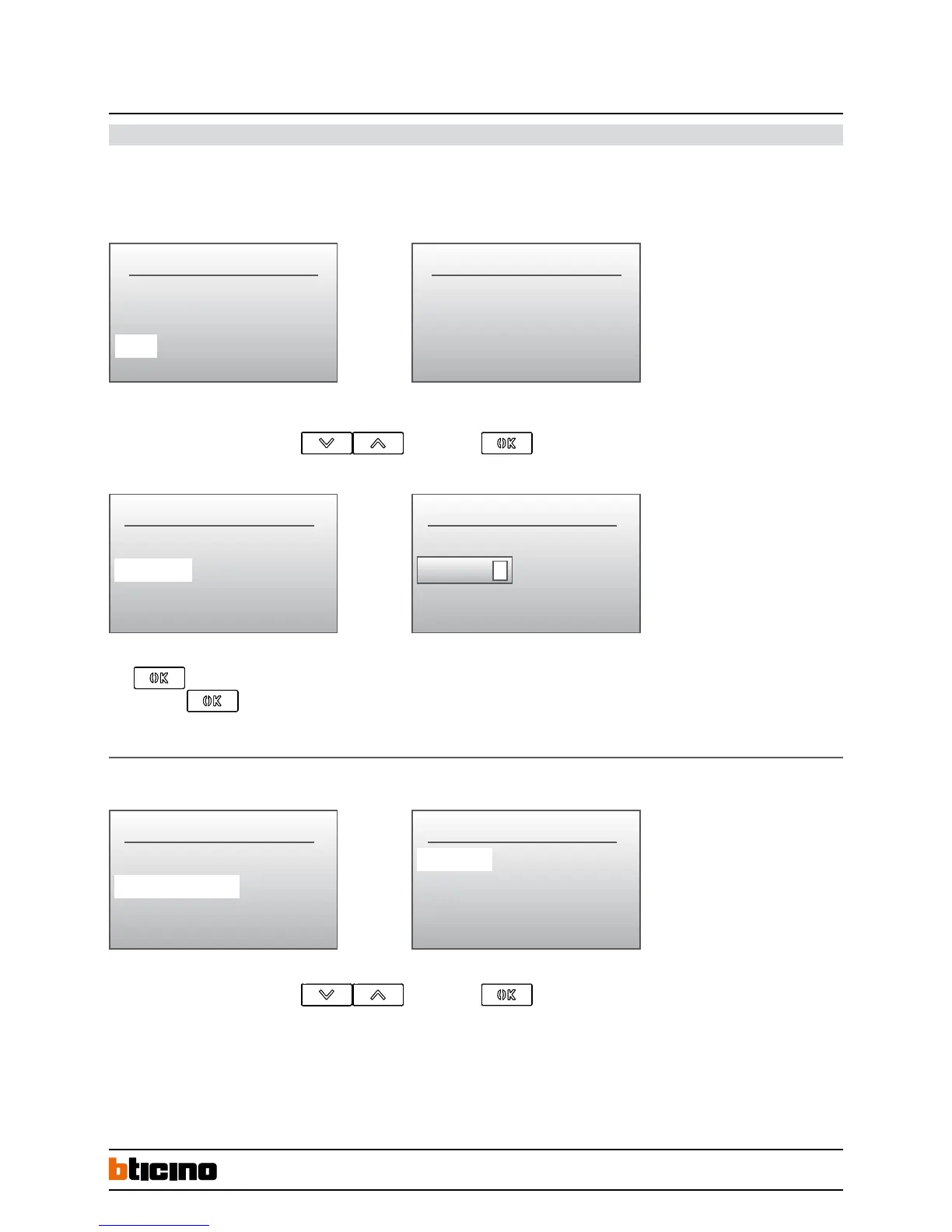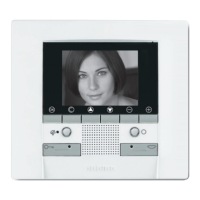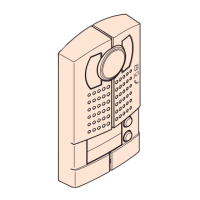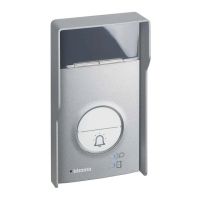5
Digital colour entrance panel
with addresses list
HOME PAGE
Template 1 line
Timeout 5 Sec
Text –––>
HOME PAGE TEXT
Line 1 –––>
Line 2 –––>
EXIT
Configuration & Settings
HOME PAGE - this menu function allows you to enter a customized welcome message or any other general message.
The message can fill a maximum of three text rows (15 characters max.) - Template.
Is possible to set the display time of the message on the screen (5, 10 or 15 seconds) - Timeout.
Select the line where to enter the text by using
and confirm with
Press to select the text field. Enter the message text by using the alphanumerical keyboard (in the same way as you write an SMS on your mobile phone).
Than confirm with
.
The message will continuously appear on the home page screen as for the time set in the Timeout menu.
Restore DEFAULT SETTINGS
Select the line where to enter the text by using
and confirm with
The settings of the entrance panel will be restored to the factory default settings.
NOTE : this operation does not delete the data contained in the resident address book.
HOME PAGE TEXT
Line 1
Welcome
EXIT
PANEL SETTINGS
Home page
Restore default
HOME PAGE TEXT
Line 1
MY TEXT
EXIT
HOME PAGE TEXT
Confirm
EXIT
322011
BT00853-a-EN 03/09/2014
