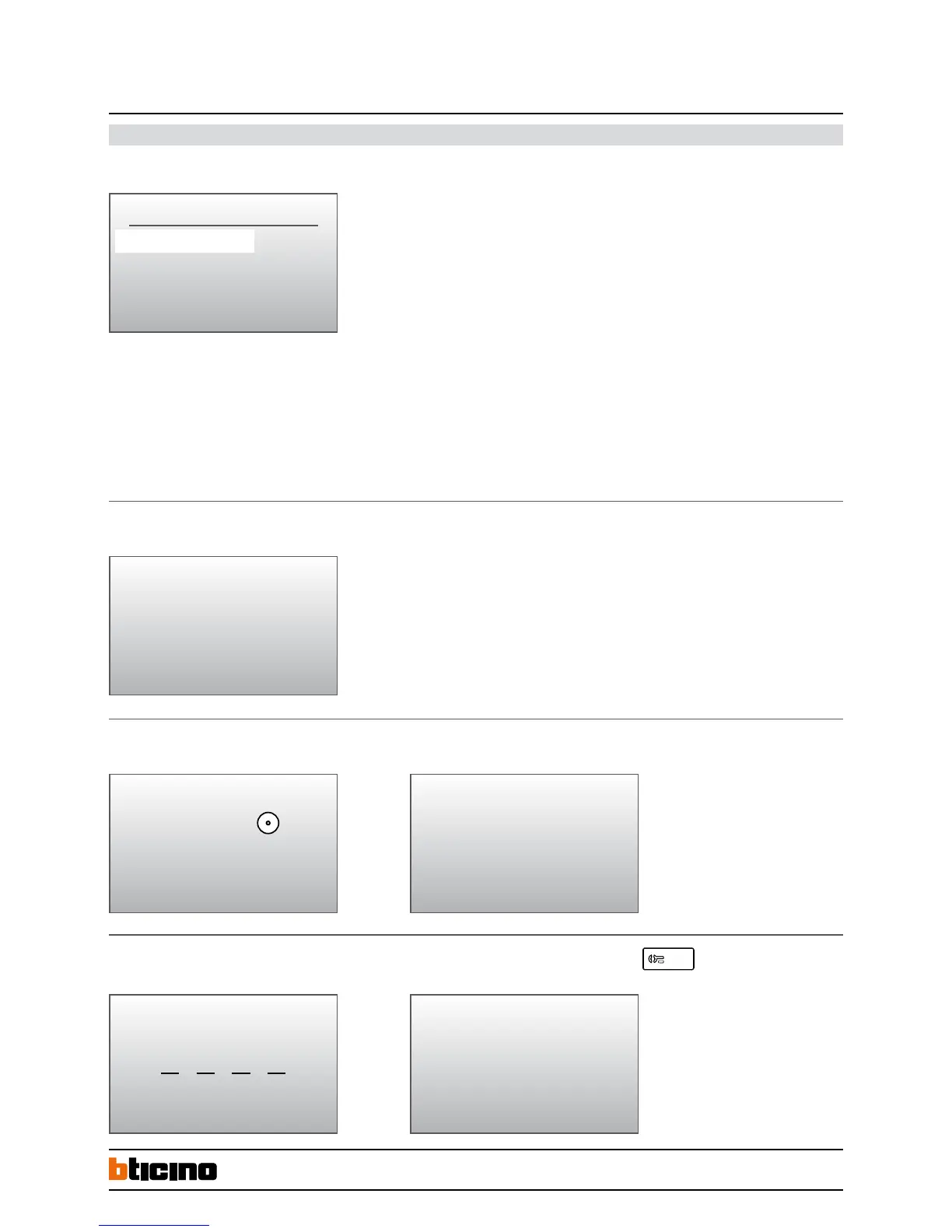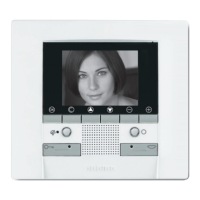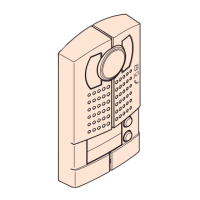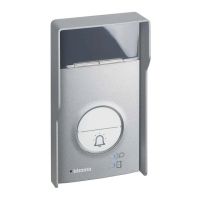9
Configuration & Settings
Speaker module settings - this configuration can be performed only with the module NOT phisically configured (NO configurators inserted).
SCS SETTINGS
P – Panel number 00
T – Lock time 1
Switchboard 00
FW versions
Phonic mod. : 00.00.00
EXIT
P-Panel number: SCS address of the entrance panel
T-Lock time: door lock time delay (NOT USED)
Switchboard: SCS address of the switchboard (if present)
Signal type of lock: NO = Normally open
NC = Normally closed
Dismantle alarm: ON = alarm enabled
OFF = alarm disabled
Digital colour entrance panel
with addresses list
322011
Firmware version - this menu indicate you the firmware version installed on the device.
Direct call to the switchboard - by pressing the dedicated pushbutton.
Door lock release by code- you can directly activate the door lock releasing by typing the associated numerical code. Press the key
than enter the numerical code.
To call the switchboard
press the button
Input unlock password
Switchboard
DOOR OPEN
BT00853-a-EN 03/09/2014
