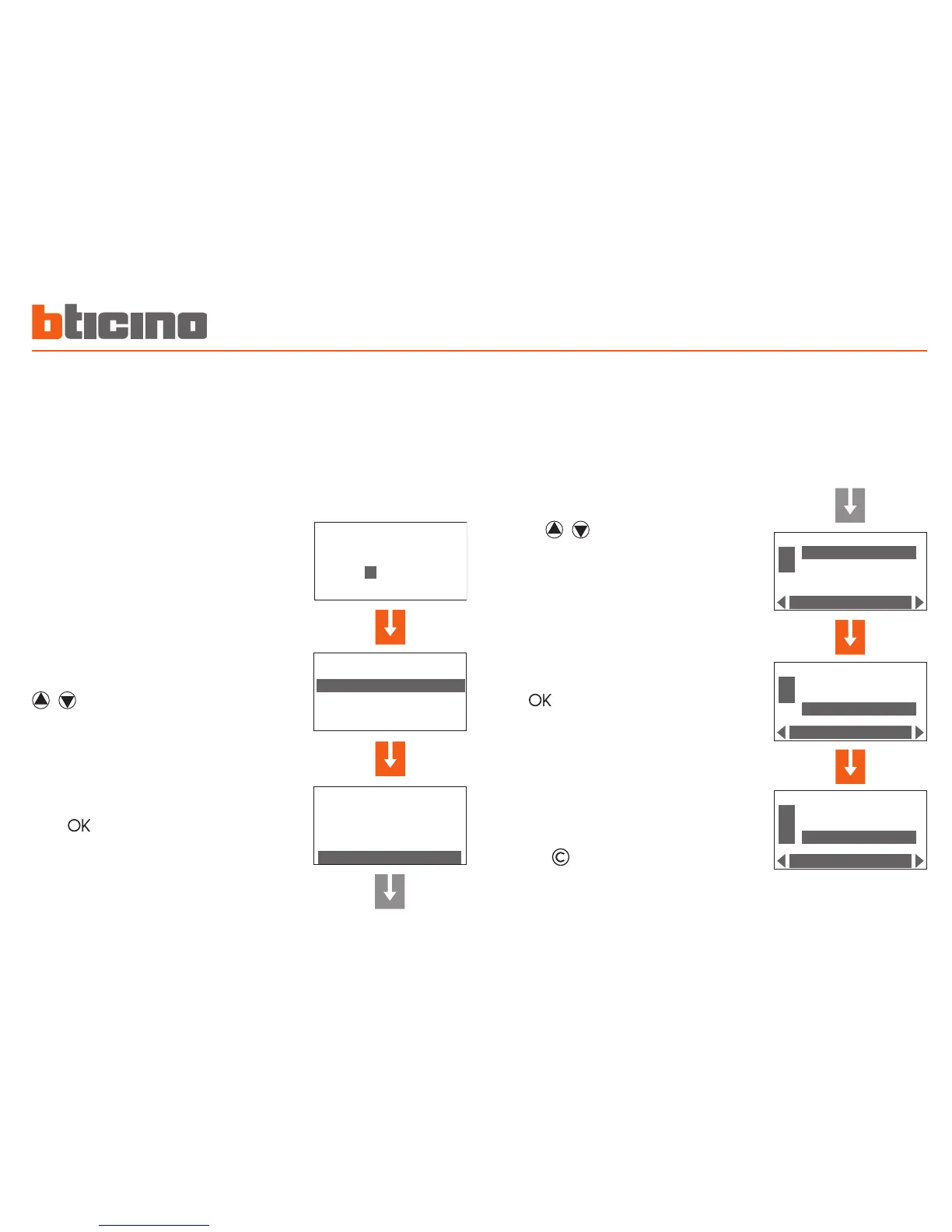Operation 2
43
Select Automations with the
keys
Press
to access
Enabling the automations ■
The burglar-alarm unit can be programmed so that an automation is
linked to a particular event. For example the lights come on when the
unit registers an intrusion alarm.
In this menu you can enable or disable the automations programmed
by the installer.
next
Press
to enter
With the
keys enable the au-
tomation which you intend to enable
or disable; if the automation selected
is enabled the wording Disable will
appear in the last line of the display
and vice versa
The selected zone is enabled; the
identi cation number is shown by
a black square
Keep the
key pressed to return
to the initial page
Code/key
*
ANTITHEFT
Event memory
Date and hour
Commands
Automations
ANTITHEFT
Scenarios
Zones
Devices
Event memory
AUTOMATIONS
1: Automation 1
2: Automation 2
3: Automation 3
Disable
AUTOMATIONS
1: Automation 1
2: Automation 2
3: Automation 3
Enable
AUTOMATIONS
1: Automation 1
2: Automation 2
3: Automation 3
Disable
Accessing the edit menu