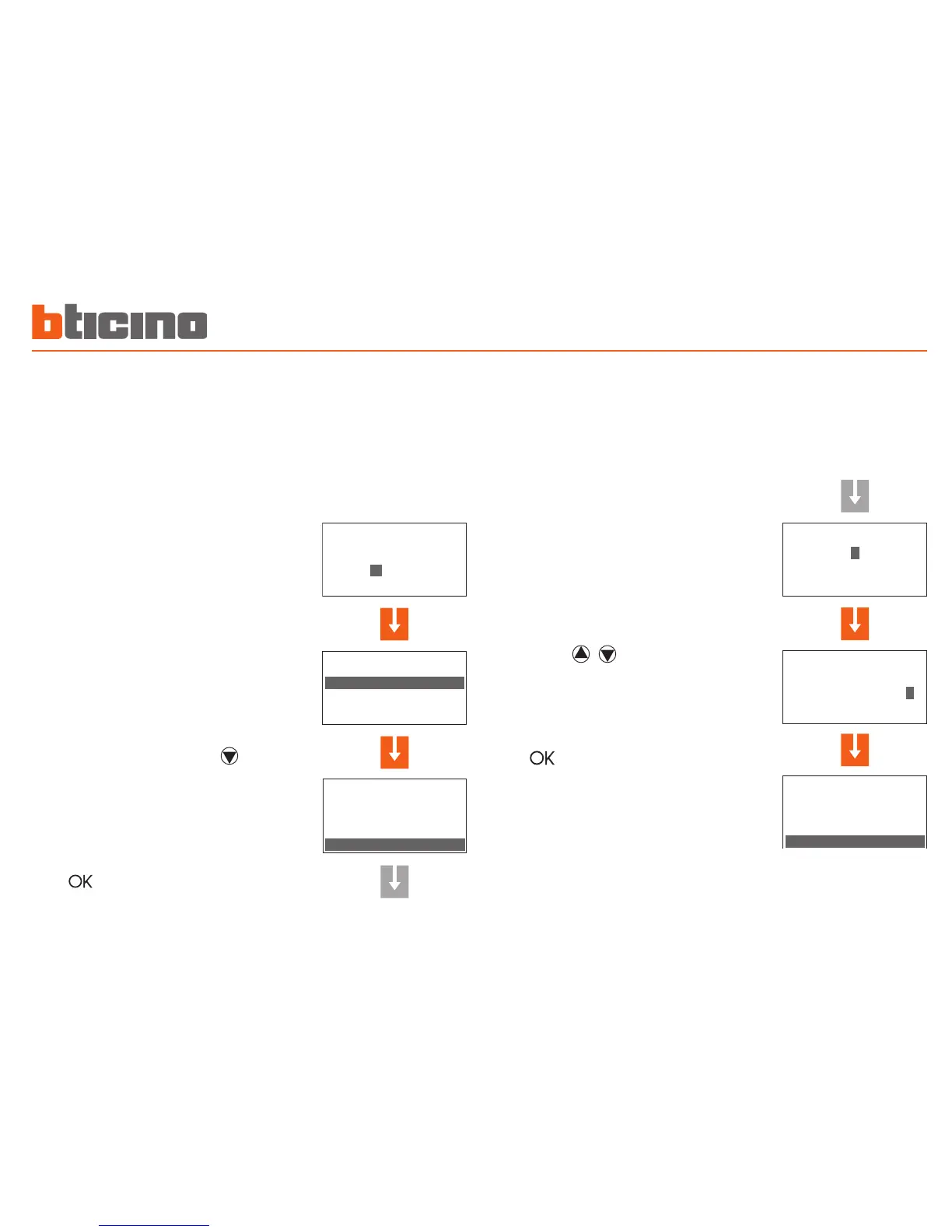Editing 3
47
Setting the date and hour ■
In order for the system to constantly keep all memorised events under
control, it is important to set the correct date and hour.
Accessing the edit menu
Select Date and hour with the
key
Press to enter
Type in the current hour and date
on the keypad; you can move the
cursor from the hour line to the date
line with the
keys
When all data has been entered,
press
to con rm
next
Code/key
*
ANTITHEFT
Zones
Devices
Event memory
Date and hour
ANTITHEFT
Zones
Devices
Event memory
Date and hour
DATE and HOUR
hour: 0 0:00
date: 01/01/00
tuesday
01/01/00 00:00
DATE and HOUR
hour: 14:22
date: 25/03/08
tuesday
01/01/00 00:00
ANTITHEFT
Zones
Devices
Event memory
Date and hour